Mobile Mastery: Transforming Work Habits with 8 iOS Productivity Techniques
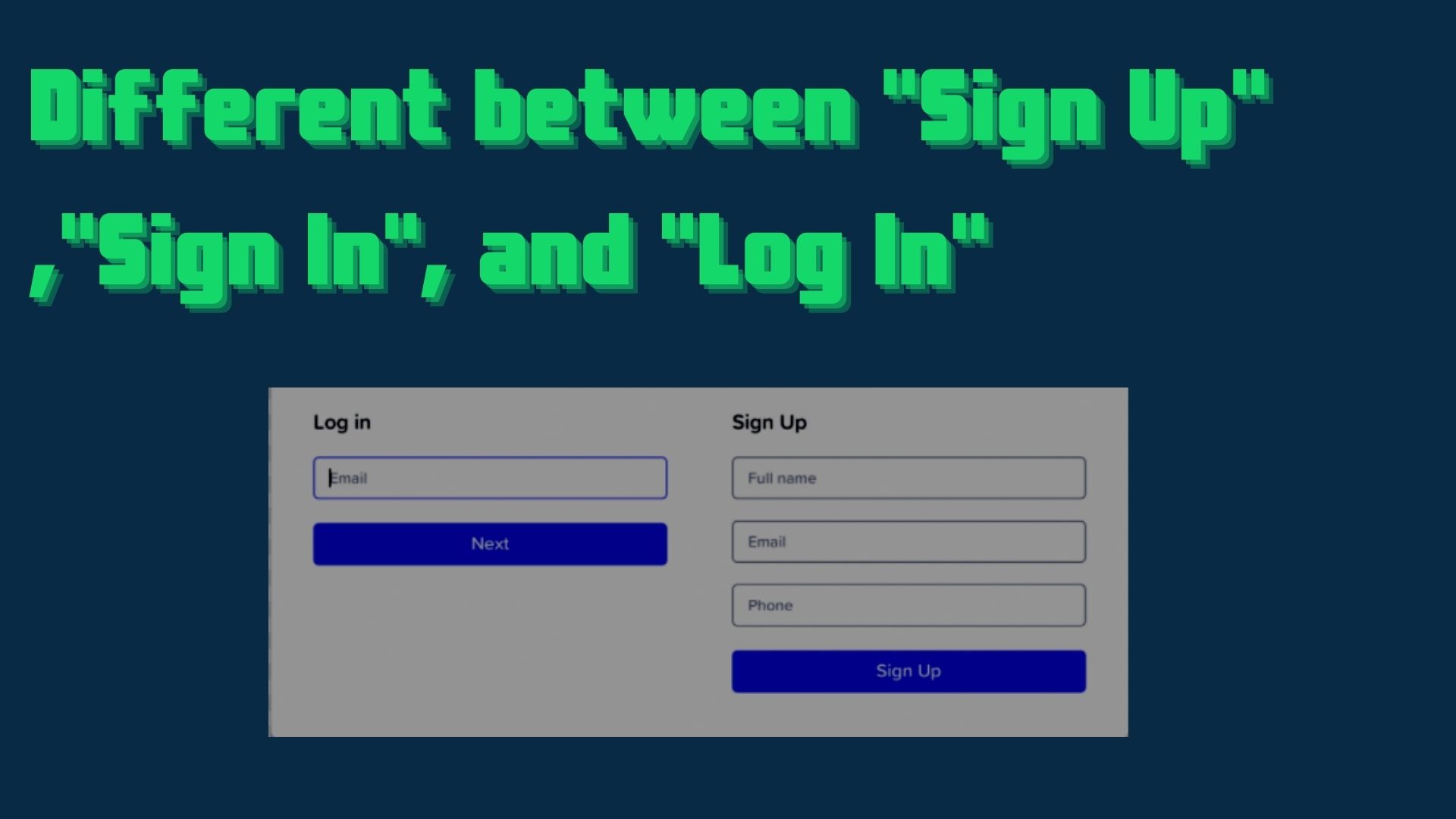
Signup, sign-in, and login are important terms to discuss because they are confusing to many users and have a high probability of clicking on one instead of another. Also, it is necessary to know because these terms are spoken by many tech support persons and are also found on most of the popular websites and apps.
In this article, Ourtechroom will try to demonstrate the difference between signup, sign in and log in.
SignUp is widely used in the IT online industry. You will find a SignUp button in websites/apps, and when you click on it, you will be asked to enter your personal information such as your name, date of birth, location, and so on, and once you do so, you will be registered in the websites and apps. This user information must be entered by the user when registering for the first time on the sites or apps.
If you are concerned about privacy, it is best to keep these details hidden from public view.
Sign Up buttons can be found on popular websites such as Google, Facebook, Amazon, and Facebook. It only needs your chosen username and secret password.
Sign-In is a non-technical term that is commonly used in non-computer environments such as When you visit a location, such as an organization or an office, you must sign-in on the sheets to indicate that you have arrived at the required locations. This user information is logged that is recorded in the logbook or ship's log.
In the computing and technical world, you will find a sign-in button on a website or app, and when you click on it, you will be prompted to enter user sign-in credentials like username and password, after which you will be able to access the app/website. It is used in websites and apps that offer user-specific content or pages as the public cannot view your page.
So, Sign In is the steps that come after you have signed up for the websites /app. So, if you are a registered user then you can sign in. These sign-in credentials are kept private and hidden from public view.
It is important to note that when you sign in, you are not required to enter any personal information such as your email address, date of birth, or name. All that is required is a username and password, as well as the completion of a Recaptcha for security purposes.
In the online IT industry, sign-in and log-in are synonyms. Historically, user information was recorded in logbooks, but the terms log in are associated with time-sharing systems in the 1960s and Bulletin Board Systems (BBS) in the 1970s. It gained popularity following the introduction of computer systems. In computer systems, all user actions are recorded. This data may include transaction logs, security logs, and error logs. So, when you log in to the system, this is also an event that is recorded for security purposes.
Note that :
Let's look at the terminology used by various websites
| Sites | Sign in | Sign Out | Log in | Log out | Sign up | Create new account | Register |
| ✅ | ✅ | ✅ | |||||
| ✅ | ✅ | ✅ | |||||
| ✅ | ✅ | ✅ | |||||
| Quora | ✅ | ✅ | ✅ | ||||
| Amazon | ✅ | ✅ | ✅ | ||||
| Youtube | ✅ | ✅ | ✅ |
Signing Up is always the first step, during which you are required to enter your details information including your username and password. Signing In is the second step, which occurs only after the Signing Up process has been finished on the website. Again when you visit the website and click on Sign In then you will not be required to fill in all of your personal details again when you Sign In because you already did so during the Sign Up process. In this section, known as "Sign In," all that is required of you to do is enter the username and password that you chose when you initially registered for the site.
If you choose the box that says "Remember Me" during the Sign In the process, your browser will remember your username and password. When you want to sign in again in the future, the browser will automatically fill in your username and password.
FAQ:
Ans: When you sign in to any website or application with your Apple Account, you may not have to go through the long and difficult process of registering or signing up. So, Simply sign in with Apple to gain access to the Apps. However, it may occasionally ask for your email address and username during the process.
The same works for signing in with Google, signing in with yahoo, and soon.
Ans: Because apps and websites do not yet support signing in with Apple. You may not be able to sign in with Google in websites or apps if those websites or apps do not yet support sign in with Google.
Ans: It is safe to use these options if websites or apps must Sign Up with Google. Google's strong security and OAuth system are said to provide better security and protection against websites that use general password-based authentication systems.
It is secure and asks you to authenticate data and account permission to a third party before allowing the third-party app to access it.
Note that: Google Sign-in is a free service.
Grammatically they are different. Log in should be used as a verb but Login can be used as a noun or adjective.
All of these make sense for disconnecting from a network or terminating communication by logging out. I discovered these words being used at random on the internet. I used to think they were all the same, but there is some variation.
Logout or log-out is an adjective (logout screen) that is also used as a noun at times (for example I forgot my logout). Log out is a verb that describes the action of signing out of an account. Eg. You must log out of Facebook in order for no one to read your personal information.
To avoid confusion, hyphens are used between words(like log-out, log-in,sign-up, etc) is to connect them so that the reader knows they are interconnected.


