How to Fix Discord Error: 'Installation Has Failed'
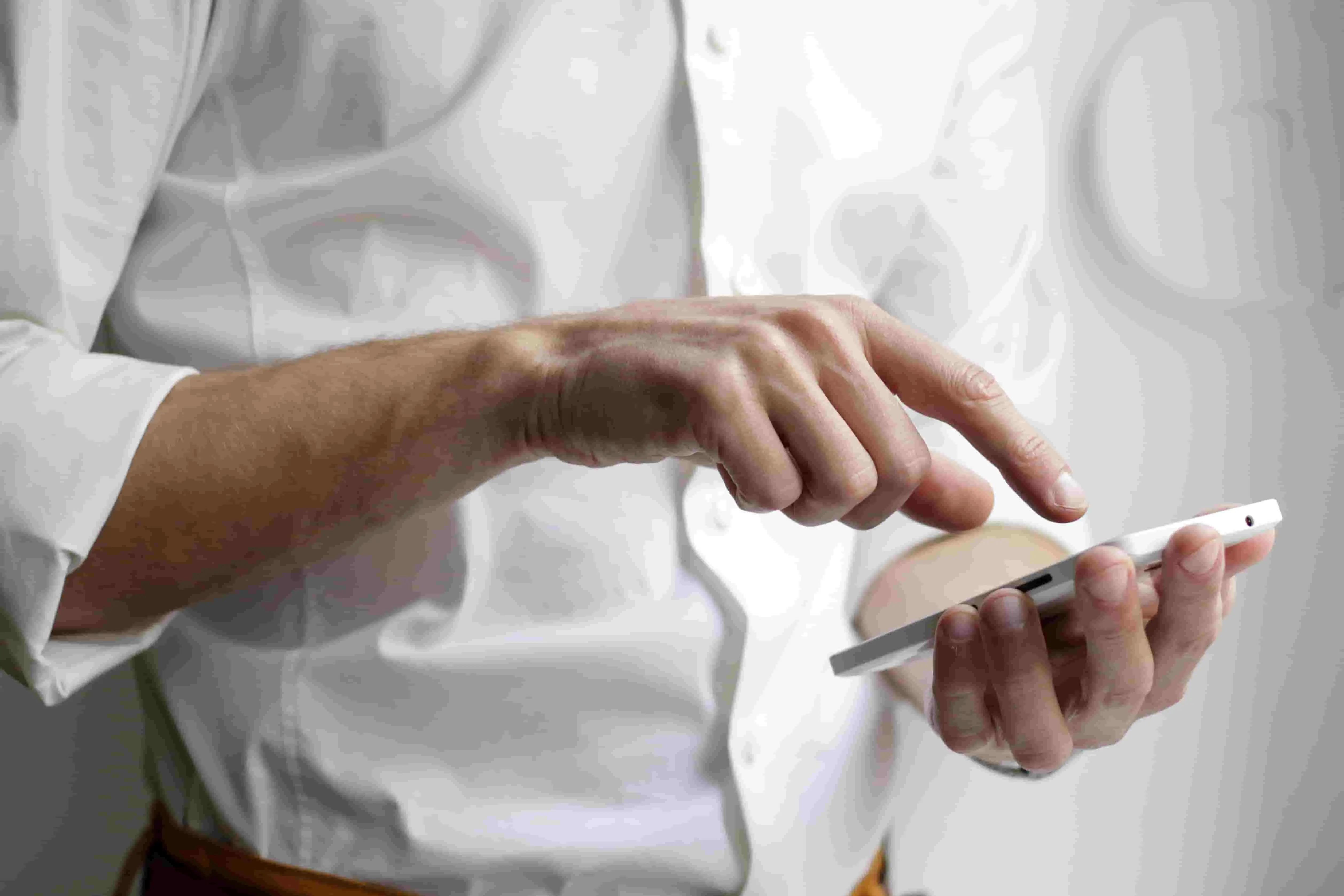
The biggest fear of all users of modern smartphones is losing any important data. Surely, the most terrible thing for ordinary users is the loss of valuable photos they did not have time to upload to instant messengers or save on a computer. However, another one of the scary things we can lose is the phone numbers of the people we interact with.
It will not be challenging to locate your friends' or family' mobile numbers if you mistakenly remove them. You can do this by contacting your other relatives or friends. However, when we talk about business contacts, everything becomes much more serious here.
Touchscreen technology is incredibly convenient, but at some points, it can be troublesome. You may inadvertently press the wrong button, or your cat will accidentally run over your unlocked phone, and you will find that some of the contacts may be lost.
Finding contacts again, which you already found with difficulty, will turn into a nightmare for you. However, today we use smartphones, which provide us with a lot of opportunities to correct our mistakes. Some users, who are advanced, prepare for all possible dangers in advance by creating backups. However, some users are not so savvy or simply forget about creating a backup.
In any case, in the modern world, there are no such questions that would not have an answer. Android users can get back removed details of mobile numbers in their phone book in a variety of methods.
We will tell you about the most proven ways you can get back contact data that you accidentally deleted from your device.
Perhaps things may not be as bad as you think. Your contacts may be on your device, and you may think that they are lost forever. Therefore, you need to first make sure that they disappear.
You can do it the following way:
After completing all these steps, you can look again at the list of all the people whose contacts you have on your device. You may find the phone number of the person you thought you had lost. If you do not find the contact you need, then you need to use methods that will help restore everything you need.
Everything related to contacts and calls is now at a high level, thanks to modern smartphones. Just as you may not be aware of services that can help you manage calls, take advantage of the phone queue so you don't miss important calls, or record every conversation on your device, you may not be aware of services that help you manage all your contacts.
Since you are an Android user, you will find a lot of Google apps that come pre-installed on your gadget. Among them, you will find an application that helps you manage all the data about people from your phone book.
You may not be aware of this, but perhaps all the data about your contacts will be in this application. As soon as you start using your device, info synchronization will occur automatically. The developers introduced this feature so that when changing devices, users can easily find all the necessary data on the new device.
This feature is your safety cushion because even if you delete a person’s contact details, it will store this data for thirty days so that you can return everything if an error occurs.
Here's what you need to do:
In addition, you can perform the same steps not only on your smartphone but also on your computer. You may browse the website of this app regardless of whether you use macOS or Windows to try to retrieve contact info without a phone in the same way. However, you should remember that this method will only be successful if your device goes through the synchronization process with your account from time to time.

Sometimes the loss of contact details is not the fault of the users. Some people note that phone number information can disappear, but after rebooting, everything is back. Such failures can occur due to system updates, so if it seems to you that you have lost the data of some of your contacts, then you can simply restart your cell phone. Perhaps this will help. If not, then you can also try to return the phone numbers from your address book using the service for sending emails.
Everyone is aware that details of contacts can be saved in the memory of their mobile device as well as on an average SIM card. These options can be inconvenient because all information will be stored in a compressed format. That is why most users prefer to use the features that Google provides.
Since the contact information will always be synchronized with your account, you can, in addition to another service, try using Gmail. If your contacts are saved there, then you can also simply return them.
Here's what you need to do:

Few of the users think through all situations in advance, to prevent some possible issues. When a new person appears whose phone we need to save, we add him to the list of all other contacts, but we forget that we need to make sure that this data does not disappear anywhere.
It is best to prevent a problem before it occurs. This can be done in several ways. Even if you have already encountered the loss of information about the number of the person you need, then you need to know how you can prevent the same mistake from happening again.
Here's what you need to do:
This is the very first and most important rule that all users should learn. In any incomprehensible situation, even if something happens through no fault of yours, you can return the previous version, and all your data will be safe and sound. In the case of Android users, you need to take advantage of the opportunities provided by Google services.
Make backup copies, and also make sure that all information is regularly synchronized. If a phone number is lost by mistake, the service allows you to return everything within a month. Make copies of all your information at least once every few weeks so you can sleep peacefully.
Any mistake, such as installing some application from a non-trusted source, can lead to viruses or malware on your device. They can lead to failures in the system, as well as the loss of information about your contacts. One fine day, you will simply find that your list of phone numbers will start to empty.
You can avoid this if you invest in a powerful app that will regularly check your gadget for anything malicious. In addition, it will help get rid of such viruses even before they harm your device.
When your phone book is full of valuable phone numbers of important people, whether they're just acquaintances or business contacts, you don't want to lose them. However, no one is immune from accidents, viruses, or failures. Modern cell phones have a plethora of handy features that may be used to find details about telephone numbers that have vanished. First, you can check if a contact has disappeared. It is also worth trying to turn off and on your gadget to make sure that the data is lost. If, however, the desired phone number is gone, then you have several reliable ways to get them back.