Mobile Mastery: Transforming Work Habits with 8 iOS Productivity Techniques
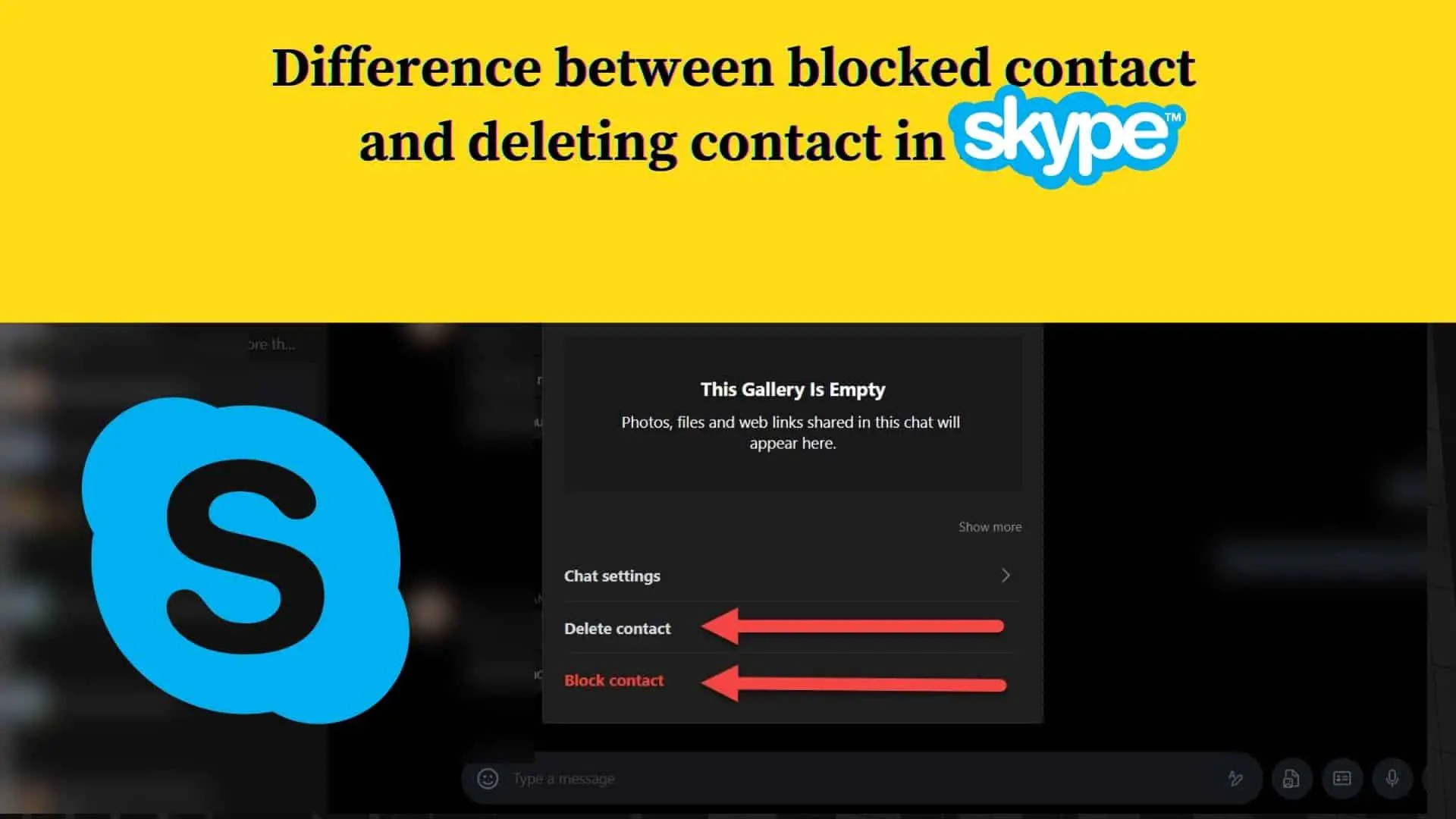
When your friends spam you with messages and audio/video calls on Skype, you may become irritated and try to block or delete the user from your contact list. However, when attempting to perform these actions, you will be presented with two options: Delete Contact and Block Contact in Skype. You may get into puzzles.
So, in this article, Ourtechroom will explain the difference between deleting a contact and blocking a contact in Skype. So, without further ado, let's get started.
The difference between Blocked Contact and Deleting Contact in Skype are as follows :
Blocking someone is a temporary action that you can unblock anytime you want and start chatting with them. Your friend to whom you blocked will have no idea that you have blocked them. Your friend will not get any notification about blocking action. But your friend will still have your name on the contact list. But will get removed from your side.
They will not see you online even if you are online when you have blocked them. They will not get notified when you go online. It will just show Last seen days ago in Skype on his profile. Note that: Last Seen Days ago is also happening on skype if your friend has not used skype for around 7 days.
Now your friend is completely prohibited to contact you via text, audio, or video. Your friend will send a message, audio, video but you will never receive it. So, those messages will be in the delivered state but not seen. So, the communication channel between you and your friend stopped. When your friend will do a video call then in return your friend will get a "No answer message".
In conclusion, You can stop receiving Skype messages, calls, and status updates from certain contacts by blocking them. Contacts you've blocked will no longer be able to see your last seen, online, status updates, or changes to your profile photo. Messages, calls, and status updates from the contact will not appear on your phone or skype and will not be delivered to you. Blocking a contact does not remove them from your contacts list, nor does it remove you from the skype contacts list. But your friend will still have your name on the contact list.
When you block a friend, that friend can see all of the messages sent by other members of the group. Blocked friends can also send messages on Skype Group. Even blocked friends can initiate calls on Skype, and they can also receive calls initiated by someone else in the group. A blocked friend can also add a user to a group.
The only difference I have seen is the blocked user status icon where we have a blocked-like icon at the status.
Delete Contact is like permanent action in which you have to send a request and your friend should accept it to start chatting with them. Your friend to whom you delete will notice that you have deleted him/her from the contact list when they are sending the messages to you. It will say " Waiting for [user] to accept the invitation"
But your friend will not get any notification saying something like " you have been deleted from contact by ... "Your friend and you both will still have your name on the contact list.
If you are removed from the contact list, then your friend will not be able to see your status like Active or some things like Last seen days ago. It will just show empty. Even if your friend type message, and calls then also you will not receive any of them but the receiver will receive those messages and when your friend again accept the invitation then continue the communication.
When you again Accept the request then both can again start a conversation.
When you delete a friend, that friend can see all of the messages sent by other members of the group. Deleted friends can also send messages on Skype Group. Even deleted friends can initiate calls on Skype, and they can also receive calls initiated by someone else in the group. A deleted friend can also add a user to a group.
The only difference I have seen is in the deleted user profile status icon you will find on signals like active, last active a day ago, etc.
Blocking and Unblocking is a reversible process. Here are the steps to block a contact in Skype:
Note: These steps are fully compatible with Skype for Windows, Mac, Linux, Web, Skype for Windows 10 & 11 (version 15), Android (6.0+), iPhone, and iPad.
1 Select your friend from the contact list whom you want to block.
2 Select the Setting gear button.
3 Popup will appear. Just scroll down and select Blocked Contact.
4 In the next popup select "Block".
Here are the steps for unblocking skype users:
1 Select your profile picture.
2 Select the Settings gear button.
3 Select the Contacts button Contacts and select Blocked contacts.

Here you will get a list of all users that you have blocked on skype.
4 Select the desired user and click on Unblock button next to the contact you wish to unblock.
Steps for Deleting Contact and Blocking the Contact are similar. Here are the steps for deleting a contact on skype:
1 Select your friend from the contact list whom you want to delete.
2 Select the Setting gear button.
3 Popup will appear. Just scroll down and select Delete Contact.
4 In the next popup, Click on Delete Contact.
When you delete a contact in Skype, that person will be unable to send you a message until you accept the request to add the person to your contact list. So, if you delete a contact, they will be aware that they have been removed from your contact list when they attempt to send you a message.
When you block someone on Skype, all previous messages sent to that person are not removed. You can view all your old conversations with this blocked contact by going to your Recent list in the Skype application.
If your account is blocked and you can't log in, then you can contact Skype Support.
Microsoft will temporarily lock your account if they notice any unusual activity on it to protect you from potential fraud or abuse.
No, it does not. Skype makes no attempt to notify you that you have been deleted. However, the deleted person may become suspicious and employ some techniques to determine whether or not you have been blocked and deleted.
When you block someone on Skype, all communications between you and the other party are halted: no video chats, voice calls, or messages can be exchanged while the blocked status is active.




