Mobile Mastery: Transforming Work Habits with 8 iOS Productivity Techniques
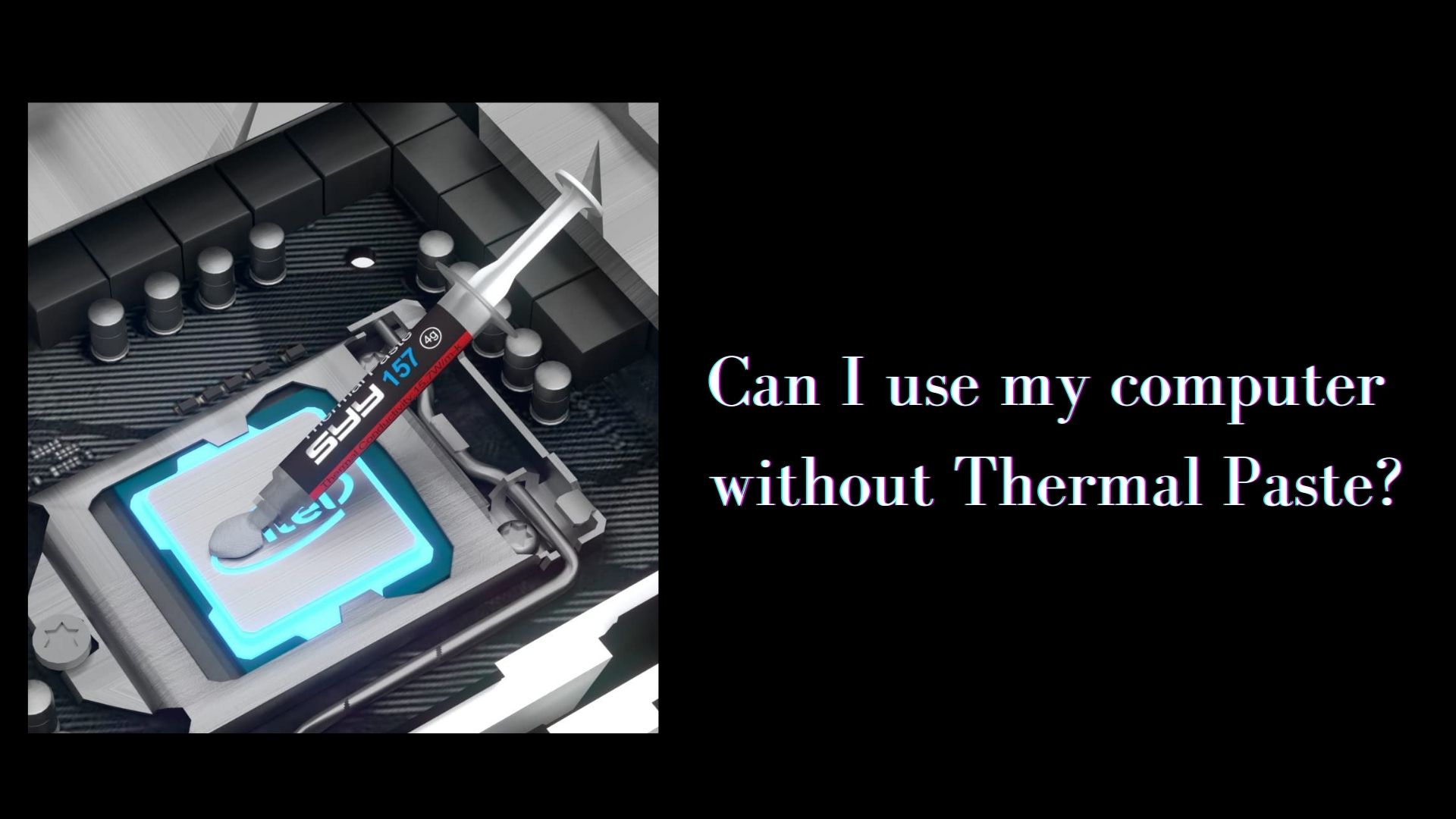
In general, Thermal Paste is applied to two surfaces of high-performance electronic equipment to improve heat conduction. It is used in computers between the CPU and the heatsink, between the GPU and the heatsink, etc. If you haven't heard of Thermal Paste and aren't sure what it is or what the consequences are if you use your computer without it, you've come to the right place.
Thermal paste is a silvery gray highly heat-conductive adhesive substance that is used between two surfaces where a large amount of heat is generated in order to effectively transfer that generated heat to the external environment and improve heat conduction. It is used when putting in any type of cooling system.
It goes by a variety of names. Some people refer to it as Thermal Grease, Heat Paste, CPU Paste, Thermal Gel, Thermal Compound, Heat Paste, and so on. Thermal Paste is also found to be used in components such as semiconductors, integrated circuits, amplifiers, and transistors. It can be used in any cooling solution.
The maximum working temperature of the CPU is set by the CPU manufacturer. If it exceeds, it may have an impact on the performance of your laptop.
When you start your modern computer/laptop without thermal paste, the CPU may exceed the temperature specified by the manufacturer and your PC may shut down to protect the CPU and other circuits nearby. If you do not use thermal paste, your entire system will overheat because it will generate more heat than it is designed to handle.
It is preferable to apply good thermal paste to the CPU because it is one of the most important components of your computer.
You may not have seen those pastes when you purchased your laptop/computer because the laptop computer does not talk about it and it is not necessary to talk about
it is well because it is a minor thing and no one talks about it.
When you've been using your computer for 2-3 years, you may have noticed deterioration in system performance, overheating, and other issues. When you take those systems to a computer repair shop, they perform various other tricks to improve the overheating and one of the solutions they may apply is adding the paste. They may reapply the paste between the HeatSink and the CPU, and this paste is known as Thermal Paste.
There might be cases where the thermal paste is dried out and unable to transfer heat from CPU to Heat so they remove it and reapply it.
As we already know Thermal Paste is added between surfaces for the proper flow of heat in the system.
When we look at the upper plain surface of the CPU, it appears to be smooth. When we look at the surface of a heatsink, it appears to be smooth, but these surface plates seem to be smooth with our naked eyes actually, they will have microscopic imperfections.A heatsink is used above the CPU to dissipate heat. When we only contact the CPU and Heatsink surfaces, heat dissipation does not work smoothly and heat transfer is poor because there is no microscopic physical contact between the two surfaces. When you use thermal paste, those microscopic gaps are filled, allowing for better heat transfer from the CPU to the heatsink. maintaining the CPU at a nominal operating temperature
When there is no thermal paste or if your thermal paste is dried out and not functioning properly, there may be a microscopic air gap between two surfaces. Because air is a poor conductor of heat, heat generated will be trapped there and will continue to increase between the surfaces, failing to effectively transfer from Processor /CPU to the heatsink.
Note the following things while installing thermal paste between the surface of the CPU and the heatsink.
1 Check that your system is turned off and unplugged from the power source.
2 Remove the casing from your computer or laptop carefully.
3 Make sure that the CPU surface and Heat Sink Surface are cleaned and there are no old remains of thermal paste. If there are remains of dried thermal paste then first remove it from the surface and keep the surface dry.
4 Check that your CPU is properly seated in the CPU socket.
5 Check that you've used the correct amount of thermal paste.
6 Make sure that thermal paste is properly distributed on the surface of the CPU.
7 Make sure that while installing thermal paste the paste on the surface does not form any air bubbles.
8 Check that your heatsink is properly mounted. Apply enough force (but not too much, as this could damage your CPU) to keep the cooler from sliding and to distribute the thermal paste evenly.
9 Make sure that you don't split out the paste in other parts of the circuit and motherboard.
10 Double-check everything again.
It is good practice to apply thermal paste after you removed the heatsink.
The pressure between the die and the cooler causes the paste to be forced out of the die because it constantly expands and contracts as the temperature rises. Simply place a pea-sized blob in the center and allow the cooler to do its work.
It depends. But people favored Conductive thermal paste as it is good for heat dissipation. So, it must be applied carefully because if not, it can cause a short circuit in the motherboard.
Rule of thumb: Use paste carefully.

