How to Fix Discord Error: 'Installation Has Failed'
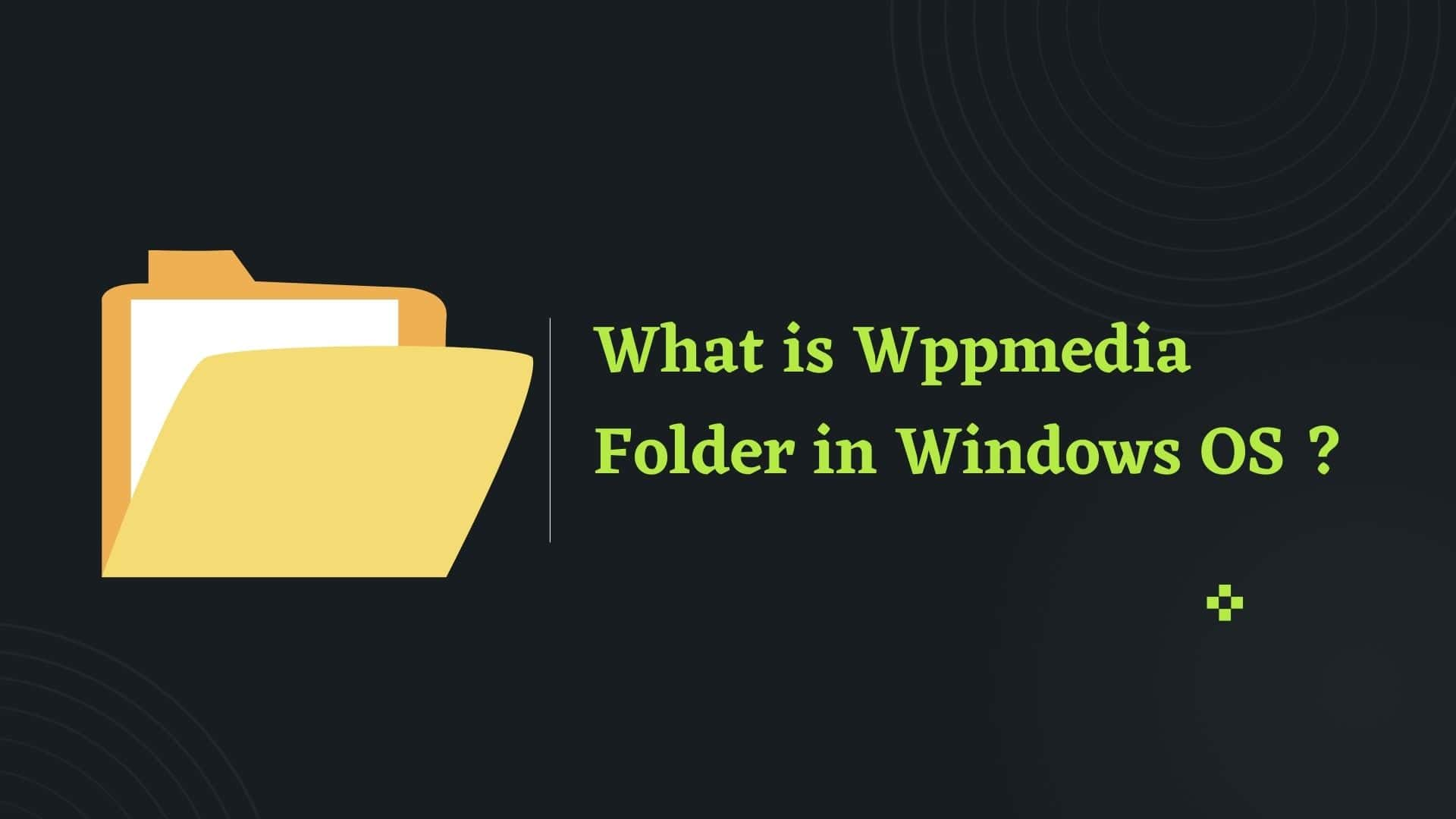
The Wppmedia folder is the Windows folder that is used for logging and debugging applications that use the United Communication Client API. Some examples of these types of applications include Skype, Windows Live Messenger, and Office Communicator/Ly.The Unified Communications client API supports messaging, voice and video calls, meetings, team collaboration, and file sharing.nc
The logs maintained by the Wppmedia folder contain data about application and system-level errors, warnings, info, verbose, and other events.
Microsoft developed WPP, which is a tool that makes it easier to implement efficient software tracing in drivers and applications that target Windows 2000 and later operating systems by simplifying the process of using WMI event tracing.
You can find the content of WPPMedia in the following path:
C:\USERS\%username%\Tracing\WPPMedia\*.*
Mainly it contains the following folders. They are generally .etl and .etl.bak files.
These logs are created and maintained automatically by the software that you have installed, such as Skype or Windows Live Messenger. So, if something happens on Skype or Windows Live Messenger then you contact the support help desk, the support help desk may ask you to send error logs stored in the WPPMedia folder to help analyze and troubleshoot system-level issues.
It stores trace messages that have been generated during trace sessions, including information about disk accesses and page faults, etc.
You will find the ETL files and their backup file (i.e., etl.bak) inside the Wppmedia folder on your computer. The Event Trace Log files that are saved with an ETL extension are used for debugging purposes
ETL files are typically stored in the \Windows\System32\WDI\LogFiles directory in Windows OS.
Windows components, services, and applications create binary ETL (Event Trace Log) files to record performance and diagnostic data.
In Windows OS, ETL files are made in order to capture and record performance and diagnostic data pertaining to the processes, services, and applications that make up the operating system. This information can be examined with a variety of tools, like the Windows Performance Analyzer, in order to locate problems or performance bottlenecks.
At least you have not downloaded it from anywhere .etl files present inside the WppMedia folder are nonharmful so they are not dangerous. If you find any suspicious then you can scan it with antivirus and antimalware software.
You are able to delete them, yes. However, there are no benefits to deleting the files in any way. because of the small size of the files, which means that they do not take up much space on your disk.
Therefore, my recommendation is to just leave it in its current state.
.etl files can be opened in notepad, but the content inside is unreadable because it is in binary format.
But you can open and read the content using Event Viewer.
For this steps are as follows:
1 Goto run and type eventvr.msc and press Enter.
2 On the right pane, under Action you will find Open Saved Log . Click on it and navigate to the etl files and double click on it .
Then you will get a popup stating "Classic, Analytic, and Debug event logs are easier to navigate and manipulate when converted to new event log format. Would you like to create a new event log copy now?"
3 Click on Yes.
You will get content in tabular format.
To open ETL files you can try out tools like Windows Performance Analyzer, or third-party tools, such as Process Monitor or PerfView.
These are the files found in the Tracing/WppMedia folder. They may contain statistics about your contacts, as well as your user behavior and actions on Skype.
They were produced by earlier versions of Skype and can no longer be used in the program. These files hold information regarding the media capabilities offered by Skype. (source)
You may delete all of these Media Stack files without any worries. They were produced by earlier versions of Skype, and users should not attempt to utilize them now. The contents of these files include information regarding the media capabilities of Skype. Did you find this response to be helpful?
Main Source: Wikipedia
