How to Fix Discord Error: 'Installation Has Failed'
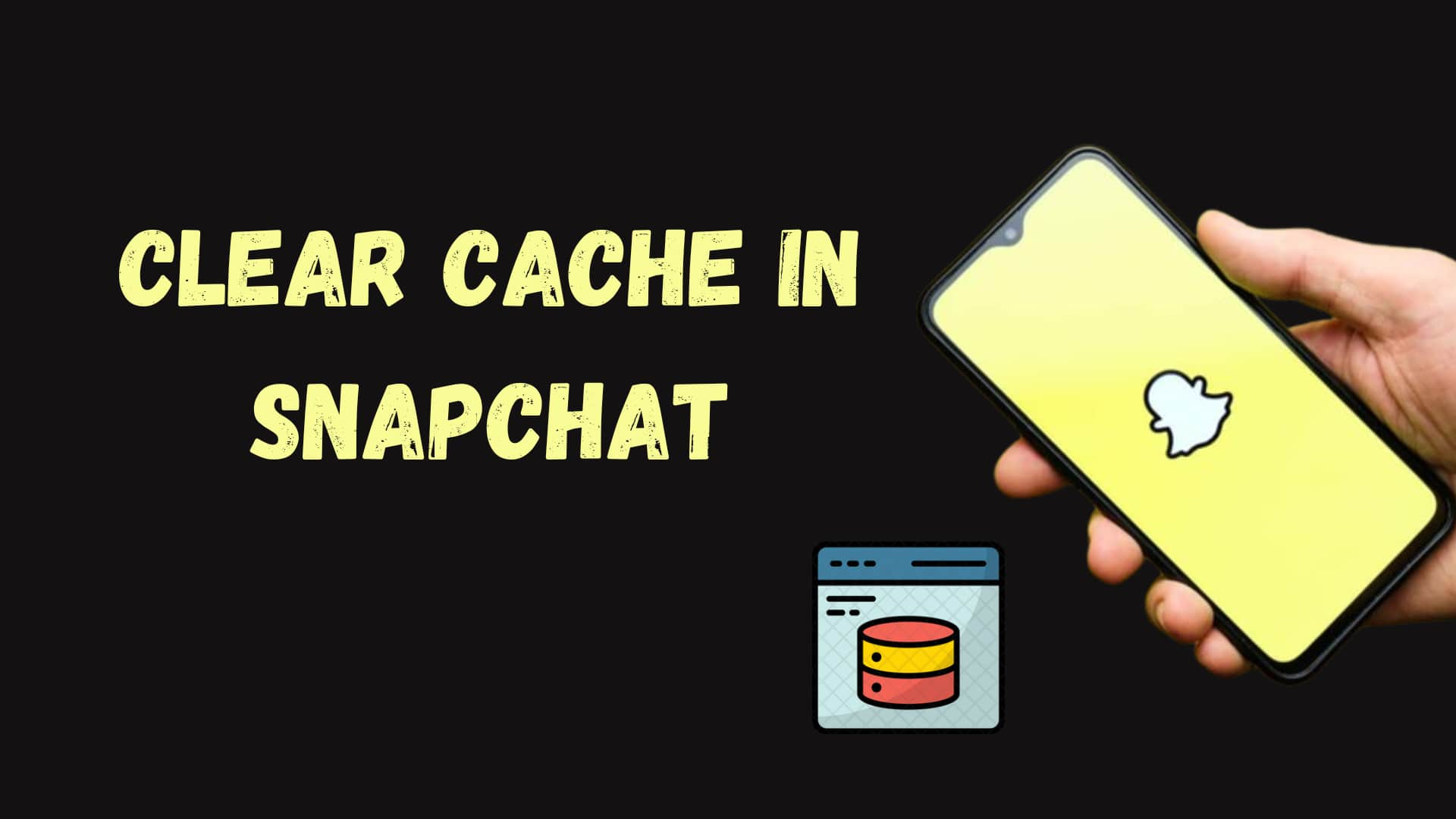
In this article, I will show you how to clear the cache in the Snapchat app. We will also discuss what happens when you clear the cache and what does not happen when you clear the cache.
When you clear cache on Snapchat app then following things will not happen:
Follow these below steps to clear cache in Snapchat.
1. Open Snapchat app on your phone.
2. Then tab on profile icon at the top.
3. Then navigate to settings icon at top right corner.
4. Scroll down and under Privacy Controls click on Clear Data.

5. On the next screen click on Clear Cache.
You may get the popup mentioning.
6. Just click on Clear button.
Then just wait for sometime.
7. Next click on Ok button.
 Now your snapchat will restart for you.
Now your snapchat will restart for you.
Now you can open Snapchat, and your cache is cleared, which may improve your Snapchat performance.