How to Fix Discord Error: 'Installation Has Failed'
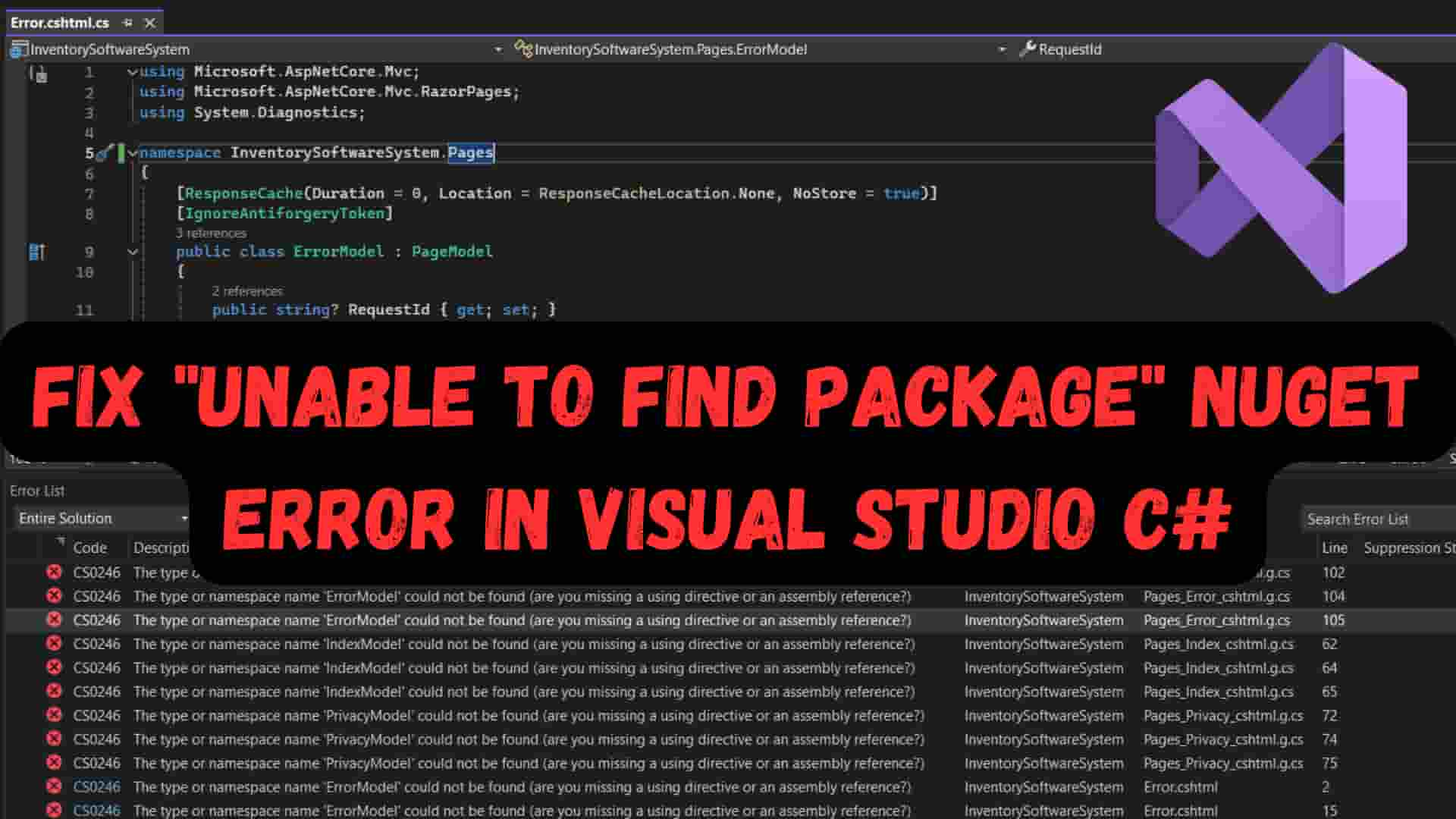
In this article I will help you fix "unable to find Package" Nuget Error in Visual Studio.
This Error typically occurs when Visual Studio is unable to find Nuget Package in its configured package sources.
For this follow these steps.
1. Open Visual Studio
2. On the toolbar Navigate to following path Tools > Nuget Package Manager > Package Manager Settings

4. In the main Pane search for Nuget
4 a. If you have Nuget there then make sure you have following
Name : Nuget
Source : https://api.nuget.org/v3/index.json
Then click on Update button to reflects those name and source.

4 b. If you donot have Nuget there then click on Plus icon at the top and then give following name
Name : Nuget
Source : https://api.nuget.org/v3/index.json
Then click on Update button.

6. After this just rebuild the solution and your problem will be resolved.
In the same Package Manager Settings Page, Goto General Tab and then click on "Clear All Nuget Storage". Next click on Ok button.
Conclusion:
These two solutions must fix your Nuget Error.