Mobile Mastery: Transforming Work Habits with 8 iOS Productivity Techniques
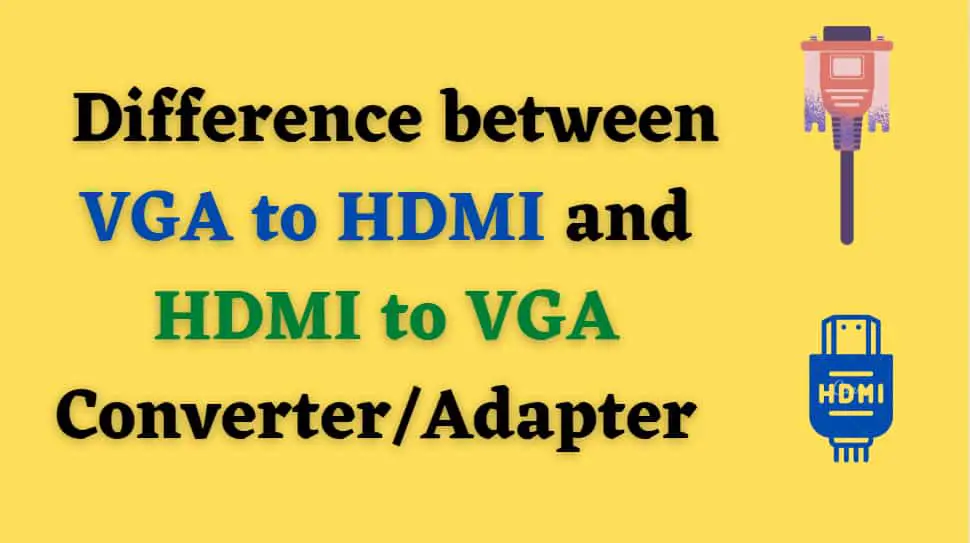
There is a lot of confusion surrounding VGA to HDMI and HDMI to VGA Converters and Adapters because both of these devices are used to extend the display of a desktop, monitor, or laptop to a TV, which ultimately results in an increase in productivity. As a result, you might not be sure which to utilize in which circumstance.If you find yourself in this circumstance, Ourtechroom can assist you.
So lets look how they are different from each other.
VGA to HDMI Converter is a piece of hardware that converts VGA signals or analog signals from your PC to digital HDMI output.
For this you donot needs any additional setup, drivers, or software.You simply have to make hardware connection between VGA Input device to HDMI output device.
| Port | Type | |
| Input | VGA input | Male Connector |
| Output | HDMI Output |
Female Connector |
VGA to HDMI Converter enables us to connect your older laptop or desktop computer with a VGA port to a modern Smart HD TV with an HDMI port.So, finally you will be able to view your laptop or desktop display on your TV.
Note that: The destination section, where we want video and audio to be displayed, must have an HDMI port, while the main source of video must have a VGA port.
Since the screen of your home television is far larger than the screen of your laptop, you will be able to watch high-definition movies that are playing on your personal computer on your television at home, which is possible with the help of VGA to HDMI converter.
HDMI to VGA established a convenient connection between HDMI-enabled TVs and projectors, as well as displays with older desktop, laptop, and notebook computers.
If you have desktop VGA and Monitor/TV has HDMI then in this case you use HDMI to VGA Converter.Now you will have desktop screen on TV / monitor.
If your display is not working, you can perform the following:
If this doesnot help then consult the technician or manufacturer of the converter.
HDMI to VGA Converter converts HDMI digital signals to VGA analog video, allowing us to watch high-definition videos on VGA projectors and monitors.
Here,
| Port | Type | |
| Input | HDMI input | Male Connector |
| Output | VGA Output |
Female Connector |
HDMI to VGA Converters allow you to connect HDMI-capable devices like your laptop, ultrabook, or desktop computer to a monitor or projector that uses the VGA standard.It makes any computer with an HDMI output compatible with VGA displays.
HDMI to VGA Converters offered a easy and convenient link between HDMI-enabled desktop, laptop, ultrabook, and notebook computers and older VGA monitors and projectors.
HDMI to VGA Converters eliminate the need to upgrade a VGA display device to an HDMI compatible display.
If you have desktop VGA and TV has HDMI then in this case you use HDMI to VGA Converter.Now you will have desktop screen on TV / monitor.
Internally, the HDMI to VGA converter performs digital to analog conversion, which is handled by the processor included within the connector.For this processor power is required and power can be supplied by connecting USB port of converter to USB port of TV.
If your display is not working, you can perform the following:
If this doesnot help then consult the technician or manufacturer of the converter.

