Mobile Mastery: Transforming Work Habits with 8 iOS Productivity Techniques
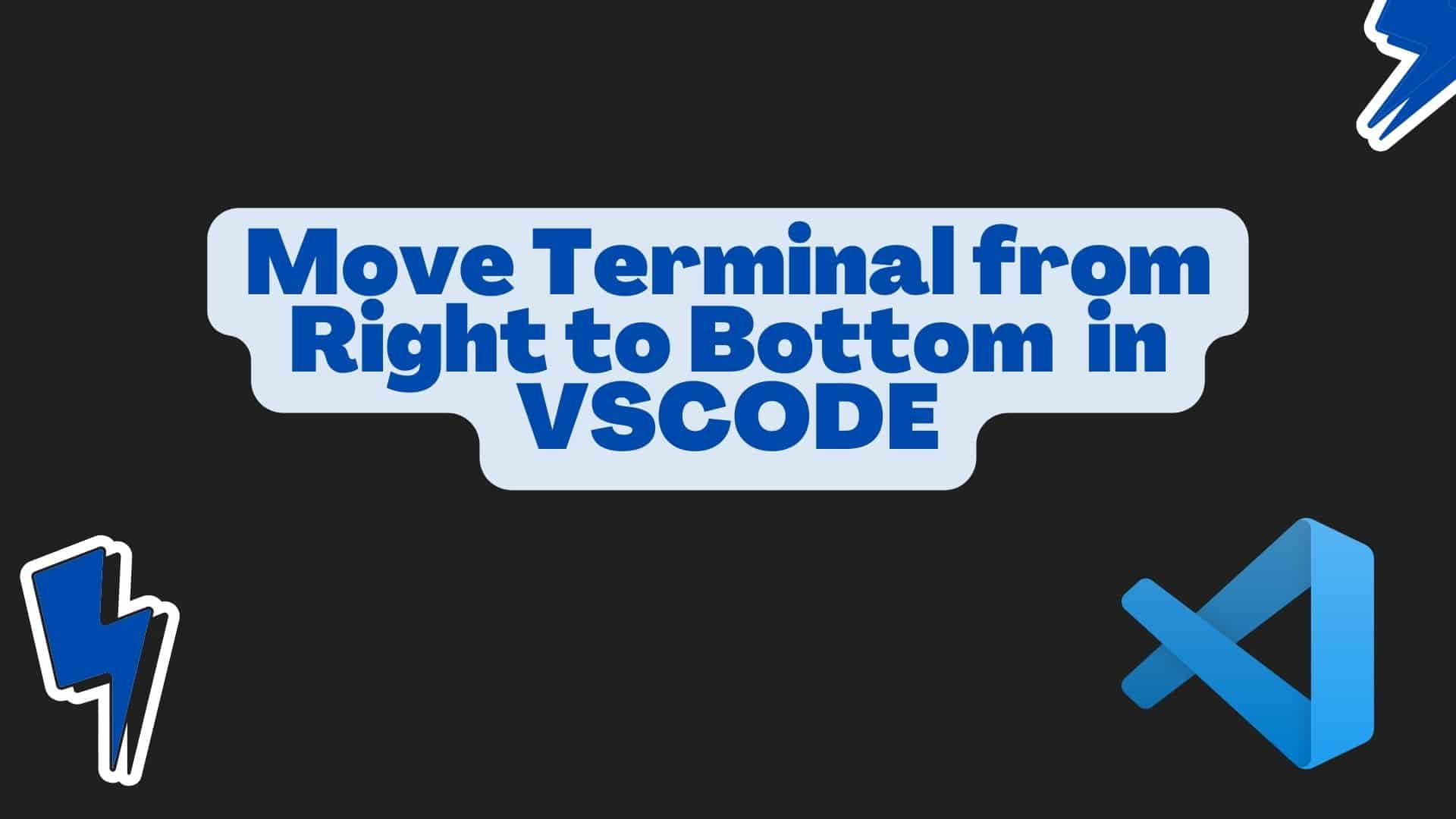
Visual Studio has a powerful integrated terminal that can be activated by selecting Terminal > New Terminal and attaching it as a tab to the bottom of the editor. You can then use the terminal.
To get more work done in a given period of time, it's often helpful to move the terminal to the right side of the editor.However, if you later decided that you wanted to return or restore it to its default state then you maynot find any options.Ourtechroom will guide you for moving VSCode Terminal from right to bottom.
In older versions of VSCode, you had a small symbol that, when clicked, would shift you to the right, and then when you clicked it again, you could move to the bottom.However, it was deleted on version 1.291. October 2018 update for Visual Studio Code.VSCode keeps changing positions of the certain features which actually irritates.
Now its time to look various way of moving vscode terminal from right to bottom.
For this methods to works you have to click on toolbar of the panel , clicking anywhere else doesnot help.Here are the steps.
1 Right click on Title area of the Panel.
2 Click on Move Panel to Bottom from the list.
Using the Keyboard Shortcuts in Visual Studio Code gives you a comprehensive and user-friendly experience for changing position of terminal Panel.
Steps are as follows:
1 Press CTRL + SHIFT + P to open Command Palette.
2 Then in the palette, type View: Move Panel To Bottom and click on it.
This will now push the terminal to Bottom.
Steps are as follows.
1 Click View
2 Then click on Appearance > Panel Position > Bottom
This will now push the terminal to Bottom.
Conclusion:
With any of these 3 ways you can Move Terminal from Right to Bottom in VSCODE.


