Mobile Mastery: Transforming Work Habits with 8 iOS Productivity Techniques
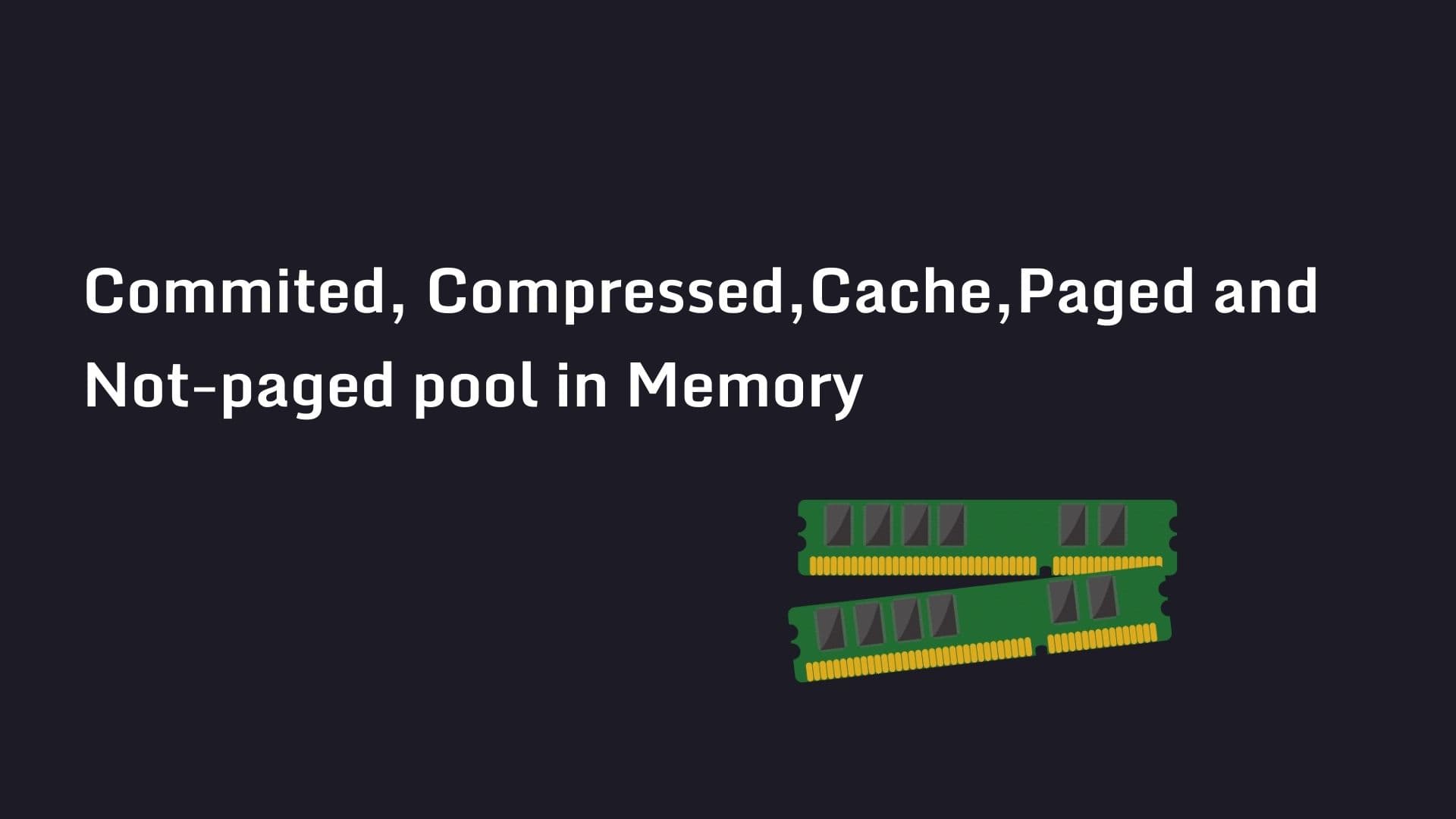
You may notice that your computer is running slowly and begin analyzing your RAM usage by looking at the task manager in your Windows 10 and 11 OS, and you will discover "Committed Memory", "Compressed Memory", "Paged Memory" and "Non-Paged Memory", "Available Memory" and "Reserved Memory" memory which might puzzle you. If you are in this situation, don't worry because Ourtechroom will walk you through the process of learning these terms in a simple manner. Before knowing those let's discuss shortly RAM.
Memory, also known as RAM, is an important component of a computer. RAM is a type of volatile storage device that stores data as long as your computer is powered on and is frequently used by the operating system or applications that run on it.
All programs that run on the computer must pass through RAM before the processor processes them. It is like a gateway that helps other components and data to communicate with the processor and RAM helps to quickly send that information to the processor. So, if you have more RAM, it is obvious that your computer will perform the task more smoothly.
Now I think you've grasped the fundamentals of RAM, let's move on to learning those terminologies.
You can find these "Committed Memory", "Compressed Memory", "Paged Memory" "Non-Paged Memory", "Available Memory" and "Reserved Memory" information in Task Manager as shown below.

Let's understand each of them in brief.
Available Memory refers to memory that is currently available for use in an upcoming task. Assume you have 8GB of RAM, and if you have 1 GB available, this means we only have 1 GB of free physical memory right now, and this available memory changes depending on the task you are performing.
If you have a lot of programs open on your computer, your available memory may be low, but if you start closing all of these open programs, you will have more available memory again.
Also read: Why is Committed Memory larger than Actual Memory?
When you run memory-intensive applications such as video editing or other high-performance games, or when you open multiple applications, you may have less Available Memory. If you are doing nothing and even showing less available memory, you may have a memory problem.
The amount of physical memory available may become low if any of the following conditions are met:
1 The computer is running an excessive number of applications at the same time.
2 The computer is running highly process-consuming applications and you have less memory.
3 An application may be leaking memory over time.
Solution for these problems:
1 Close or stop one or more applications, processes, or services that are no longer in use.
2 Increase physical memory
Compressed is a new feature introduced in Windows 10 and later operating systems. It demonstrates how much data can be compressed to save memory.
In-use is currently used as actual physical memory. These are active data stored in RAM.
RAM compression techniques help provide extra space by compressing data in RAM without losing any data and then decompressing those data when needed. Assume you have 8GB of RAM and are running a lot of applications, which consume 9GB of RAM. As a result, 1GB of RAM should be paged out and the page files saved to Computer Disk. Maintaining a disk is a time-consuming task. So, the Operating System may compress some of that 9GB data and keep it in RAM.So, let's say 3GB of memory is compressed to 1.5GB and the remaining 6GB remains uncompressed then finally 1.5GB(ie. 8 - 6 -1.5) still remains free and available in physical memory.
However, there is one issue that your CPU may have to deal with: compression/decompression. Compression and decompression occur in the CPU, consuming critical CPU resources. As a result, Windows will compress only the data that it requires repeatedly and is important.
If you have a lot of compressed memory, your PC will be slow, and the only way to fix this is to upgrade your RAM. If you have a PC with physical memory for application then memory compression is better than page files which we will discuss later.
Committed Memory is not RAM memory space. They are virtual memory. Virtual Memory is hard disk space used by Windows to store those tasks which are not repeatedly used.
When most of the RAM memory is in use, Committed Memory Space is used to store data on a hard drive. They are also known as Swap Space or Paging Files because they are pageable to and from the disk.
Assume that non-repeat tasks are kept in Committed memory and that when they are required by the processor, they are loaded back from disk to your memory to the processor and vice versa.
Committed memory is divided into two sections in task manager. The first is a lower number than the second. The first section informs you of how much data has been relocated to the disk. The second section discusses the reserved disk space for virtual memory. If you have 8GB of RAM, the second section may have 16GB of virtual space by default.
Committed Memory is calculated by adding the size of physical memory and all paging files. As a result, it is the sum of physical memory and pagefile size.
It should be noted that virtual memory is temporary storage on the hard drive (pagefile) used to run programs that require more memory than physically installed (RAM) on the computer, requiring more HD space.
Cached Memory is a type of physical memory that stores frequently used data. It temporarily stores data in the computer's main memory to allow for quick retrieval of the data.
When you run a program or play a game, Windows will use some of your computer's RAM as a cache so that when the same data is requested by the program, it can be quickly retrieved from the RAM cache.
If there is an unnecessary cache, Windows is intelligent enough to clear it.
| Committed Memory | Cache Memory | Compressed Memory |
|
It is the amount of memory that is allocated to a computer process. |
It is memory used to store frequently accessed data. | It is a memory that has been compressed to save space. |
| Located in the main memory. | Located in the CPU. | Located in Main Memory. |
| Speed is comparatively slow. | Speed is comparatively high. | Overall, Speed is slow |
| It is used for all types of data | It is used for frequently accessed data. | It is used for data that are not frequent. |
Paged Pool Memory deals with non-performance critical tasks and they are allowed to swap in out from/to hard disk/RAM. They have a lower impact on overall machine performance because they do not lock down physical memory. These memories are kernel-pooled memory that can be paged to the hard drive. The paged pool is a collection of virtual memory that can be paged into and out of the system.
These memories are never paged to disk ie. never swapped to disk and always remain in physical memory. Non-paged pools are typically used for data structures that must be kept in memory in order to function properly.
Non-Paged Pool memory is used by a system's device driver and kernel to store data that may be accessed when the system cannot handle page faults
such as device driver interrupting service routines, DPC routines, etc.
The amount of memory allocated to the non-paged pool varies depending on the operating system, CPU architecture, and physical memory capacity. Non-Page Pool contains system data structures such as the kernel and objects that represent processes and threads, synchronization objects such as mutexes and semaphores, and I/O request packets (IRP)
Some of you may have noticed a large non-paged pool size, indicating a memory leak in a system component or device driver.
Hardware devices also reserved some physical address space of RAM. Memory reserved for specific processes for hardware devices cannot be used by other processes. These reserves may include data input, software instructions, hardware configuration, and so on.

