How to Fix Discord Error: 'Installation Has Failed'
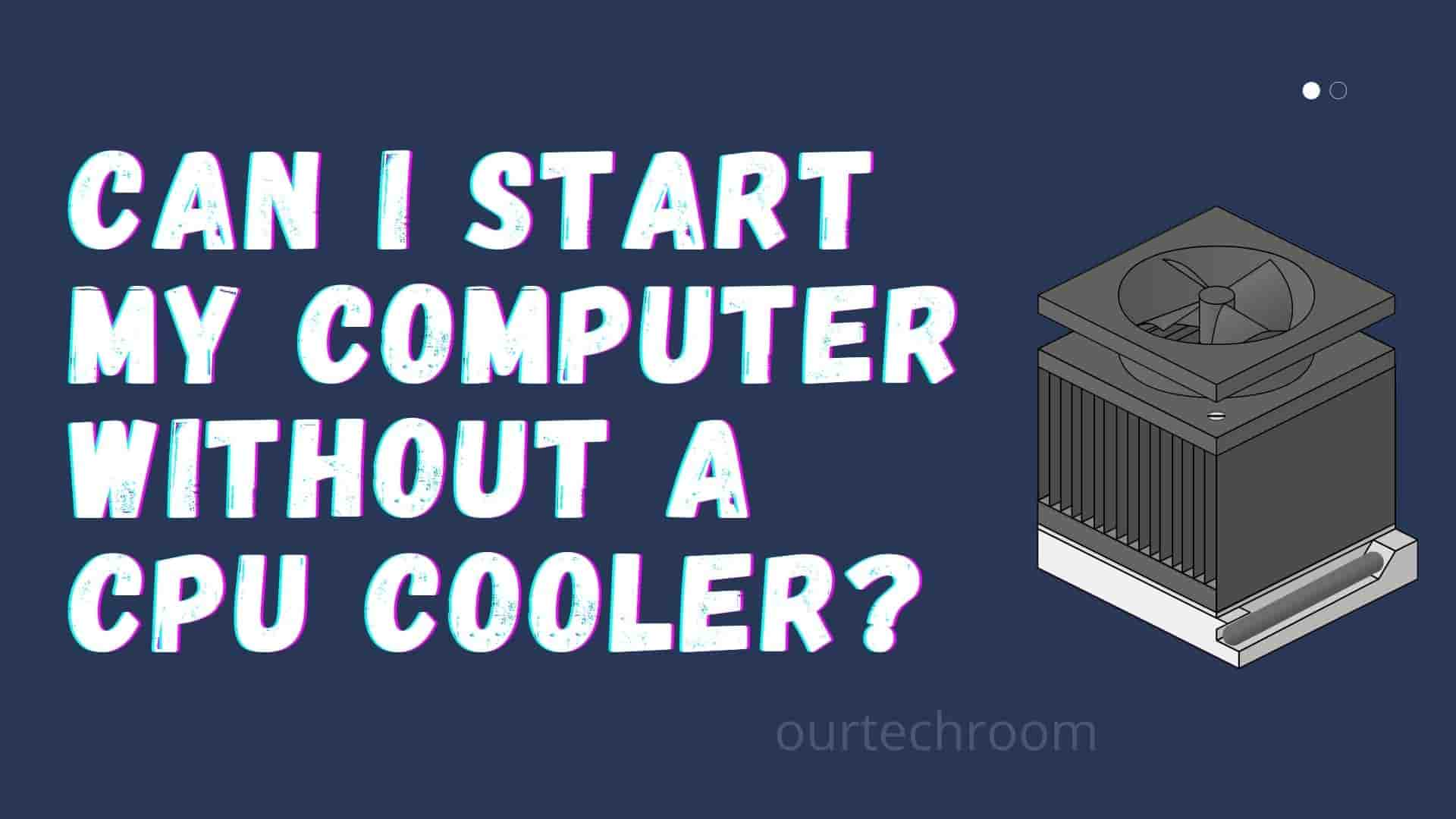
The central processing unit (CPU) is an important component of a computer. It performs a variety of processing tasks, which generates a significant amount of heat energy, which is bad for your computer and must be transferred to the surrounding environment. As a result, a CPU Cooler is installed on top of the CPU. As a result, for your computer to function properly, precise coordination between the CPU and the Cooler is required.
Prior to debating, what happens if you start your computer without a CPU cooler? Let's discuss what a CPU Cooler is and how it works.
The heatsink + CPU fans are referred to as the primary CPU Cooler in the CPU world. A heat sink is a device that transfers heat from one object to another. It is a thermal conductor typically made of copper or aluminum due to its high thermal conductivity, or ability to rapidly transmit heat. Heatsinks made of aluminum are more likely to be found on the market because copper is more expensive than aluminum.
A fan mounted on the top of the CPU heat sink helps to dissipate heat away from the heatsink into the surrounding air.
Heat sinks on the printed circuit board contribute to the thermal stability of any electronic device.
To cover the most surface area, the flat surface of the CPU is connected to the flat surface of the heat sink. Thermal paste is sandwiched between them, and it helps in the transfer of heat from the CPU to the heat sink in a proper way.
CPU Coolers are commonly employed in a wide variety of electronic devices, ranging from computers to refrigerators, motor drivers, and cell phones.
As we all know, each CPU has a maximum operating temperature or maximum permissible temperature, and if it exceeds that temperature, the CPU and the PC will shut down.
CPU Cooler is used to prevent CPU and other components like motherboard, cables, and other chips from being damaged.
If you place a heatsink/CPU cooler on top of the CPU and turn on your computer, the CPU will begin processing the task and generate heat, which will begin to accumulate in the CPU until it reaches its maximum allowable temperature, and if it reaches that temperature it will shut down the system. Please keep in mind that if you try this, you risk damaging an important component of your computer.
With its enormous surface area, the heat sink absorbs a significant amount of heat from the CPU, and the fan extracts the heat from the CPU and heatsink and transfers it to the environment outside the case. So, in a normal case temperature of the CPU does not exceed.
Additionally, the longer you run the CPU at its maximum permitted temperature, the faster the CPU's lifespan degrades. If you have two CPUs that are both running at 100% load, and the first CPU maintains a temperature of 60 degrees Celsius, the second CPU will typically maintain a temperature of 95 degrees Celsius. Then there is a greater possibility that a 60c CPU will outlive a 95c CPU.
If your CPU is nearing its maximum temperature, there may be an issue with the system's airflow. It's time to take a look at your CPU Cooler, CPU Fan, and other components.
So you can do the following things:
If this does not resolve the issue, it appears as though there is a problem with your Processor or Motherboard.
The heat sink is equipped with fans or pins that allow for increased airflow to the surrounding environment. A heatsink is often composed of several fins separated by air gaps that serve to cool the CPU, preventing it from overheating and causing damage to other components.
This type of heat sink is designed in a way that the generated heat escapes via some thin metal fins. The fins on a heat sink increase surface area for better air circulation, which is especially important in a CPU.
CPU Coolers or Heat Sinks aid in the maintenance of thermal stability in the system, the dissipation of heat outside the system, and the prevention of system failure.
The risk of the processor overheating and causing damage to the hardware is increased in the absence of CPU cooling.
If you notice that your central processing unit (CPU) is overheating, you should immediately power down your computer and determine the root of the problem. Check that the thermal paste has been applied accurately and that the CPU cooler has been installed in the correct manner. It's also possible that the CPU cooler and some of the other components in the computer need to have dust and debris removed from them.
Even if you have a CPU cooler, you should not use a computer that does not have case ventilation because it is not safe to do so. Without case fans, the heat generated by the computer's other components can cause those components to overload and fail, which in turn can cause damage to the computer.
Even if you have a liquid cooler, it is not a good idea to use a computer that does not have a fan for the central processing unit (CPU). It is still necessary for the liquid cooler to have a fan in order to remove heat from the radiator; failing to do so increases the risk that the liquid will become too hot and cause damage to the electronics.
A computer's functionality can be improved in a roundabout way by using a CPU cooler because it stops the CPU from throttling when it gets too hot. When a central processing unit (CPU) gets too hot, it may reduce its clock speed in order to protect itself from injury. This can result in the CPU's overall performance becoming less efficient. Using a CPU cooler can assist in preventing overheating of the processor, which in turn enables the processor to operate at its highest possible level of performance.
Conclusion:
CPUs consume a lot of energy and generate a lot of heat. When it comes to keeping your CPU and entire system functioning smoothly for years to come, a heatsink is an essential component.
When an electrical gadget is subjected to excessive heat, the device's lifespan will be reduced. Components can fail prematurely if they are exposed to excessive heat. As a result, a heat sink printed circuit board (PCB) is an excellent solution for most devices, particularly computers.

