Mobile Mastery: Transforming Work Habits with 8 iOS Productivity Techniques
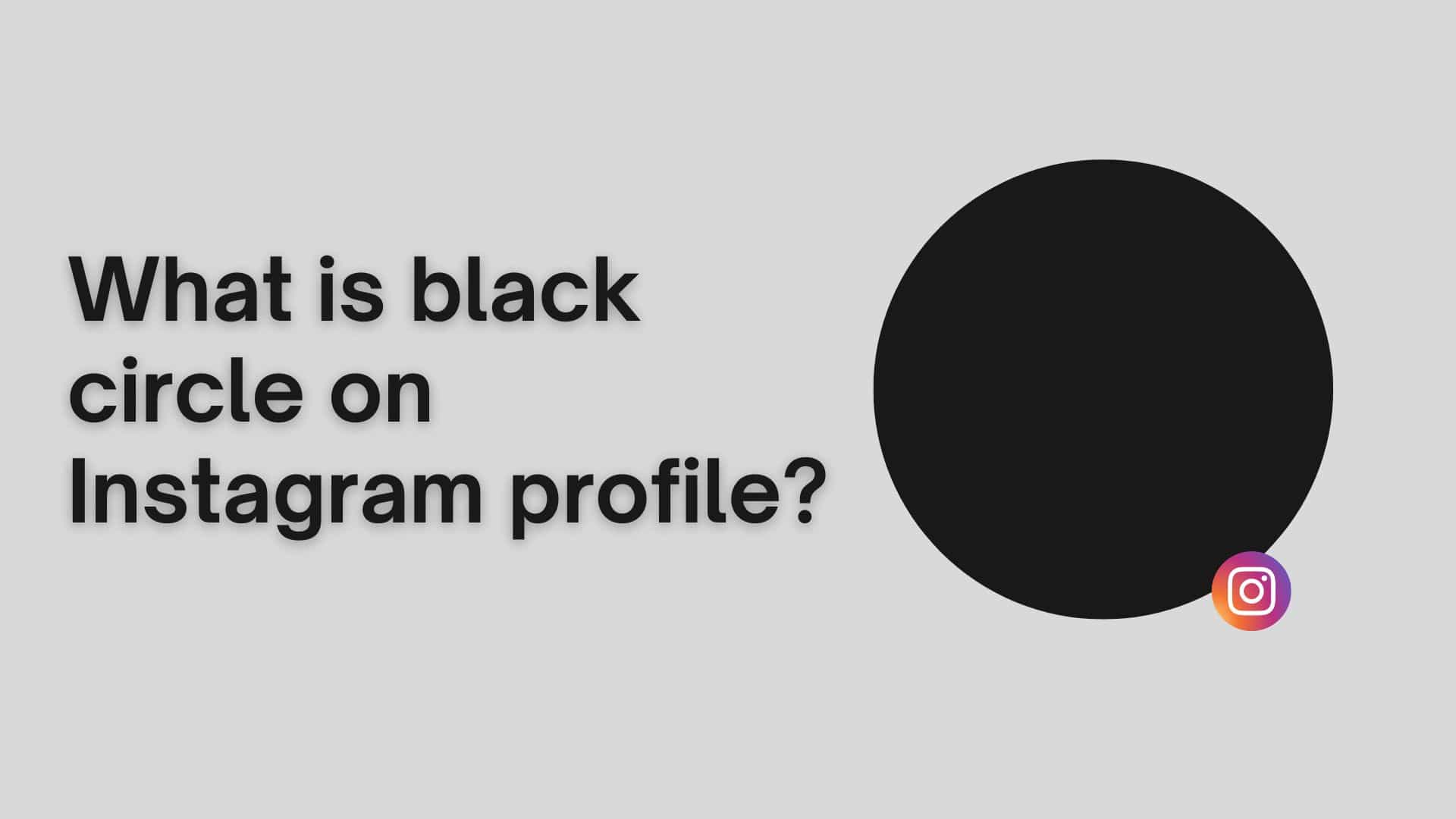
Instagram is a popular and free photo and video-sharing app via posts, stories, and profile pictures. You may normally see the profile picture of your friends on Instagram. But sometimes you may find that all of the Instagram profiles are blank or some of the Instagram profiles are black. And you are curious to know about it. Ourtechroom will try to help you find out "What is a black profile picture on Instagram?"
Actually, the black profiles on Instagram might be technical issues or user intentional purposes. Let's look at each of them one by one in brief.
The technical Method may work if all of your Instagram profile photos and other photos are black. If this is the case, you can do the following.
If you are using the Instagram app and the photographs you view are all black or gray, the first thing that you can do is check the connection to the internet. We must ensure that the internet is working fine so that Instagram can download and display images.
To determine whether or not your phone's internet connection is functioning properly, open the web browser on your phone and open google.com. If it opens, then the internet connection is functioning properly. If not then first of all fix the internet connection.
It's possible that Instagram itself has certain bugs, which could result in the application failing to load your photographs' content. If this is the case, you will need to first force quit the Instagram app and then re-open it on your mobile device.
Take note that this procedure does not result in any loss of data.
If you are unsure of what exactly is causing the problem, you can try restarting your device to see if this helps fix any small issues that may be occurring with your device.
Steps to Restart your Phone
Press and hold the power button on your phone for around 2 seconds until the power options menu appears, then release the power button. Then, from the menu, select Restart or Power Off.
Instagram users frequently report encountering sync troubles, and it's possible that the platform is having trouble loading your account information. This can result in a variety of issues inside the application, including problems loading images.
So, the best idea is to log out of Instagram and log in again.
Instagram caches image files to improve app performance, but cache can be problematic at times. So, first, clear the app cache using the steps below.
On Android
Settings app on your phone.Apps & notifications > InstagramForce stop.On iPhone / iPad
There might be glitches in the previous update so, either go back to the previous version of the App or download the latest update and patch.
Steps for Updating Instagram on Android Phone
Manage apps & devices from the list. Then click on the label"Update available". Update.If there is no Instagram in the list then this means you are having the latest version of Instagram installed on your android phone.
Steps for Updating Instagram on iPhone
Try to uninstall the Instagram Apps and Reinstall it from the Play Store (for Android) or Apple Store (iPhone, iPad)
If some of your friends' Instagram profiles are black, they may have the following perception. It should be noted that this perception may differ from person to person.So, anyone of these points might be valid.
If they do not want to communicate with others and want to remain silent for a few days then they may have kept a black profile.
It's possible that the person whose Instagram profile photo is black is going for a certain vibe or emotion that they want to represent. It is well known that the color black emits energies that refer to mystique, power, elegance, and refinement. All of these characteristics are commonly linked with the color black.
Black Lives Matter pioneered the trend of posting a black image on one's Instagram profile, as well as posts in support of black people facing domestic violence.
The black profile might also protest social media harassment of women and minorities. In 2020, Turkish women changed their profile images to black to support femicide victims and protest the government's inaction. People utilize black profiles since then.
Some people use the black profile photo to support LGBTQ+ rights or climate change.
The presence of black color is an indication that the person is going through negative feelings and is depressed.
If a person's profile picture on Instagram is black, it's possible that they wish to convey to their followers and the people around them that they are going through a difficult time emotionally, such as being sad or depressed.
If someone's Instagram profile picture is black, it could be a way for them to convey to those around them that they are going through a difficult emotional time, are dead, or are extremely ill.
They also do so for showing sadness and reverence. They do this for showing their emotions at times of loss, tragedy, or reflection.
Individuals may opt to make their profile images black to protect their privacy or to avoid being recognized on social media.
They may be insecure about their appearance.
If they have nothing to post then they might keep their profile black.
Conclusion:
In this way, there could be a number of reasons for a dark profile on Instagram; it could be a technical issue or it could be done intentionally. The solution, as well as the reasoning behind it, is discussed above in brief.


