How to Fix Discord Error: 'Installation Has Failed'
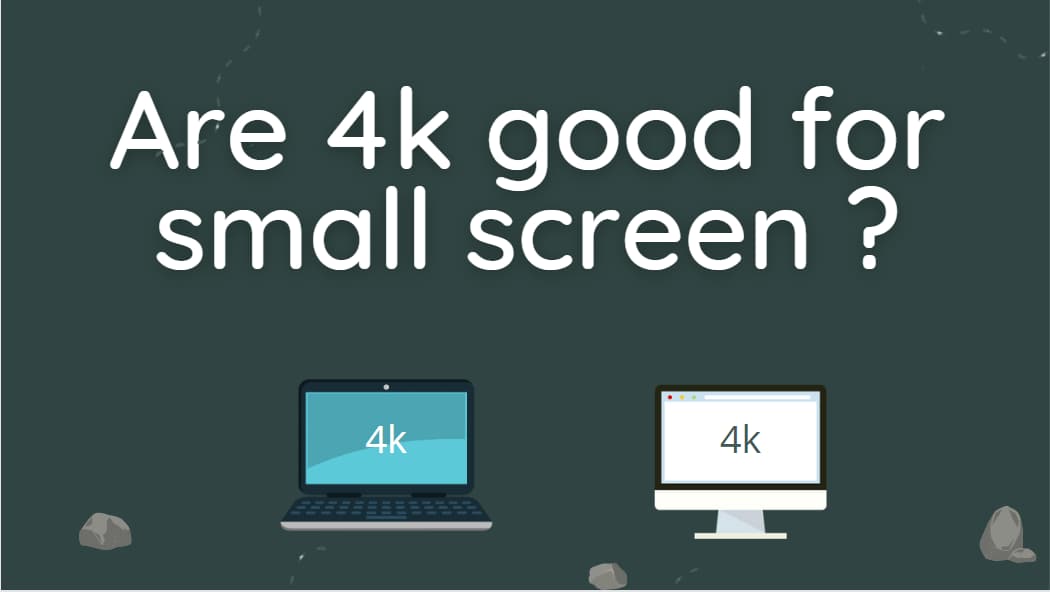
The market offers a variety of screen resolutions and sizes for laptops, desktop monitors, and televisions. Some have 8k, 4k, 1080p, and 720p resolutions and come in a variety of sizes.
| Resolution | Measurement |
| 8k (Ultra HD) | 7680 *4320 |
| 4k (Ultra HD) | 3840 * 2160 |
| 1080p (Full HD) | 1920 * 1080 |
| 720p (HD) | 1280 * 720 |
There is no doubt that 4k screens are popular because 4k technologies are bringing a new dimension to HD video. People prefer 4k screens on everything from TVs, desktop monitors, and laptops to smartphones. Then you may have some questions in your mind. Are they suitable for all screen sizes? Then my answer to these broad questions is not simple and depends on various things.
Assume you have a laptop with a 4k screen, such as a 13-inch, 14-inch, or 15-inch model. Then you won't notice much of a difference between playing 4k video and 2k video, 1080p because the difference becomes negligible to your eyes. However, if you have a larger screen, say 32 inches, your eye may fill the difference when you really compare 1080p and 4k video.
A 4k screen is ideal for gaming and video editing because it allows you to see every detail of the characters and environment of the games, videos, and images. You will see sharper and more detailed content, punchy contrast, better color accuracy, and an amazing sense of depth with 3D looks, a better viewing angle on a 4k screen. When compared to 1080p and 2k, the brightness level is excellent. However, many of them, particularly gamers and video editors, as well as graphic designers, prefer larger monitors and laptop screens to work in 4k resolution.
There are also many old legacy applications that do not display properly visible fonts on the 4k screen. So you'll have to experiment with scaling in/out by changing the DPI Scaling for the specific application or the entire application. In addition, most operating systems aren't very good at application scaling.
Furthermore, 4k resolution displays consume more power than 2k,1080p, or lower displays, so if you have a small screen laptop and monitor, having 4k on it can drain your battery faster than other laptops with 2k and 1080p displays.
So, if you have a small screen laptop with 4k and another laptop with 2k and play a 4k video on each, you won't be able to tell the difference in video quality. And there is no noticeable difference between the downgraded 2k video and the actual 4k video. Pixels in both cannot be distinguished by your eyes.
Also, when it comes to smartphones and tablets, I believe that screens with resolutions higher than 1080p should be avoided because you cannot tell the difference between a 2k, 4k, and 1k smartphone. It only wastes a lot of battery power.
Also, if you find two small-screen laptops or monitors, one 4k and the other 2k, the 4k monitor will be more expensive than the 2k monitor because 4k requires a 2gb+ dedicated Graphics card, GPU, and storage location, RAM at least 16 GB, at least i5/i7, HDMI support port, caches, low response time, high refresh rate and high-frequency CPU and so on.
You can do the following on a small screen:
Conclusion:
These are all my personal opinions, and when you go to the market to buy a laptop, keep these things in mind test them out, and ask them questions too.
So, if you really enjoy the power of 4k, my advice is to go with a larger screen, such as a laptop, desktop monitor, or even a TV. As everything looks good and sharp on a large screen.
Also, one thing to note is that the human eye cannot see the difference between 1080p and 4k on small screens at normal viewing distance.
FAQ:
It depends. If you do high-end photo processing, 3D modeling, movie rendering, or video/audio editing, a large monitor with a 4k display is preferable. You can reframe your shots and zoom in up to 50% while still getting a high-quality image.
With 4K resolution, software engineers and programmers can spend less time swinging between screens during coding sessions because they can see more code content at once.