How to Fix Discord Error: 'Installation Has Failed'
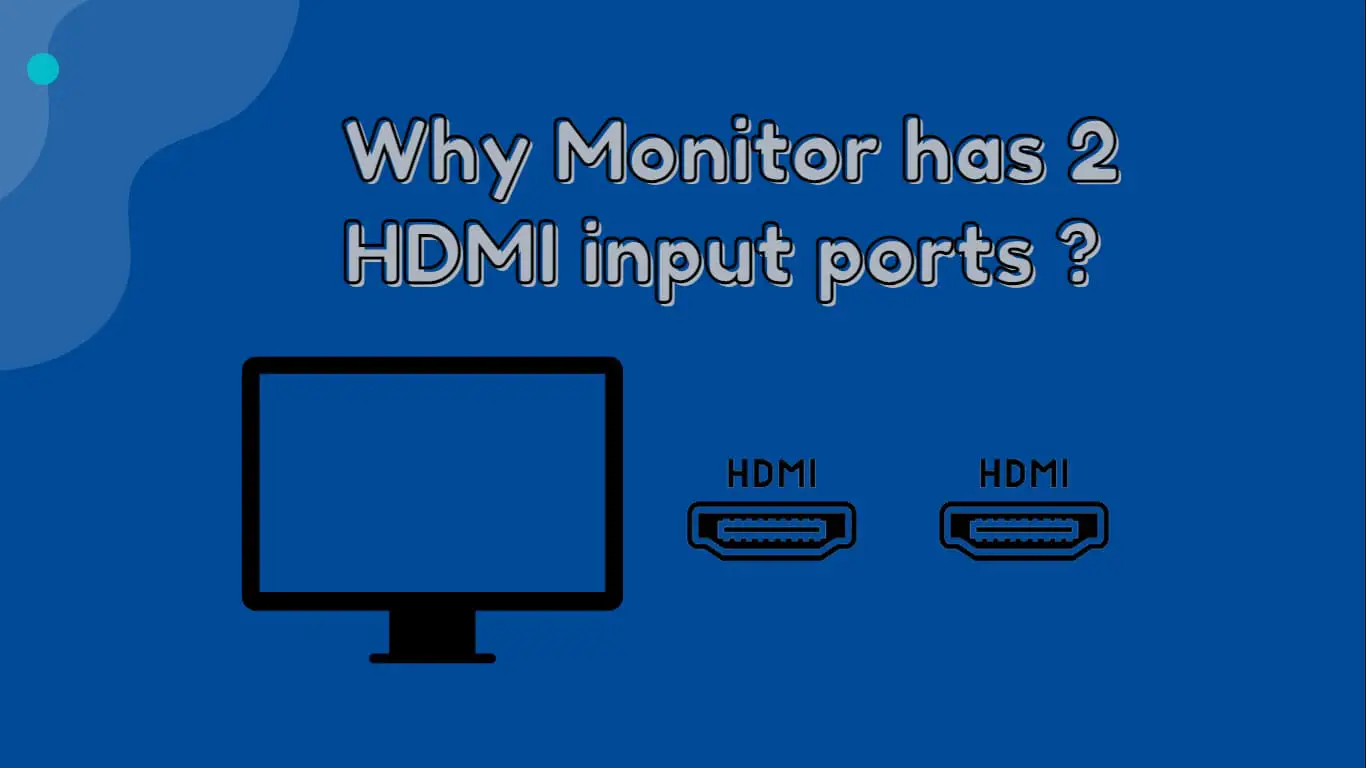
High Definition Media Interface (HDMI) is the most common HD signal port used for transferring both high-definition audio and video over a single cable to an HD television. HDMI connectivity allows a monitor or other device to be compatible with a wide range of multimedia devices, making HDMI ports extremely useful.
HDMI ports are now also available for PC and laptops. As a result, these ports are becoming the industry standard for transferring audio and video over single cables. It is commonly used to connect home devices such as digital TVs, DVD players, Xboxes, Playstations, satellite set-top boxes, Amazon Firestick, Google Chromecast, and smartphones with HDTV.
Most modern monitors do not have a lot of ports. There are only a few of them. Most monitors will only have one HDMI port, and most of us will not give attention to having multiple HDMI ports when purchasing a monitor.
Some of the monitors having 2 HDMI Ports are:
There are lots of advantages and use cases of having two HDMI Ports in your monitor some of them are :
1 We can connect two devices to it thanks to the multiple HDMI input ports. As a result, we can switch between them by using the remote controls or the monitor button. If you have a PlayStation and a PC and want to view it on a monitor, simply connect both of them to two HDMI ports and you can view it simultaneously on a monitor with no additional setup.
2 If you only have one HDMI port, you may require additional HDMI ports, which will necessitate the purchase of additional devices such as an HDMI switch, which will increase your costs.
3 To Support higher resolution display. Suppose if you connect two HDMI ports then it will allows users to connect two higher resolutions devices to the same monitor.
4 Furthermore, if you have multiple ports, you do not have to plug in and plug out multiple devices on the same HDMI ports on the monitor. Having multiple HDMI ports protects the monitor from being constantly plugged in and out, i.e. no need to change cables manually and this can save time as well.
5 Having 2 or more HDMI ports saves desk space as it doesn't require any tools like an HDMI switch and splitter.
6 They may support higher resolutions than the HDMI standard and allow multiple inputs to support a higher resolution and refresh rate than standard HDMI or are available in HDMI switch or HDMI Splitter.
7 Multiple HDMI ports (2 or more) in the monitor help to reduce the risk of connector damage because we do not generally have a plug and plug out every time in this case.
8 Provides redundancy if one of the HDMI fails.
9 You can simulately display numerous input sources on the screen using the Picture in Picture capabilities of some monitors.So, one of the advantages is the ability to multitask and see everything at once.
Nowadays even PC and laptops have HDMI ports and now in the near future, it can be standard like a monitor will have multiple HDMI ports so we do not need extra connectivity to connect the devices.
If you only have 1 HDMI port then also don't feel sad as there are lots of other helpful devices available in the market that act as multiple HDMI to your Monitor.' switch splitter' or 'display splitter' can be used to have two/three HDMI ports, You can also use a docking station, which will provide most of the additional ports that you may need
Other ports popularly available in Monitors are VGA Ports, USB Port, Thunderbolt Port, MiniDisplay Port, DVI port,
Ans: It depends upon your needs. But having 2 HDMI inputs is better than having just one because of the above advantage.
Also if you have more than 2 input devices and need to connect to the monitor then you can try using HDMI Switch or HDMI splitter.
Every monitor does not have two HDMI ports, and if you want to create two HDMI ports from a single HDMI port, you can use an HDMI splitter. It operates as if your monitor only has one HDMI port, despite the fact that you require two HDMI ports.
A powered HDMI Splitter can distribute a single HDMI input signal to two HDMI displays, transmitting video and audio all at the same time.
There will be more than two inputs and one output on the HDMI splitter. Input is connected to your favorite devices such as gaming consoles, PCs, and so on, while output is connected to your monitor.
There are a few of them. Let's look at them one by one.
So, please check the specifications whether your monitor supports it or not.
1. Increased productivity
2. Enhanced Collaboration.
3. Seamless multitasking
4. Better Cable Management
5. Future Proofing
The modern Bigger Monitor often has two HDMI ports, and both of them can only support HDMI IN connections. If you connect another monitor to these HDMI ports, you will not get any video signals from that monitor. There is a possibility that two video inputs can be connected to the HDMI ports. Comparable to connecting two PCs, one to each of the HDMI Ports.

