How to Fix Discord Error: 'Installation Has Failed'
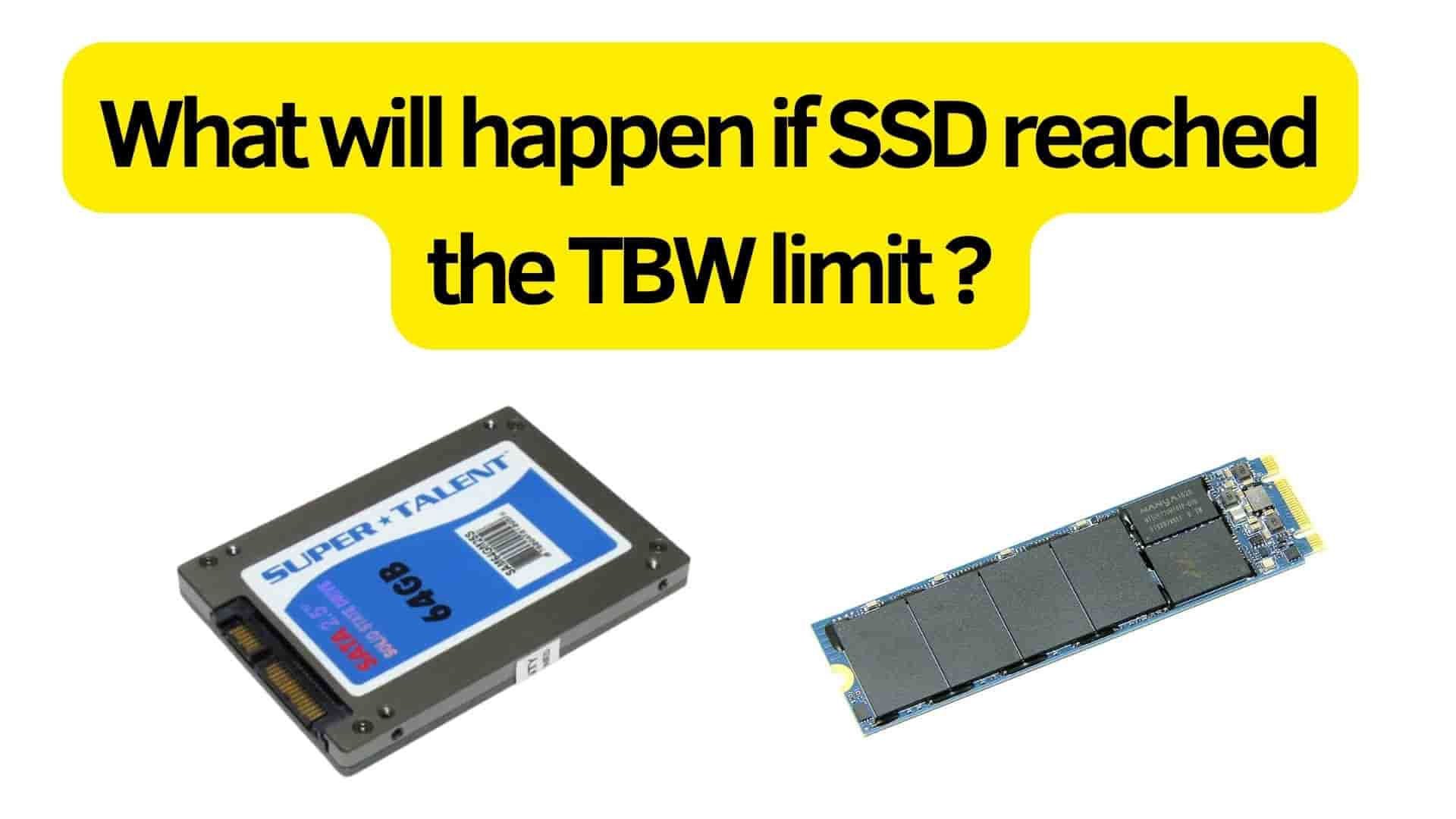
These days, thanks to advancements in storage technology, solid-state drives (SSDs) are increasingly replacing hard disk drives (HDDs) in consumer and industrial applications because of their features such as fast startup times, small random read delays, fast read-write speeds, anti-fail performance, and low power consumption(source). SSDs, on the other hand, have a shorter life span than HDDs.
As a result, the user is mainly concerned about the lifespan of the SSD. There is an essential phrase that is extensively used in SSD to define the lifetime of the SSD, and that is TBW. Here in the article, ourtechroom will explain to you What is TBW and What will happen if SSD reached the TBW limit?
Every electronic piece of equipment has a lifespan. One of the numbers that tell about it is TBW. Total Terabytes Written over Time (TBW) refers to the number of cumulative writes made on a disk that you can reasonably expect to finish during its lifespan. It is the manufacturer's expectation for storage devices and offers information on when your SSD has a high possibility of degrading and failing after that period and may plan for the replacement.
This specifies how many writes you can execute on your disk smoothly, and after that amount, the manufacturer does not guarantee the output. At this time, it is recommended that you replace the drive because the data on it is no longer as safe as it previously was. When the drive reaches that point, it's probable that you'll need to replace it. But note that this is a very high value and most of the users do not reach that value.
This is a metric that is allocated to storage devices to indicate the amount of storage space the drive can hold before the memory cells within it begin to degrade and the risk of data loss or perhaps the entire drive failing increases after that threshold is reached.
You may find this information like TWD in SSD specs.
This is something you must know. SSDs nowadays store data in NAND flash memory cells to store persistent data. By varying the electric charges of the cells, programming data is written and rewritten onto these cells. Only by erasing previous data, you can rewrite each cell. This procedure is known as the program/erase cycle or P/E cycle.

Each cell on the SSD has a defined write capacity or a specific P/E cycle, and the SSD fails to write on the cell a predetermined number of times.
You should be aware that SSDs fail by repeatedly writing to the same cell. When the drive has no free blocks available, it is said that "Worn out" has occurred, and there is a likelihood that your SSD will entirely go into the write-protected mode, and no more writes will be permitted. And after that only a read permit is available. So, we can say SSD could only be utilized reliably before the memory cell is worn out.
Also note that, when cells are rewritten, the write speed decreases steadily while the read speed stays constant.
Heavy usage over time is the main cause of an SSD hitting its TBW (Terabytes Written) limit. Some causes include:
1. Frequent writes: SSDs wear out after a certain amount of writes. Video editing and gaming can cause an SSD to hit its TBW limit faster.
2. High temperatures: SSDs degrade faster at high temperatures, reducing their lifespan and increasing the chance of hitting their TBW limit.
3. Operating at full capacity: An SSD's flash memory wears faster when it's full, lowering its lifespan and TBW limit.
4. Using SSDs in RAID: SSDs in RAID frequently write and rewrite data. This accelerates motor wear and TBW limits.
5. Using non-SSD firmware: Using non-SSD firmware can lower the SSD's lifespan and speed up its TBW limit. Use the newest manufacturer-provided firmware.
As NAND has finite TBW so during the process of the P/E cycle there can be the following things going on technically:
1 Physical blocks can get worse and will be decommissioned.
2 Increase the raw bit error rate and the possibility of an uncorrectable data mistake.
3 Data retention time gets reduced.
For example, if the drive is rated for 200TBW and has a warranty duration of 5 years, this indicates how many writes the drive can withstand before needing to be replaced.
Ans: If the drive is rated for 200TBW, this implies you can rewrite 200TB into the SSD before replacing it. If this SSD has a 5-year warranty, you are allowed to write ((200 * 1024)/(5*365 days/year)) = 112.2 GB every day. So, consider how large this number is. Do you write/rewrite 112.2 GB of data every day?
If you want to buy the most costly SSD, you need to consider these TWB factors. You must ask yourself the following questions: what sort of user you are? What are your plans with this SSD? How frequently do you create and delete data? How frequently do you transfer data etc?
Even though the SSD has reached TWD, there are no restrictions on reads. After crossing the TWD barrier, your SSD is more likely to convert to read-only mode. But readers also suffer from the following this:
For checking how old your SSD is and how many TBW you have, you need software like CrystalDiskInfo
1 Download CrystalDiskInfo from this link.
2 Then extract CrystalDiskInfo and then based on your hardware install it. I have a 64-bit version of Windows so I click on a 64-bit version of the software.
3 Then you will get the interface as shown below.
Here you will see the Total Host Writes label. In my case, I have written/rewritten 12617 GB
4 Then copy the serial no and search on the web. Here I have Serial No: INTEL SSDPEKNW512G8 512.1 GB
and searching it on the web I found out the TBW of the SSD which seems to be 100TBW which means I can perform a cumulative write to hard disk for 100TB.

So, the remaining Terabytes remaining for my SSD is (100TB - 12.617TB) = 87.38300 terabytes
Ans: Yes, clearly, rewriting SSD is a slower operation than writing because when you write on SSD, nothing is erased, however when rewriting, prior data must be erased, which can be a costly activity that wears down the disk after a certain number of writes.
Ans: If you write continuously, the SSD will function normally until it hits its maximum TBW.So it all relies on how much data your computer can transmit to the SSD on average in a 24-hour timeframe. If you use SSD for general jobs that do not need recurrent writes to the disk, it has no effect even if you run ssd 24/7.
Ans: It denotes how good your SSD is and how long it exists and runs smoothly without any problem.
Ans: After achieving its TBW limit, an SSD can still be used, but its performance may suffer and it may be more prone to failure. A. The answer to your question is yes.
Ans: The answer lies in the utilization and requirements of the product. If you intend to use your solid-state drive (SSD) for demanding activities that call for frequent writing, then a high TBW rating may be advantageous to you.

