How to Fix Discord Error: 'Installation Has Failed'
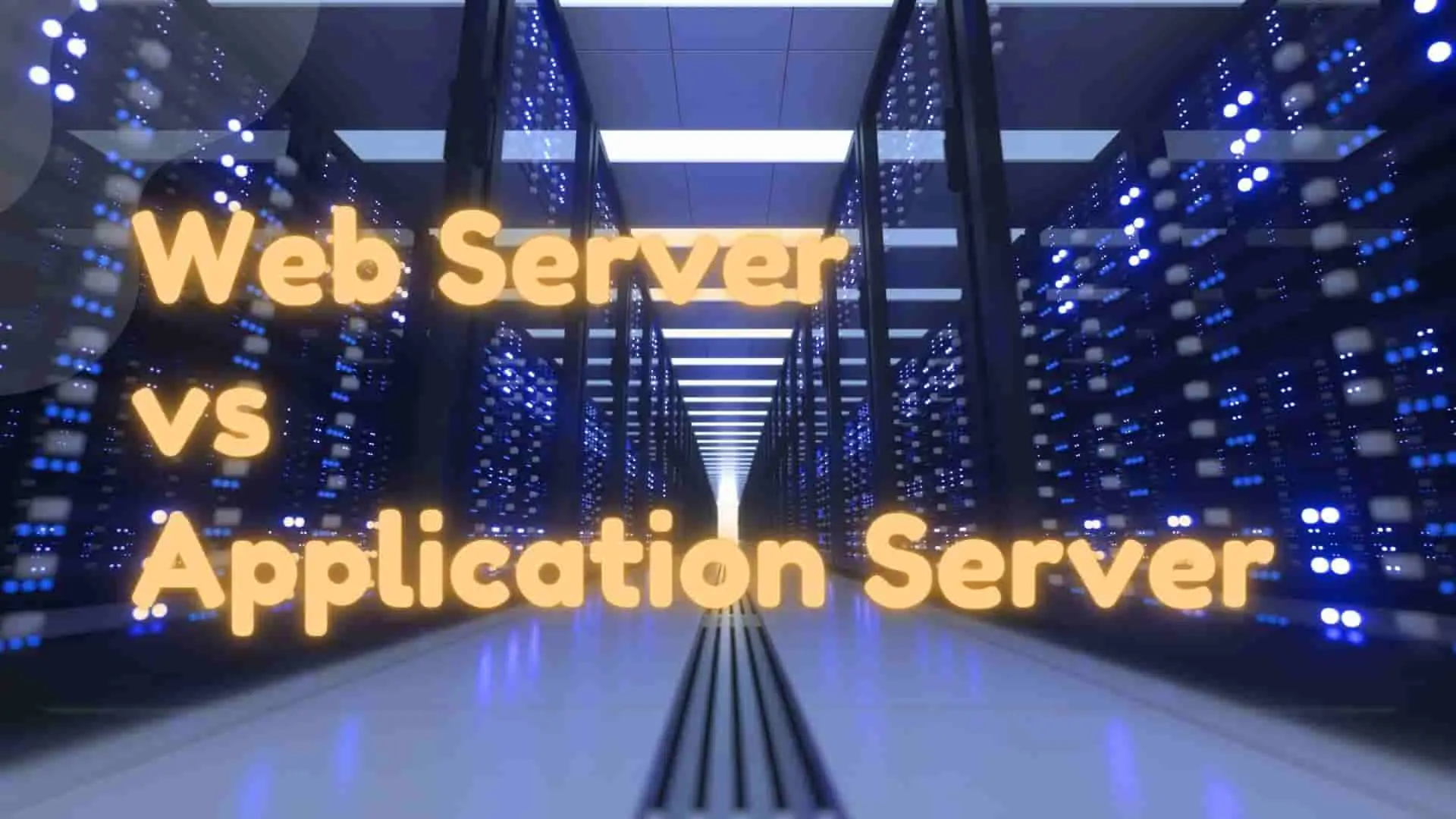
Many users are confused by the terms Application Server and Web Server. Even the tech folks, I've noticed, use one term to describe another. Sometimes they combine both and say "Web Application Server".But actually, they are different.
For Layman
If you have a website or web application that receives less than 1000 visitors per day and you have a limited budget, you can simply host it on shared hosting or a VPS. As a result, all of your website's contents and business logic are hosted on a single server. Here server receives a user request, processes it, and returns a response to the user. These servers, which handle web requests directly from visitors, are known as web servers.
However, if your site receives a lot of traffic, your single server may not be able to handle it, and you will need to do either horizontal or vertical scaling. Vertical scaling may not always be able to solve the problem. As a result, you'll need to perform horizontal scaling by adding more servers. Assume you've added another server to handle high-traffic tasks for your application; this high-traffic server is the application server.
Now we can see that the Web Server does not need to perform all of the overloads. When a visitor visits a web application, the web application sends a request to the web server via web browsers. And the web server sends it back to the application server, and the application calls the database, gets the data, and sends it back to the web server, which then sends it to the visitor.
For Technical
With the rise of the internet, people started using both web apps and business logic services in web servers, and the web server parses the HTTP request, calls the database and returns the response to the client. Both the web application and the business logic services are hosted on the same web platform.
However, when the traffic to the application increases then the Web Server no longer handles the expensive HTTP requests so, a separate server is introduced to handle high resource-intensive tasks basically the business logic of the application. This separate server is named the Application Server. The application server hosts the web application's business logic or service section.
The table below provides an overview of the main differences between App Server and Web Server:
| Web Server | Application Server |
| Web Server is good for hosting simple low-traffic websites and web applications. | The Application Server is good for hosting high-traffic and resource-intensive applications. |
| Web Server is best for serving Static Content | Application Server is best for serving Dynamic Content |
| Web Server typical user agent is Web Browsers | Application Server typical user agent can be a web browser, mobile applications |
| Web Server mainly supports HTTP/HTTPS protocol. | Application Server supports several protocols like RTM/RPC, GUI including HTTP/HTTPS |
| Web Server is popular in 1 or 2-tier applications. | Application Server is popular in 3 or n-tier applications. |
| Web Server is a subset of Application Server | Application Server is a superset of Web Server |
| Web Server contains only web containers. | The application server contains a Web container, EJB container, and Application Client container. |
| In most production environments, the Web Server hosts the Web App Layer Project of the application. | In a most production environment, the Application Server host the Business Service Layer Project of the application. |
| If there is only a web server, then the web server acts as an intermediary between the user agent and the database. | If there is a web server and an application server then the application server acts as an intermediary between the user agent and the database. |
| In most applications, the Web Server acts as a frontend server for the application users. | In most applications, the Application Server acts as a backend server to the application users. |
| Multithreading and distributed transaction and database connection pooling may not support. |
Multithreading and distributed transaction and database connection pooling support. |
| Resource utilization is low. | Resource Utilization is high. |
| In general, a web browser acts as a client. | Web browsers, Mobile Apps, Web Applications, and IoT devices act as clients. |
A web server is computer software that is installed on a machine to handle HTTP/HTTPS web requests typically made through a web browser. It usually consists of several components, including at least an HTTP Server.
The primary purpose of a web server is to serve static web content. However, Web Servers have plugins to support a scripting language such as PHP, Perl, Asp, and Jsp to serve dynamic HTTP content, and that scripting runs on the server machine that can also perform database access and database operation.
Static content can include images, CSS, HTML, Javascript pages, videos and files, fonts, and so on. Eg. You make an image request, and the web server responds with an image. However, if no resource is found on the server, the web server will respond with a 404 error.
When a user, for example, uses Google Chrome and needs a file that is hosted on a web server, Chrome will request the file using the HTTP server located on the web server, and the webserver will locate those resources and send them back to the browser, where the user can view those pages and download the file. Not only that web server accepts and can store resources for further work.
For simple web applications, having a web server is sufficient because it can generate content for the user. WordPress, for example, works with PHP, MySQL, and a web server (Nginx, apache,iis). In this case, you can run an application with only a web server and no need application server.
Let's look at some of the web servers and supported server-side language.
| Web Server | Supported Server Side Language and Environment |
| Apache Server | PHP, Python, Perl, CGI |
| IIS Server | Asp.Net |
| Tomcat Server | Servlet |
Application Server is computer software that resides in a machine and is much better suited for dynamic content. Application Server includes built-in web servers, and you may not need a separate web server.
However, it is claimed that they do not serve well as like separate web servers for delivering static content. So, the majority of high-intensive applications use a separate Web Server and Application Server, and both are used for completing the user request.
It consists of a web server and database connectors, a computer programming language, runtime libraries, and the administration code required to deploy, configure, manage, and connect these components on a web host.
In general, businesses use Application Servers to host their business logic for handling computationally intensive tasks or for completing high transactional tasks performed in an organization.
Application Server includes features such as data redundancy, high availability, load balancing, user management, Connection Pooling, Object Pooling data/application enterprise security, concurrency, dependency injection, and a centralized management interface.
An application server provides the processing power and memory needed to run real-time applications.
Let's look at some of the application servers.
| Application Server | Platform |
| IBM WebSphere Application Server | Java Platform Application Server |
| Glassfish | Java Platform Application Server |
| Oracle WebLogic Server | Java Application Server |
| JBoss Application Server | Java Platform Application Server |
| IIS 7.0 and above | .Net Application Server |
| Zend Server | PHP Application Server |
With the help of the below example, you will understand what will be the flow with or without application Server
If the request is static content, the web server responds directly to the user; if the request is dynamic content, the server passes it to a server-side program, which calls the database (if necessary) and generates results by the web server and finally returns to the user.
User <> Browser <> Web Server <> Database Server
Here, each user request the data, and each time web server will call the Application Server, and an application server may cache the query and will provide from caches which saves hitting the database on every call. And if cache expires then will get the data from the database.
User <> Browser <> Web Server <> Application Server <> Database Server
Here, we can see Application Server acts as a mediator between the Web Server and the Database Server.
In the real-world high traffic and resource-intensive application has more than one web server and application server for load distribution, security, and many more.
FAQ:
Ans: Apache is an HTTP Web server whereas Apache Tomcat is an application server to serve java based applications.
According to Strict Definition, a Web Server is a common subset of an application server.
Due to the fact that it can perform the duties of both a web server and a Servlet container, Tomcat is classified as a web server rather than an application server.
NGINX Unit is a web app server.
JBoss Application Server is a Java Application Server.

