How to Fix Discord Error: 'Installation Has Failed'
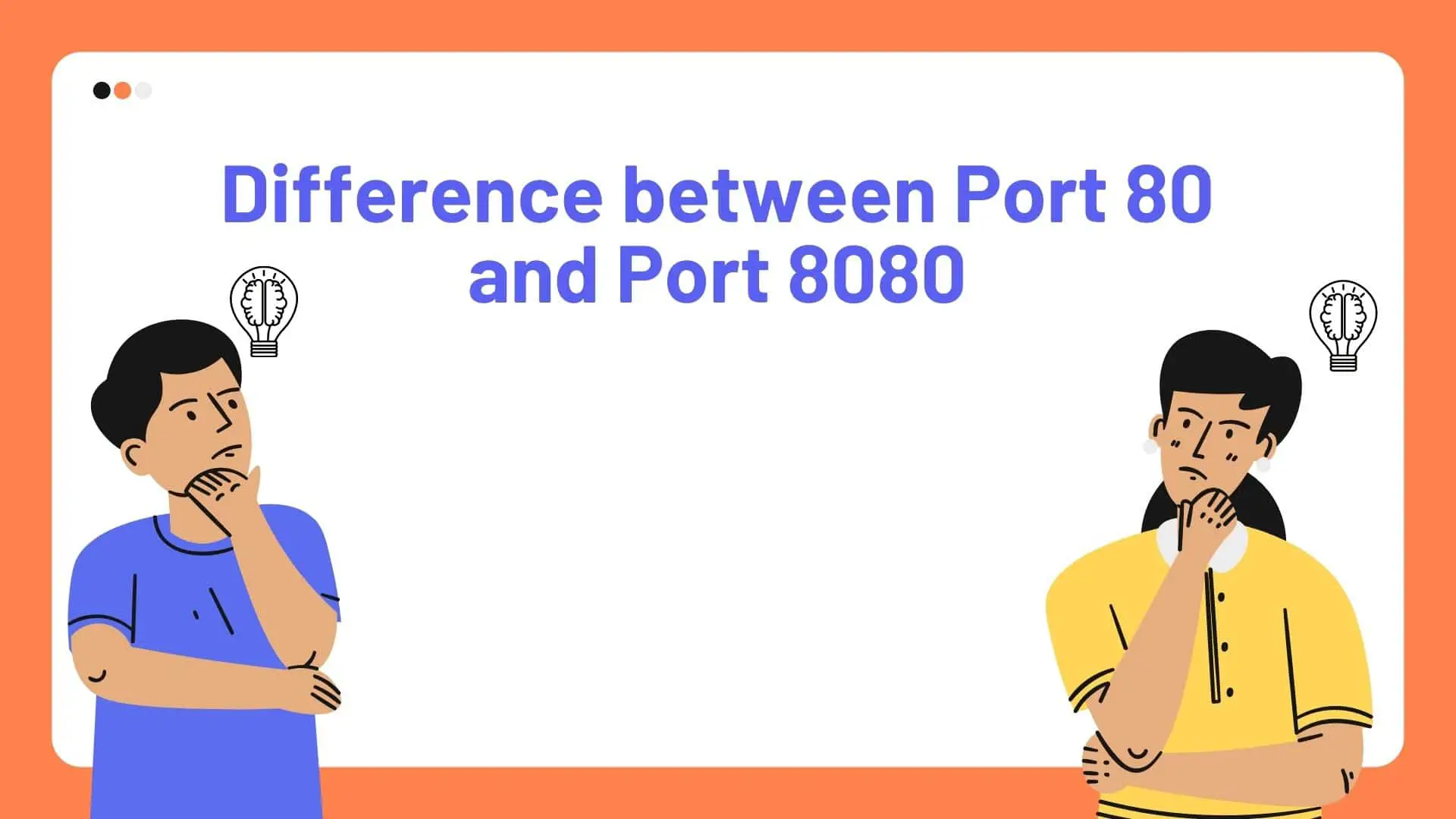
Before understanding the differences between port 80 and port 8080. let's know about Ports and Sockets
Everything in this universe which is connected via the internet has an address that we called it Socket Address. This Socket Address is unique whole over the world. Socket Address is a combination of IP address and port number. Socket uniquely identifies a TCP connection.
Ip address helps to find out devices on the internet or local network. Port number helps to find out a process running within the devices. Port number is considered to be a communication endpoint. With its help, we can find where the message is been requested to a server.
To find out a particular process, the port number must be different. So, we can say Port 80 and Port 8080 are different.
There are altogether 16 bits port numbers ie. 2^16 = 0 to 65535 port.
Port 80 is the most commonly used port in TCP.Web Browser by default uses port 80 to send and receive pages from the Web Server. This site: ourtechroom.com seems to not have a port, but the browser automatically requests to webserver as ourtechroom.com:80, and the web server understands it is requesting for port 80 and responds back the pages or data back to the web browser. So, when you go to the browser and type: ourtechroom.com:80 then it will give the same response as you type ourtechroom.com in the browser.
Port 8080 is the port that is generally used by web servers to make TCP connections if default port 80 is busy. Generally, Port 8080 is chosen by the web server as the best alternative to 80 because it has two 80s and is above the restricted well-known port. So here Port 8080 overrides the default service port which is implied by HTTP protocol, we place a colon(:) after the domain name portion followed by the port 8080 we wish to use.
example: http://ourtechroom.com:8080
Note that two-port with the same IP doesn't exist at a time. But two-port in different IP address/hostname exists. Suppose you host your web application on an 8080 port then the user would need to navigate to for example http://xyz.com:8080 for domain xyz.com to access the web page. You can host multiple websites in one server that are using the same port because a whole socket address is distinct.
| Port 80 | Port 8080 |
| The default port for HTTP Request | Alternative port for HTTP requests. |
| When you type just the domain name in the URL it will request port 80 to a web server. | You have to type the domain name along with port 8080 to request the webserver for the process /program to call. |
| Port 80 is a well-known port. | Port 8080 is a user or registered port |
| Port 80 is assigned and controlled by IANA | Port 8080 is registered and controlled by IANA but registered by IANA. |
| Example: ourtechroom.com and ourtechroom.com:80 are the same. Similarly, localhost and locahost:80 are the same. | Example:ourtechroom.com and ourtechroom.com:8080 are different. Similarly, localhost and localhost:8080 are different. |
|
Most of the networks and firewalls do not block traffic going through 80 port |
Networks and firewalls block traffic going through 8080 so we must enable rules for requests in the firewall to send/receive a request |
Other default HTTP alternatives assigned by IANA are 591,8008 and 8080. (source)
FAQ:
Ans: We can't tell whether the port is secure or not just by looking at it. As a result, either port 80 or 8080 is insecure by default. To secure the port, we must add an SSL certificate.
Ans: My default, standard port for a website is 80.
For example: when you type: http://stackoverflow.com:80 then will get you to the stackoverflow.com website.
Ans: Yes, we can, but it's a bad idea from a security standpoint. You should never close port 80 if you only want to serve secure traffic via HTTPS and port 443. Most firewall software has it enabled by default. Port 80 is basically used for unencrypted web traffic.
Port 80 is a TCP port. It is used for browsing web pages on a browser.
The definitive answer is no. http://ourtechroom.com and http://ourtechroom.com:80 are equivalent. This indicates that ourtechroom.com is hosted on default port 80.
If I have my website configured to run on port 8080 of your web server, then the user will need to enter: http://ourtechroom.com:8080 into their web browser in order to view this website.
As most people will not remember port 8080 or other ports, most websites are hosted on port 80.