How to Fix Discord Error: 'Installation Has Failed'
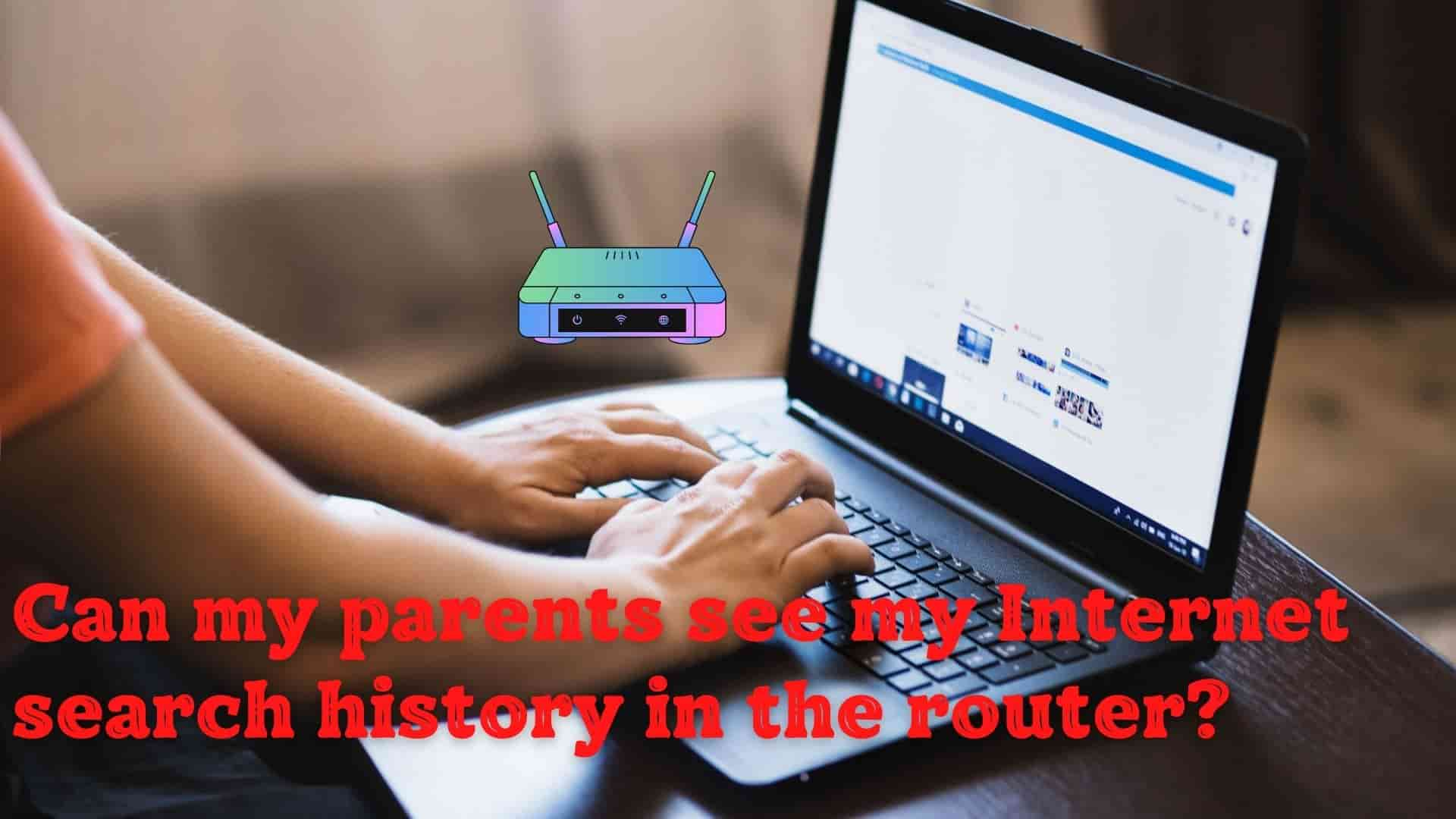
When you search for something in a web browser, the history of that search is saved in several places. If you clear those from your laptop and mobile browser, you are only safe from the browser history, but the history of the website you visited is also saved in some routers. In addition, your ISP will have a record of your search history.
There are several types of routers on the market. However, most general-purpose routers used at home do not allow you to save your search history.
Some routers provide these features for saving history, but because storage specified for history in the router is limited, so many of those home routers only save a few hundred searches.

Even if you're only going to record a few hundred records, you'll need to turn it on. In most routers, it is turned OFF by default. Furthermore, if they have reached those histories in the router, it will be difficult to determine which devices are used for searching. Also, many family members use the same router, making it more difficult to find a specific device's searched history. And if your parent is not an IT expert, it will be even more difficult because the logs are in numerical format. It will have a Website IP and a Mac ID, for example:
| Device Mac Id | Destination Id |
| 2C:54:91:88:C9:E3 | 172.217. 22.14 |
| 2c-54-91-88-c9-e3 | 172.17.1.0 |
Your parent will have to perform domain mapping to IP for getting the Site name. They must know which host server or website 172.217.22.14 belongs to. Your parent must also determine whether the MAC address displayed in the router belongs to you or not. In this manner, they must perform a reverse lookup, which is somewhat difficult for them.
Also, even if your parent discovers the sites you are visiting, they will have no idea what content you are looking for because most websites now use HTTPS (ie. https:// in-browser URL), and content searched in HTTPS cannot be tracked even by an IT-savvy parent.
It is important to note that routers are not designed to save your internet history; instead, they only store information about their operating system, routing tables, PPPoE credentials, admin passwords, and configuration files.
As a result, only a few routers (generally not for home routers) may have the capability of storing thousands of search histories. However, a more expensive router may have the ability to configure those histories to range from a few minutes to several months, depending on the storage space allocated for recording those things.

However, keep in mind that the IT export parent can perform MAN-IN-THE-MIDDLE and see what you're looking for. But who will go to such lengths? IT necessitates the setup and expertise of an IT expert.
Important Concepts to Understand
1 No one, not even your parent, will know what information was sent between the device and the website. If you chat with someone, your parent will not know what chat messages you sent, what you received, what video/audio you sent, and so on. Only they are aware that you are using the XYZ website. (However, they will only know this if they have a HIGH level of expertise in IT.)
2 They have no idea what was downloaded or uploaded.
3 They have no idea how long your device will be visiting the specific sites.
4 They will not know which page you are on.
5 They will be unaware of what you are doing.
Ans: The answer is a big no. Browser history and Router history are not the same things. Browser history is saved in your browser, while router history is saved in your router.
If you delete your browser history, no one else who uses your computer will be able to find what you are serving in the browser. So, if you delete something from your browser history, it will not be deleted from your router history.
You have to log in to the router settings page and then you can clear the routing history.
Ans: By default, the router does not record any history; however, if these settings are enabled, the router will record the history. Routers' history is not erased when they are unplugged and replugged. To delete the history, you must perform a reset or clear the history record.
If you perform a hard reset by clicking on the Routers Reset Button (located on the back of the router) for 10 to 20 seconds, your router will be restored to factory settings, essentially clearing the WIFI router history.
Ans: If your internet bill is excessively high or demonstrates unusual behavior in the bill, your parent may suspect you and request the ISP for finding out your browsing history, and these records may provide to the parent and this depends on the ISP's rules and regulations.
There are many ways you can protect yourself from recording that history.
1 Better do not serve illegal content on the web.
2 Use a VPN before serving those content.
VPN hides router internet history. A VPN encrypts and routes a user's internet traffic through a remote server, hiding their browsing history from the router and ISP.
3 Use DuckDuckGo Search Engine.
4 Use Tor Browser if necessary.
5 Use a Privacy-focused browser
Firefox, Brave, and Tor have privacy and anti-tracking capabilities. Hide your IP address, block cookies, or disable tracking software.
6 Those histories are also recorded on your computer so clear those histories and cache.
7 Use Browser Extension
Several browser plugins, including uBlock Origin and Privacy Badger, can limit internet tracking, advertisements, and privacy.
To conclude, parents can access their child's internet surfing history by reviewing the device's browser history, utilizing parental control software or monitoring tools, or getting into the router's settings. However, tracking browsing history is harder if the youngster utilizes a VPN, privacy security browser, security plugins, et