How to Fix Discord Error: 'Installation Has Failed'

Facebook is a popular social networking site where you can connect with people and share your content. You can create a Facebook page if you already have a Facebook account. Your Facebook page is linked to your personal Facebook profile.
A Facebook Page is a public profile of a Facebook account created for brands, celebrities, businesses, and organizations to promote their content.
When we visit a brand or business's Facebook page, we usually like the page, but there is another button just to the right of the like button, which says "follow." By sense, they appear to be similar, which has puzzled you. Actually, they both assist in the promotion of your page. However, they are two different types of Facebook terminology that you must understand if you have a Facebook page or work with Facebook.
In this article let's discuss: Page Likes vs Followers on Facebook. Before discussing likes and follows let's know some of the common benefits of Facebook likes and follows.
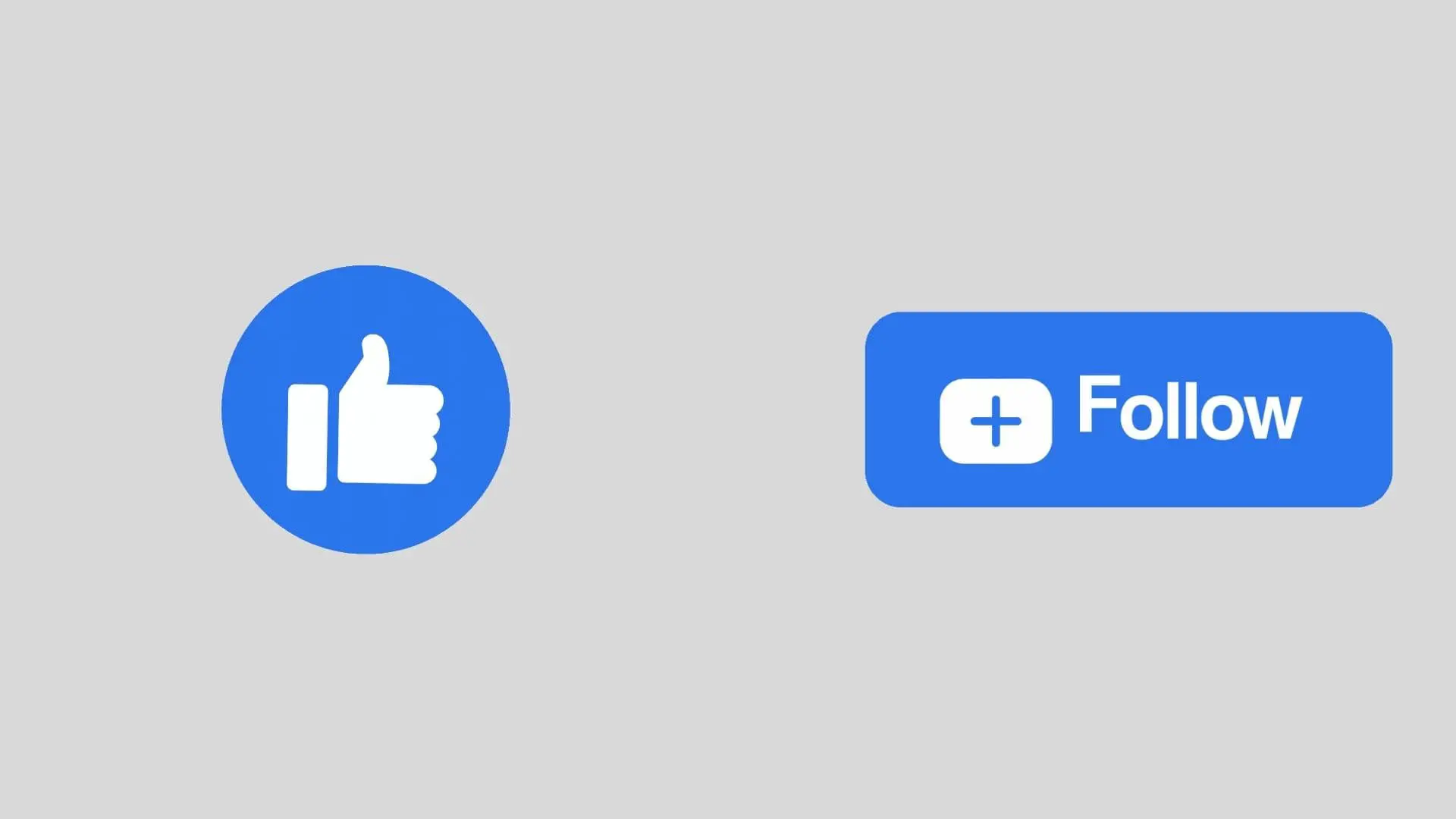
Benefits of getting more likes and followers on Facebook Page
Note that a Facebook account, as well as another page, can be like any other creator's pages.
Facebook Page is publicly available and you can search the required pages and like that page. When someone likes your page then by default they are also following your page and they will start seeing the page post on their news feed and your action like likes, comments, shares, etc on the page is visible to your friend list. In this process, friends can also like the page which increases opportunities to grow the page. So, Liking a page is like a "connection".
You can easily get which page you like for this just click on the About tab and then go to the bottom and under Likes sections, you will get all liked pages.
The number of likes on the Facebook page and the number of followers on the Facebook page might be different.
Let's look at the action. Here we can see I am into one of the popular Facebook pages called "BritishCouncil".
1 in the below image is the Follow button.
2 in the below image is the Like button
3 in the below image is Total Page Likes Count.
4 in the below image is the Total Followers Count
Currently, this page has 2,350,002 likes and 2,413,334 followers. If you click on the like button then both likes and followers get increased.
as you can see here.

Now let's click on the Like button. You see when we click on the like button both Like and Follow connects increase. When Liked the page, Likes count and Followers count are increased by 1. This proves that if you like the page you are following the page as well.

Liking a business /organization/people's page means you are showing support to the page.
You can even stop to follow a page and just like a page. When you do so you will not get future news in your newsfeed about the page you like and this is not good for the page.
Steps for Unfollow the Page
1 Click on 3 dots and then Follow Settings.

2 In a popup just go to the button and a toggle switch to ON and click on Update.

As you can clearly see, Follower counts decreased and Likes counts remain as it is.
Why do people unfollow the Page?
Sometimes large brands and businesses post on Facebook on regular basis(say around 30 minutes) and when you do follow the page then facebook will post those content on your newsfeed. This may flood your Facebook newsfeed which may irritate the user so users generally unfollow the page. But Facebook is so intelligent that will know your interaction with page posts and if your engagement(likes, comments, shares) with the page is less then facebook will lately post those content on your feeds.
You can just follow the page without hitting the like button. For this just click on 3 horizontal dots and click on "Follow" This feature is for the people who do not want to like a page but just wanted to see their posts.
For example, if you love news then it's better to follow the news portal.
The difference between page Likes and Page Follow is given below.
| Page Likes | Follow Page |
| When you like a page, by default you follow the page. | When you follow the page, by default it will not like the page. |
| Page Likes are just showing you like a page. If you only have like without follow then it is not much fruitful for the page brands. | Follow Page will be fruitful for the page. |
| It makes sense, Page likes are generally greater than follows. Because when you like the page you will get followed automatically. | Page Follow is generally low than Page Like. |
| Does not guarantee it increases page engagement. | Does not guarantee it increases page engagement. |
| Most Likes on the page are attracted by Page Likes Count and the new Facebook users will like the page. | Most people do not know about follows count and those who know the meaning of followers will only boost the page by liking and following it. |
| It indicates the total number of Facebook users who have "liked" your page. |
Indicate the number of individuals who have made the decision to follow your Facebook Page. |
| It also indicates peoples are interested in your brands and content. | It also indicates peoples are interested reach of your content and brands. |
| The level of engagement and interaction that users have with your content is the primary focus of Facebook likes. |
Facebook Page Followers are primarily concerned with the number of people they might potentially reach. |
| A big number of Facebook likes can contribute to the development of reputation and trust. | Your Facebook postings will be seen to more people if you have a large number of followers, which will help you reach more people. |
Ans: If the gap between follower and Facebook page count is increasing this means that you are losing audiences. If your page is moving in the right way then follower and Facebook page count increase.
Ans: When you like a page, first of all, the page owner will get a notification that someone has liked your page. When you liked a page, the number of page likes and follows both increase by 1 because if you like the page you will automatically follow the page. Then you will start getting posts on the page on your news feed. The more you interact with the pages or page posts, the sooner you will get page updated info. If you stop interacting with the page, you may not get a post of the page on your newsfeed or may get it later on this is based on the Facebook algorithm.
Ans: Actually, the important thing is engagement. If you follow the page and you just skip that page feed then it does not matter how many likes or followers you have. If you have 100k likes or 100k followers then it doesn't matter. So, it's better to target a specific audience on Facebook before boosting your posts that interest the audience and will only like and follow, and these types of audiences, as well as brand pages, will get optimum benefits. Generally, it is said Page Likes are good and Page Follow are better.
Ans: You can get more likes and followers on your Facebook page by doing the following things.
Ans: Liking and following the Facebook page are different. When you like a page, you are automatically following the page.
Ans: If your profile is public, others can easily follow you in secret. Your Facebook page is now appearing in their News Feed.
Please keep in mind that if their profile is set to private, you may not see the follow button.
Ans: If two parties became friends then they both are literally following each other.
If A person follows B, then A becomes B's audience. Also, view every public post made by A.
Ans: Because when you are sending a friend request then it's obvious that you are trying to follow them and this is the default behavior of Facebook.
Ans: Yes
Ans: If you like a page but subsequently choose not to follow the page, then you will not receive any updates on that page. The majority of individuals will unfollow a user when they become annoyed by the user's repeated daily updates. This will result in the user's postings no longer appearing on the user's personal feed.
Ans: Page Follow: You will automatically follow the page if you liked it.
Profile Follow: Profile Follow is only applied to personal user accounts, not Page accounts. You also automatically follow people with whom you are friends.
You can have an unlimited number of followers. You can also block potential followers by modifying the block list in the privacy settings of your account.
Conclusion:
To summarize, gaining Likes on your Facebook page and Followers on your Facebook page both contribute to the development of your brand and the interaction you have with your audience, but they do it in different ways.
The number of individuals who follow your Facebook page is a more accurate measure of your potential reach and audience size than the number of people who like your Facebook page. It is critical to pay attention to both of these characteristics in order to establish a vibrant and engaged community on your Facebook Page.