How to Fix Discord Error: 'Installation Has Failed'
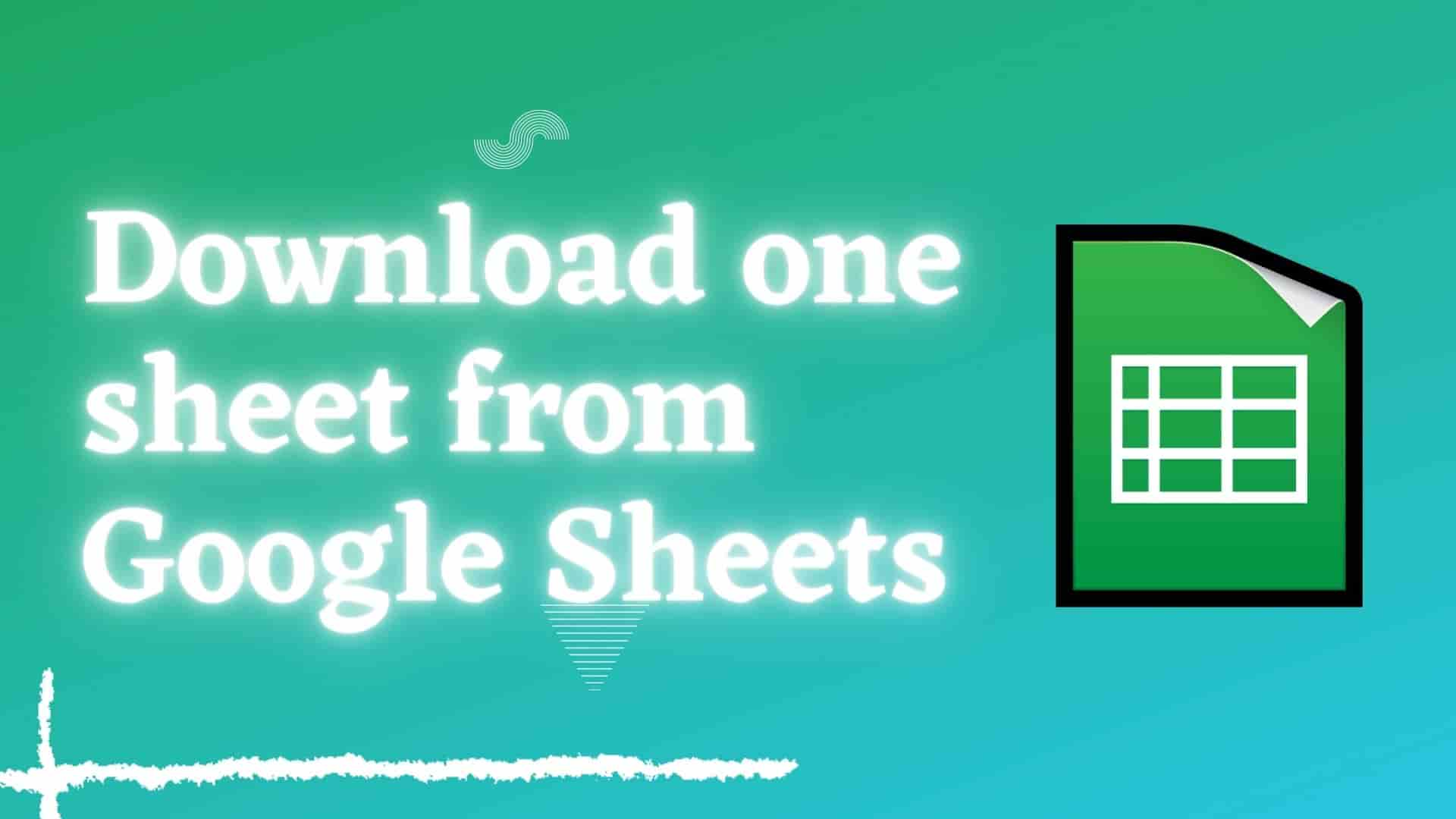
Google Sheets is a popular and superior online spreadsheet app that allows you to create, edit, and share spreadsheets with anyone you want.
In Google Sheets, you can easily create multiple sheets (tabs/worksheets), and you can also easily download the entire Google Sheet in a variety of formats, including PDF, XLS, HTML, CSV, TSV, and ODDS, among others.
However, you may have difficulty downloading a specific sheet from Google Sheets or you may have difficulty downloading any sheet from Google Sheets.
If that's the case, you've come to the right place. Ourtechroom will guide you through this process of downloading single sheets.
Downloading a single page from a Google Sheets document has many benefits:
There are no direct methods for downloading single sheets, but there are some tricky methods. Let's go over those tricky methods.
Each sheet in Google Sheets has its own unique GID(Google Grid ID) identifier. These GIDs will assist you in identifying a particular sheet within the URL of the spreadsheet that you are using.
Your Sheet URL looks like this:
With GID in yellow color.
Now let's look at how to download the specific URL.
1 First Open Google sheet containing multiple sheets.
2 Click on the sheet you want to download.
3 Then your URL somethings look like this:
Here you just have to replace /edit# with /export?format=xlsx& in the URL as shown below.
4 Then press Enter.
Now, your that particular sheets get downloaded in excel format.
If you want to download in CSV then /edit should be replaced with the export?format=csv
If you want to download it in pdf then just replace xlsx it with pdf and your URL looks like this.
For Excel :
For PDF:
This PDF can also be customized by appending additional parameters to the URL. We can include portrait, gridlines, and size in the pdf.
If you want to change the orientation of the pdf to landscape then you do it as follows:
export?format=pdf&portrait=false
If you do not want gridlinesthen you can do it as follows:
export?format=pdf&gridlines=false
If you also want to set the size of the pdf page then you can do it as follows:
export?format=pdf&size=b5
Here we are setting page size to B5 for PDF.
You can also combine all of those sizes, orientations, formats, and grids in one URL. But note that each of those parameters is separated by an ampersand(&) as shown below.
export?format=pdf&portrait=false&size=b5&gridlines=false
Each value is defined as follows:
So, appending this query string to a URL instructs the system to export the text in PDF format, landscape orientation, B5 paper size, and without gridlines.
In this case, what we will do is make each sheet into a separate spreadsheet, after which we will download it as we used to download the complete google sheet.
Let's do it.
1 Goto the bottom of google sheets, and click on the down arrow icon on the sheet.
2 Then from the dropdown, click on Copy to > New Spreadsheet
3 Click on Open spreadsheet the link from the popup.
This will open current sheets in a new google spreadsheet.
4 Then on this new google spreadsheet, click on File > Download > Then select your choice either pdf, CSV, docs,xlsx, etc.
This method works as an automated process. You just have to run a bookmark to generate and download single sheets.
1 Click on the 3 dots at the top right corner.
2 Click on Bookmark manager.
3 Right-click on an empty area and Create a new bookmark with the name say: Download Specific spreadsheet.
4 In the value paste the below URL :
javascript:var webURL = window.location.href;
if(webURL.indexOf('/edit#gid='))
window.location.assign(webURL.replace('/edit#gid=','/export?format=xlsx&gid='));
else
alert('Invalid GoogleSheet URL');
5 Then click on Ok .
In this way, we have created a bookmark.
Ans: This script is taking the current URL from the browser and if it found out /edit#gid= then it converts them to /export?format=xlsx&gid= and if it does not found /edit#gid= then it displays an invalid google sheets URL because every google sheet URL has /edit#gid= in it.
Now let's look at how to download the sheet.
6 Click on the sheet you want to download.
7. Click on the 3 dots at the top right corner.
8 Then click on Bookmark Manager. This will open a list of your bookmark.
9 Click on the bookmark "Download Specific Spreadsheet" which we have created recently.
10 Now that particular sheet which you have selected started to download.
If you just want one click and download the sheet then you can use Chrome Extension. For downloading single sheets from google Sheets I will prefer the Download This Gsheet extension.
1 First download Download This Gsheet from here.
2 Then it shows in the toolbar.
3 Then open google sheets and then click on sheet and after that click on the Download This Gsheet icon.
4 Your sheet started to download.
FAQ:
Answer: Google Sheets lets you export sheets as Excel, OpenDocument Spreadsheet, PDF, CSV, or TSV files.
Answer: Google Sheets does not allow image downloads. However, you can use third-party software or tools to record the sheet and save it as an image file.
Answer: Selecting Microsoft Excel or PDF when downloading a single page from Google Sheets preserves formatting.
Answer: If the other sheets are still in the document, when you download a single sheet from Google Sheets, the links to them will be preserved.
Answer: If you download a Google Sheets sheet in a format that allows formulas and functions, like Microsoft Excel or OpenDocument Spreadsheet, the formulas and functions will be preserved.
Answer: Google Apps Script or third-party apps can automate Google Sheets sheet downloads. This is handy for frequent sheet downloads.
Conclusion:
In this way, you can download single specific sheets (worksheets) from the multiple sheets in Google Sheets.











