How to Fix Discord Error: 'Installation Has Failed'
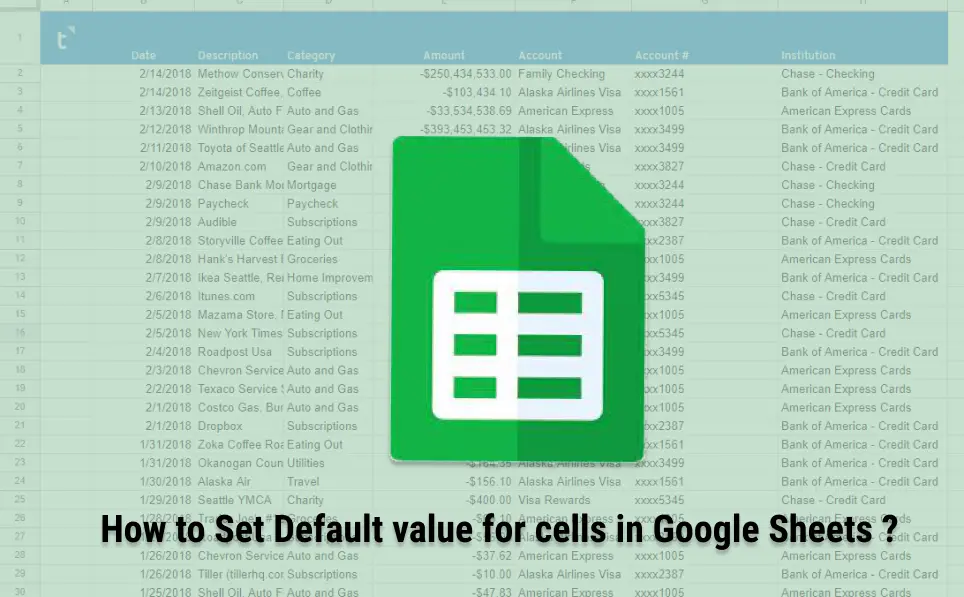
Google Sheets is a powerful tool for tabularly organizing large amounts of data. Some tabular data may be empty, and if you're looking for a way to explicitly fill that empty field with a default value in Google Sheets, this article will help.
We set default values for cells in a variety of situations. Some of them are :
Suppose reference Cell is B2, Destination Cell is C2. You want to set the value as "#N/A" or "0" if Reference Cell B2 is empty.
Formula Look like this:
or
or
Using Find and Replace features of a google sheet we can set a default value.
Step:
1 First, select the column(s) whose you want to set a default value.
2 Goto toolbar and then select Format > Number > Plain Text

If you don't want to treat numbers as text, you can skip steps 1 and 2. I did it for the sake of simplicity and safety. In addition, when a number is formatted as text, it is left-aligned in the cell rather than right-aligned.
3 Again Goto toolbar and then select Edit > Find and replace
4 In Find field, type: ^\s*$ and in replace field, type desire default value. In my case, I am using 0.
Explanation: ^\s*$
^ indicates from the beginning of the string.$ indicates the end of the string.\s indicates any whitespace character. This includes spaces, tabs, and newlines.* is the zero-or-more repetition of.As a whole, ^\s*$ pattern indicates "match any sequence of non-whitespace characters, including the empty string"
5 Check the box "Match the case" and "Search Using the regular expression"
6 Click on Replace All button
7 Click on the Done button

Using Google App Script we can create a set default value. Here, for example, we have set 0 default values if the cell value is blank.
Google App Script look like this:
When you execute this script. Then Just select all the cells to whom you want to set a default value. Then click on Default > Zero in the toolbar. Now the default value(0) is set to the blank field.
The main logic is located in green color. If you want to set '#N/A' instead of 0 then just replace the green line with the below code.
There paste above mention script. As shown in the below screenshot.
