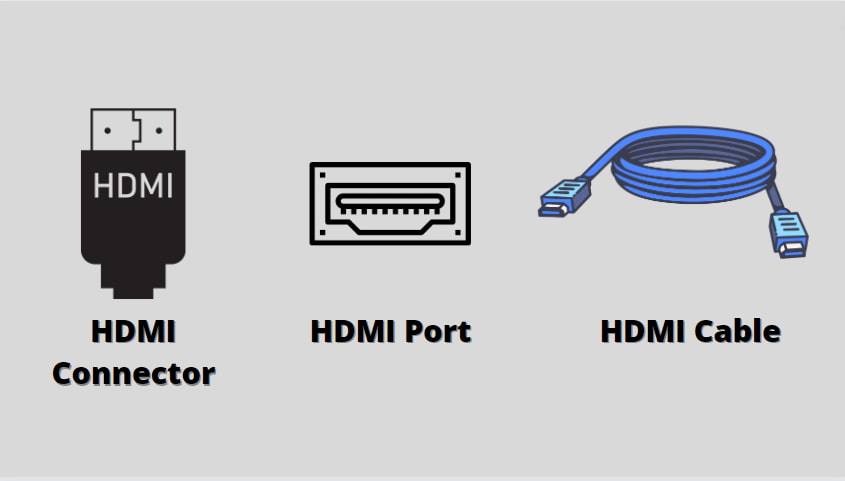How to Fix Discord Error: 'Installation Has Failed'

HDMI is the primary connector that is used to connect additional devices to a television, computer monitor, or game console. They are capable of transferring audio and visual data of high quality and are considered to be a digital substitute for older analog standards of communication such as VGA and DVI.
When compared to earlier generations of audio and video ports, HDMI is capable of providing higher resolutions, greater bandwidth, and improved color quality.
HDMI Monitor is a monitor that may be connected to a computer or other device via an HDMI connector.HDMI 1.4 and HDMI 2.0 are currently the most widely used versions of HDMI. They can be found in the market in large quantities.
HDMI input port 2.0 is now commonly found on the most recent versions of monitors. You may also have HDMI 1.4 cables and wish to connect your monitor to a gaming console or laptop to receive high-quality content from those devices. If you have those thoughts, Ourtechroom will assist you in determining whether "HDMI 1.4 cables work with HDMI 2.0 port or not.". And the short answer is it works and if you want in-depth then go through this article.
HDMI 1.4 was released in June 2009 and was the first HDMI connector to support 4K resolutions.
HDMI 1.4 ports and cables
HDMI 2.0 (HDMI UHD) became a standard in late 2013 and it supports 4k at 60hz, 1440p at 120hz, and 1080p at 240hz. As a result, HDMI 2.0 supports higher pixel quality than HDMI 1.4.
If your television or monitor has an HDMI 2.0 port, then it is compatible with the various resolutions and refreshes rates that have been described above.
People who had a TV with an HDMI 1.2 port might believe that they need to upgrade their TV in order for it to use HDMI 2.0 cable, but in reality, things do not work that way. If that occurs, then the manufacturers of HDMI and TVs, as well as consumers like you, will suffer significant losses.
Let's look at how using a 2.0 HDMI cable in a 1.4 HDMI monitor affects bandwidth, frame rate, refresh rate, and audio quality.
Even if your monitor or TV has an HDMI 2.0 port, using an HDMI 1.4 cable will not cause any issues because HDMI is backward compatible. However, using HDMI 1.4 may result in bandwidth limitations. HDMI 1.4 has a bandwidth of 10.2 Gbps, while HDMI 2.0 has a bandwidth of 18 Gbps.
As a result, if you have an HDMI 2.0 monitor or TV and are transferring audio and video from a device such as a laptop or game console, the bandwidth reached by the TV is only 10.2 Gbps if the laptop audio/video is sent through an HDMI 1.4 cable. The disadvantage here is that you will receive 10.2 Gbps rather than 18Gbps.
When watching 4k video, HDMI 1.4 only provides a frame rate of 24 frames per second (fps). HDMI 2.0 can support higher frame rates of 60fps for 4K video. As a result, 4K video on a TV appears more crisp, fluid, and clear.
Therefore, the HDMI 2.0 cable and ports are ideal to use when playing video games or viewing live sports, both of which demand fast-moving scenes. Therefore, if you have a monitor that has an HDMI input port that supports version 2.0 and you are using an HDMI cable that supports version 1.4 to display content on the monitor, then your monitor will play movies or games (having frame rate) at a lower frame rate. You will, therefore, in the majority of instances, encounter a downgraded frame rate that corresponds to the lower version of HDMI.

Movies like The Hobbit: The Battle of Five Armies are shot at 48fps, while Meridian is shot at 60fps, and you may have a better experience with HDMI 2.0 because it properly supports without downgrading the fps. However, if you use an HDMI 1.4 cable to view those content, the frame rate may drop to 30fps and this downgrade may or may not be noticeable to all users.
If the TV has higher refresh rates then it can display more fps if the content fed is provided at high fps.
The refresh rate determines how many new images it can draw per second. Measured in hertz (Hz). The image is refreshed 144 times per second if your display has a refresh rate of 144Hz.
If you have higher refresh rates Monitor and you are connecting this via HDMI 1.4 ports for audio/video transfer then if HD Video is transferred then the monitor will serve at a lower Frame rate.
You may have a television with either a refresh rate of 60Hz or 120Hz. If you want content 4k at 60Hz then you may need HDMI 2.0 port and the cable should also be HDMI 2.0 cable or higher.
As we know that HDMI 1.4 supports a maximum of 8 channels at 768KHz and HDMI 2.0 supports a maximum of 32 channels at 1536 Khz.
Even though your monitor supports audio of 32 channels of 1536 kHz and if you are transferring high audio signals via HDMI 1.4 then your TV/ monitor is downgraded to support a maximum of 8 channels at 768 kHz.
HDMI 1.4 support an 8-bit color system ie 16.7 million unique colors supports, however, HDMI 2.0 offers a 12-bit color system ie. 68 billion unique colors.
If your television has an HDMI 2.0 input port, then it is able to support 12-bit color. However, if the data is transferred to your television with an HDMI 2.0 port via an HDMI 1.4 cable, then the colors on your television may be downgraded to 8 bits.
Conclusion:
If your television has an HDMI 2.0 connection, but the data is transferred to it using an HDMI 1.4 cable, then your television will begin to automatically follow the pace of HDMI 1.4, and it will adhere to all of the specifications of HDMI 1.4.
FAQ:
Answer: The optimal HDMI connector for this device is an HDMI 2.0 connector.