How to Fix Discord Error: 'Installation Has Failed'
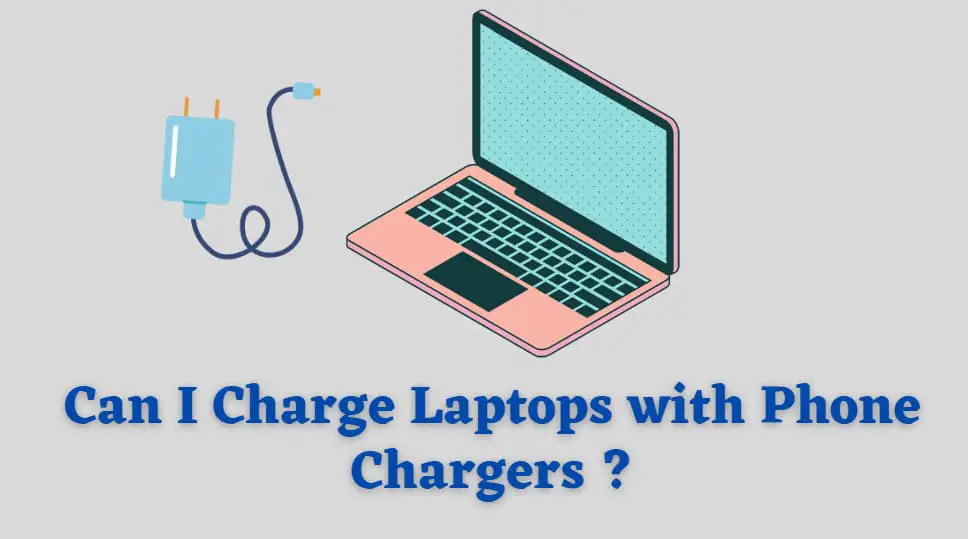
Laptop chargers. They’re big, clunky, and heavy. You don’t want them in your backpack when going for a walk. Phone chargers - Small, concise, and lightweight. It used to be impossible to imagine charging your laptop with a phone charger. However, with the rise of Type-C, we can do it. In this article, we discuss how to do that and how we can use different chargers to charge laptops.
USB Type C is a 24 Pin USB connector system that is rotationally symmetrical. Almost every smart device uses a USB charger nowadays, but have you ever managed to get the connector in the charger the right way on the very first try? USB PD chargers use reversible USB-C connectors. So you’ll never have to put on a fight with your charger ever again. This means that it renders memes like this redundant.
USB C, simply put is the younger, better version of USB A. It’s faster, it’s smaller and it’s capable of delivering power to various devices. Recently, Xiaomi launched a phone with a USB charger capable of delivering 210W to a phone. The Redmi note 12 discovery edition boasts a 210w type C charger. This is all possible because of the technology called Gallium Nitride. Here is a good video by popular YouTuber Mrwhosetheboss about the phone.
The amount of potential type c has shown since its official release in August 2014 has been nothing short of extraordinary. Using this connector also creates the possibility to use one charger for many devices. Whether you’re looking to charge your smartphone, tablet, smartwatch, or laptop. If it can be connected using USB-C, it can be charged using the Power Delivery feature of USB-C. To see more about the benefits of USB C, you can check out our article on The Benefits of USB C.
USB C is capable of delivering massive amounts of power for its size. Advertised as fast charging technology, USB C is supported by most android phones, laptops, and apple devices. This is the reason a lot of devices no longer come with a different power connector but a simple USB C connector. Depending on the device, various types and capacities of chargers will be suitable for you. The table below shows the ideal power delivery to a device using Type C charging.
| Device | Power |
| Laptops | 45 - 100 watts |
| Tablets | 18 to 45 watts |
| Mobile Phones | 18 to 45 watts |
| Power Banks | 18 to 30 watts |
Before anything, it is important to note that not all USB C ports support power delivery. It is also worth noting that not every type C charger is going to charge any device. There is a certain set of specifications that need to be met before a charger can charge a device. When a type c charger is connected to the device, they form a double handshake protocol. This is where how much power will be supplied to the device and how much power can the supplier handle is specified. The standard for USB C without power delivery is 5V/3A but the voltage and current can be upped to 20V/5A.
If you want to be able to charge your laptop with USB C but don’t know if your laptop supports it, you can try the following guide.
The Type C port of the laptop determines if you have power delivery compatibility or not. If the laptop port has something along the lines of “USB PD” written or a ⚡ sign next to it, it is possible that the laptop is capable of Type C charging. There are, however, other specifications that need to be met before plugging in a random Type-C charger in the PD port.
A quick look at your laptop’s model number on the internet can help you decide if your laptop is compatible with type C charging or not. It’s best recommended to go to your manufacturer’s official website for reference. This is because it’s the best place for finding out the reference of your phone.
Documentation is not something to be ignored. If you have a physical copy of the user manual, you should take a good look at it. This is because a user manual contains all the necessary information for the user. Therefore, it can really guide you on what to do and what not to do.
There are some things that you need to be careful about while charging laptops with your phone chargers. In order to get the best performance out of a USB C charging device, you should be on the lookout for the following:
The voltage, current, and wattage of every charger and adapter varies from one to another. Therefore, you should go ahead and match the specifications of your charger with your laptop. For this, you can go to your laptop’s official support site and take a look at the documentation.
It should be kept in mind that charging with USB C is not as fast as charging with an actual power socket is. For example, my legion 5 charges really fast with the original 300W charger. But when I charge it with a 60W USB C, it charges really slowly. This becomes a problem if we’re using any app that drains the battery of the device. As the app drains the battery, the low-power charger might not be able to keep up and you might end up losing charge than gaining. Always keep the charge levels in mind when you’re solely depending on USB-C charging.
While capable of charging the device, phone chargers aren’t made for laptops. There are some inherent dangers that come with doing this. Here are some things we have to be wary of.
Best practices for charging laptop with phone charger are:
While possible, charging your laptop with a phone charger can come with a lot of potential problems. So, it is a good idea to have your phone charger as a backup charger for your laptop. Not the main charger. For safety reasons, it is preferable to use the original or adapted charger. You must take the steps suggested above in order to avoid any accidents with the phone charger. Speaking of problems and accidents, you might want to check our article on Killer USB here.

