How to Fix Discord Error: 'Installation Has Failed'
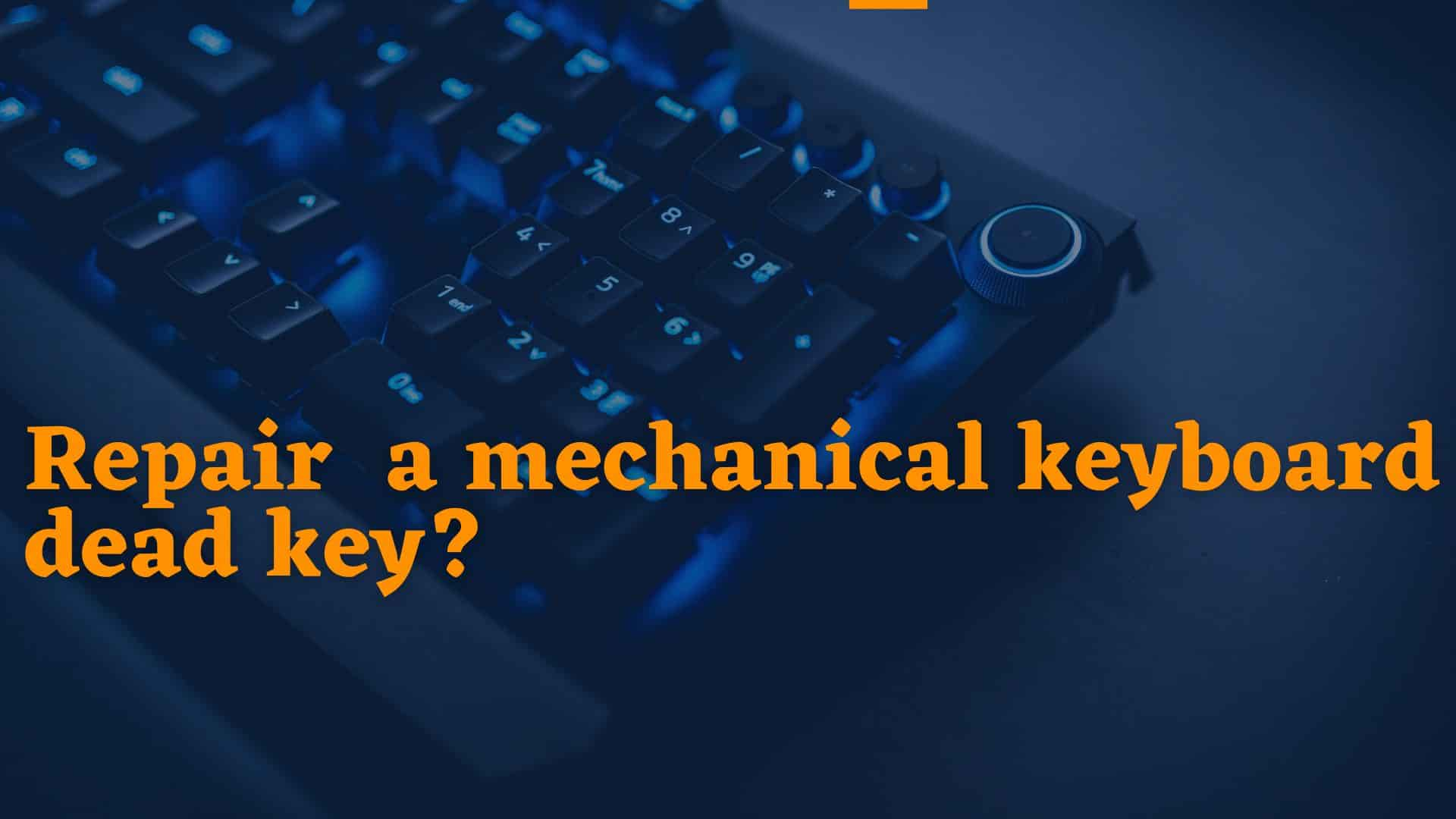
If you have a mechanical keyboard, it’s likely that you have at least once gotten curious and plucked the keycaps out. But I don’t think you have ever had to fix a broken mechanical keyboard.
There can be many reasons why a keyboard isn’t working properly. We have listed the major ones here:
Now that you know the causes of the problem, let’s head right on to the solutions. Let’s start with the simple fixes.
This is the cliche method. The one that has been done again and again. But, it is also the most popular and easy fix for a dead key. If simply unplugging and plugging the keyboard back in doesn’t work, turn the PC off and back on again. But make sure that the keyboard stays unplugged the entire time. Make sure that you check for debris in the USB. This is to make sure that cause #5 is addressed properly.
Simply updating the drivers seems to fix most of the issues related to computers. If you know the drivers that your keyboard uses, you can simply install them off the internet. Otherwise, you can look for the drivers that your keyboard needs and then install them off the internet. If this fix doesn’t fix the problem, try step 1 again.
If the above two steps don’t work, you can take the help of compressed air. For this, you’ll have to pull the keycaps out and then, gently blow compressed air onto the switch. After that, stick the keycaps back on. If this doesn’t work, try step 1 again.
If the above steps don’t work and if your keyboard is still under warranty, send it for RMA. While this will be a hassle for you, it is a sure-shot way to fix the keyboard. This is because the people that manufactured the device know best about fixing it.
Sometimes, it isn’t the keyboard’s fault at all.
The above fixes were easy. But, Multiple harder fixes can be applied. Make sure that you are out of warranty before performing the fixes here. Because some of the fixes might void your warranty. But now that that’s settled, we can apply some of the fixes listed below.
Deep Cleaning the keyboard is a good way to make sure that nothing is obstructing the keys. While it sounds like a chore, it’s fairly easy to deep clean the keyboard. First, unplug the keyboard and clean the non-electronic parts with soap and water. After that, here is a step-by-step on how to do that.
Cleaning procedure:
If you have a hot-swappable keyboard, this will be a breeze for you. But if you don’t… This is going to be an experience you wish you could have skipped. Buy the replacement key. And if your keyboard is hot-swappable, it probably came with a switch puller. Use that to pull out the culprit key and then stick the new one in it. If not, follow the guide below. It is a youtube video made by a creator by the name of BubVisuals. It is very comprehensive and useful.
HOW TO EASILY CHANGE/SOLDER MECHANICAL KEY SWITCHES
Sometimes, The root of the problem can be the cable connecting the keyboard to the PC. You can fix that issue by replacing that cable with a better one. If you have a Detachable keyboard, you can simply detach the cable and replace it with a new one. But if that’s not the case, you will have to open the keyboard. Now, follow the steps below if you don’t have a replaceable cable.
If you are unsure about the repair or if the problem is beyond your abilities, it is better to seek professional assistance. This can be done by contacting customer service. Or sending the keyboard back for RMA (warranty claim).
Some keyboards come with in-built batteries. Similar to my Keychron K2 which comes with a 4000MAh battery. These batteries can erode over time and stop functioning as we would like them to. This is only one of the two possible cases in keyboards with batteries. The other type of keyboard is the one with a replaceable battery. (or replaceable batteries). These are easier to replace. Simply pull the old ones out and chuck the new ones in. In the case of non-replaceable batteries, you’re better off following step 4.
This is the absolute last resort for you. If nothing works, you’re better off getting another keyboard. You can try talking to customer service and trying to get a replacement offer. This way, you avoid useless e-waste and you get a new keyboard for yourself. Two birds with one stone.
These are all the ways you can try to fix a broken mechanical keyboard. But, thinking of the time-effort-money investment, you’re better off getting another keyboard. That’s just my opinion though. Hope this article helped.


