How to Fix Discord Error: 'Installation Has Failed'
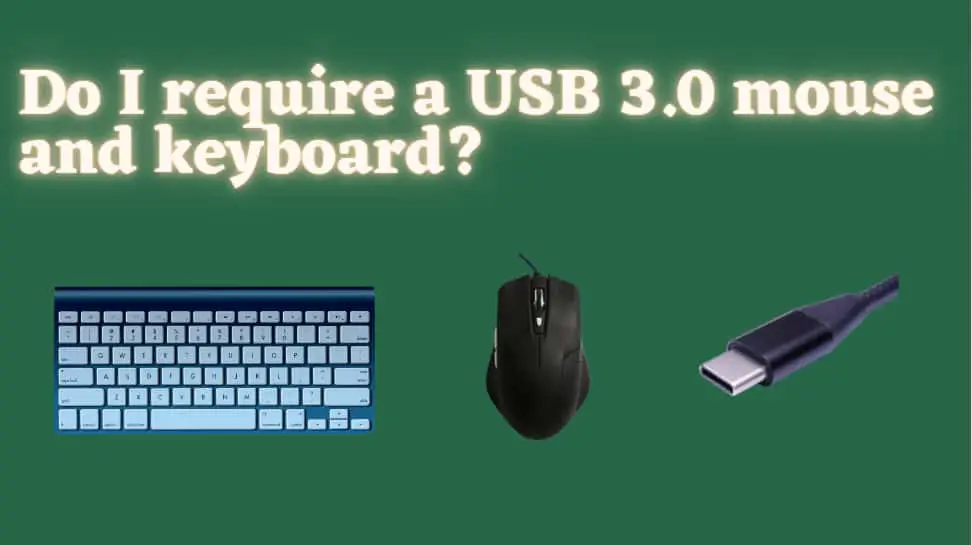
We have often seen titles claiming that USB 3 makes Mice and Keyboards faster. For the non-tech-savvy gamers, it seems like a big hop. And they jump on the bandwagon of people buying these gimmicks. But does it make sense? Let’s find out in detail.
USB 3 is a word used very often in the tech world. But what is it? It is a Universal Serial Bus Standard released in November 2008. It’s an old standard but it’s proven to be very useful over the last decade. It proved to have significant improvements over the previous USB standard which was USB 2. We’ll be taking a look at the improvements in the next part of the article.
The primary difference between USB 2 and 3 is the transfer speed. USB 2 offers a transfer speed of 480Mbps however, and USB 3 offers up to 4.8 Gbit/s. This means that it’s significantly faster when transferring large files. There are some differences in various ports too but those are redundant for the most part. Many different types of devices might benefit from the use of USB 3. Some of these devices are explained here.
The devices that take the biggest benefit from using USB 3 are mass storage devices. Any kind of device that needs rapid and bulky file transfer will benefit from the use of USB 3. Devices such as Hard disks, Flash Drives, phones, etc can benefit greatly from the use of USB 3. Where it fails to make an impact is with mice and keyboards. This is because the data being sent by mice and keyboards is so minuscule that it can even be sent over Bluetooth without much or any delay at all.
A standard mouse sends a 3-byte package at a time to locate the position and inform if a button is being pressed. This is nowhere close to the maximum signaling rate of the PC. The only thing that might be holding you back is possibly the wire that is being used to connect the PC and the peripheral.
USB uses something called full duplex data transfer. This means that can the peripheral send signals to the PC and the PC can also send signals to the peripheral. And this happens very quickly. It happens as fast as 3000 bytes of data being sent and received in a matter of a second. While it sounds like a lot, it’s not. It’s not even close to the limit of USB 2. The technology was released in the early 2000s. You would struggle to max out a keyboard’s bus on an Apple 2 device. Let alone a modern system.
A standard mouse sends a 3-byte package at a time to locate the position and inform if a button is being pressed. This is nowhere close to the maximum signaling rate of the PC. The only thing that might be holding you back is possibly the wire that is being used to connect the PC and the peripheral.
USB uses something called full duplex data transfer. This means that can the peripheral send signals to the PC and the PC can also send signals to the peripheral. And this happens very quickly. It happens as fast as 3000 bytes of data being sent and received in a matter of a second. While it sounds like a lot, it’s not. It’s not even close to the limit of USB 2. The technology was released in the early 2000s. You would struggle to max out a keyboard’s bus on an Apple 2 device. Let alone a modern system.
If you were expecting to see a positive response on “will USB 3 make a difference?” you might be disappointed right now. But don’t worry, we have a bunch of things that can be improved upon.
The monitor is an integral part of any setup. Be it optimized for productivity or gaming. This is where you see the content being presented to you on the screen. If you have a high-speed, low-latency monitor, you’ll be ahead of the competition. Linus Tech Tips has made an excellent video explaining refresh rates. A high-refresh monitor gives you a competitive edge while gaming.
Another thing to look at while getting a monitor is latency. It is the delay between the source of input and the input being displayed on the monitor. The lower the latency, the better it is for performance. Latency is measured in Milliseconds. Anything under 100ms is good for normal use. 20-40 is considered to be the optimal latency.
A chain is only as strong as the weakest link. For most devices, the wire is the biggest problem. Having a great device hooked up to your PC with a bad wire is not optimal. The wire becomes the weakest link and it jeopardizes performance. Type C aims to fix this issue. OurTechRoom has an elaborate article on the benefits of USB type C.
However, If you don’t want to bother with reading an entire article. Here’s a summary of how having a detachable Type C cable helps us.
Having a detachable USB-C cable brings with it a host of added conveniences that should be standard on peripherals. One of the most obvious benefits is the added portability of the peripheral. As I type this on my Keychron K2 wireless keyboard, it has never been more obvious to me than now. The portability that comes with a wireless peripheral is awesome. Another good thing that comes with this is modularity. It has a type C connector that can be detached for wireless use. If I want to use the cable, however, I can just connect it to the PC with it. It’s added conveniences like this that make USB C a revolutionary technology for me.
A better internet connection can be a game changer. Recently, I shifted from a 2.4 GHz router to a 5 GHz router. That was a huge change. The 5 GHz signal is a relatively shorter signal and therefore it only reaches shorter ranges. However, it’s also very fast. If you stay close to the router, a 5 GHz router will benefit you greatly. Another thing that is almost as good is an ethernet cable. It comes with an added benefit. It is more stable than wireless internet.
Answer is Yes or No.
You will never receive the speed and bandwidth benefits of using USB Type C and USB 3.0 for a Keyboard and Mouse.So, if you're looking for speed and bandwidth, I wouldn't recommend purchasing a USB Type 3.0 keyboard or mouse.Instead, get an older model with USB 2.0 because a mouse cannot match even with the low speed of USB 1.1.
You can look at different USB speed labels:
| USB | USB Speed Level |
| Low-speed USB | 1.5Mbps |
| Full speed USB | 12mbps |
| High speed USB | 480mbps |
| Superspeed USB Gen1 | 5Gbps |
| Superspeed USB Gen2 | 10Gbps |
In low-speed devices like keyboards and mice, the USB package length of control transfer is around 8 bytes, or 64 bits. Other high-speed devices include 8,16,32,64 bytes.
However, the mouse interrupt packet has 16 bits for the X-axis, 16 bits for the Y-axis, 16 bits for the z-axis, and 1 bit for each button, which when combined is fewer than 50 bits. As a result, even the slowest USB speed cannot be captured by the mouse.
However, if you do not like older type ports such as PS2 ports or USB 1.1, you can use USB 3.0.
Yes, you will find USB Type C mice in the market. But if you do not have them then you will need an adapter that converts from Type C to Type A in order to connect the mouse to the USB-A port on your computer.
In this case, you must have a Type A USB.
Even if you have a PS/2 port then you will find a USB Type C to PS/2 converter, USB Type A to PS/2 converter.
In a nutshell, it doesn’t matter if you are using USB 2 or USB 3 for your keyboards and mice. USB 3 technology doesn’t give them any kind of advantage over the traditional USB 2. You’d be better off using the USB 2 ports for peripherals. So that you have the USB 3 ports free for the more data-heavy devices like Hard disks and thumb drives. This is where it really matters. There are, however, more efficient ways to improve performance as we discussed above. So it’s not all bad news for us tech enthusiasts and gamers.
Article by: Adamya Neupane

