How to Fix Discord Error: 'Installation Has Failed'
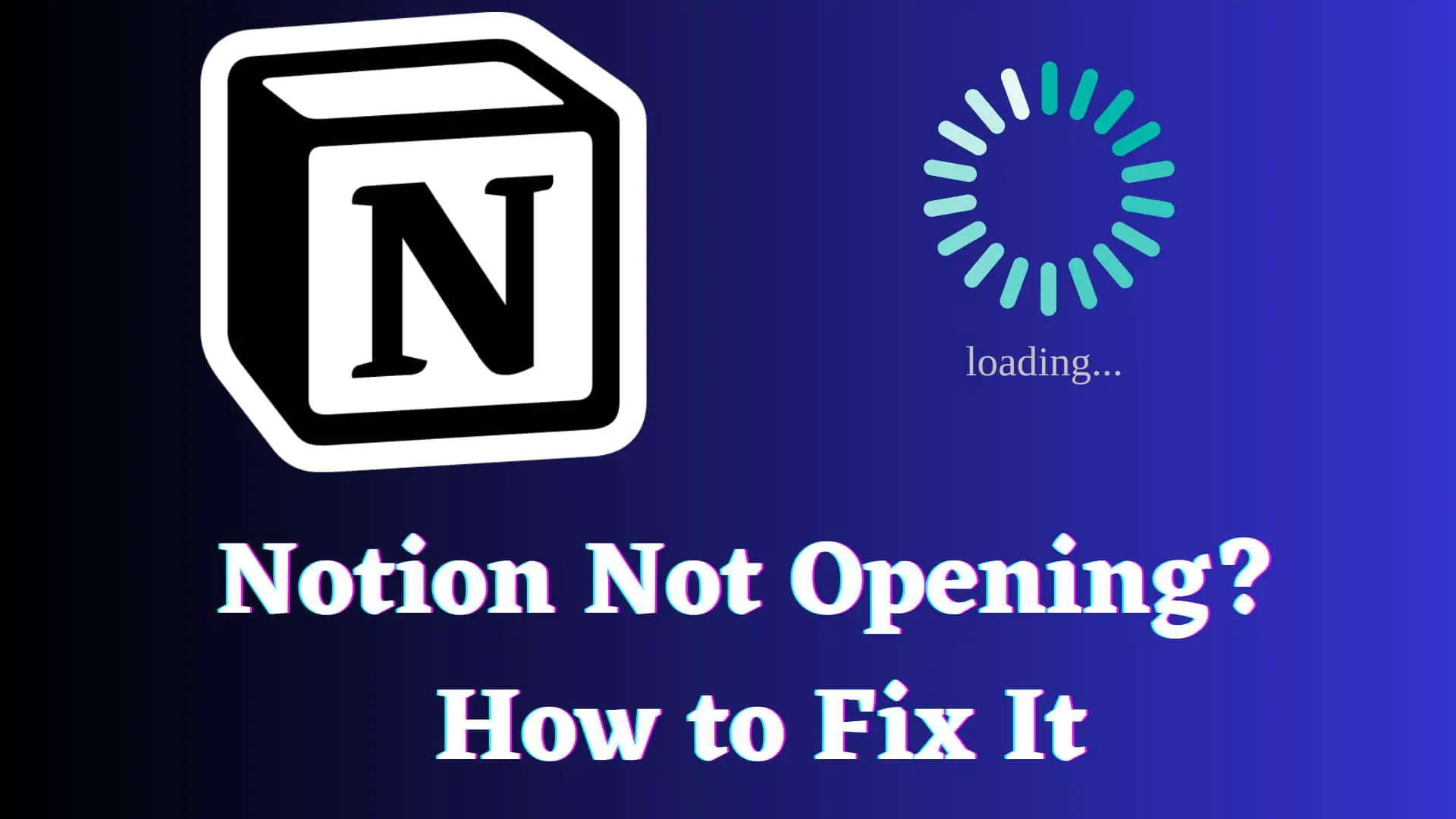
If you encounter problems such as the Notion app not opening or showing a blank screen, these issues could stem from various sources. These may include a weak internet connection, Notion cache problems, browser cache problems, insufficient privileges when opening a file, and more.
Let's look at how to fix them.
If you are facing a notion not opening or a blank screen then first of all you can try closing all instances of notion.
Verify your internet connection to determine if it is causing the issue.
Goto fast.com in browser and click on check if you are getting any value.
Sometimes clearing the cache of the application might fix the problem.
1. Press the Win + R button from the keyboard to open the Run Dialog box.
2. Then type
%userprofile%\appdata\roaming
3. Press Enter.
4. Then find the Notion folder and delete that folder.
Sometimes opening notion apps as administrators might fix the problem because it is giving higher-level privileges to the notion.
1. Goto search and type notion and then click on Notion and select Run as Administrator.
2. Reinstall Notion Apps
You can uninstall the notion apps and reinstall them again. This might fix the problem.
If you are using Browser for notion then
If you are using Chrome then you can try using Firefox, Brave, or Edge browser and check whether this issue still persists.
Please be aware that if you are encountering a blank screen or your data is not loading, it's possible that there is an issue with the Notion server, as all your data is stored there. In such a scenario, there isn't much you can do except wait for a few hours. Notion's company will likely address and resolve the issue automatically. Afterward, you can attempt to open Notion once again.
Using these steps your problem related to the notion of not opening or blank screen issue.




