How to Fix Discord Error: 'Installation Has Failed'
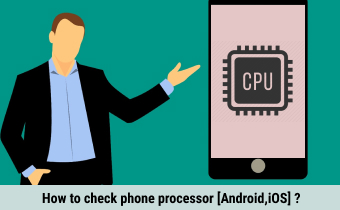
The processor is a critical part of any smartphone. All of the phone's components can be coordinated by the processor. Any application's performance is directly influenced by the performance of the Processor. For the camera, music player, game system, etc., the processor is critical. It resembles the brain in the human body. So it's a good idea to be familiar with your mobile processor and its features.
Qualcomm, Samsung, Huawei, and MediaTek are the big names in smartphone processors. SOC Technology is now found in the majority of smartphones on the market. They are quite small. Qualcomm is the world's largest supplier of smartphone SOCs.

From this article, you will completely identify your CPU and this helps to build your confidence while buying a phone and asking for the specifications.
Before checking the mobile processor, it's better to have a few most important terms used in the processor industry.
1 Brand of the Processor
On mobile phones, various brands of processors are available, but not all of them perform well. So, among the high-performance processor brands are Qualcomm, Samsung, Huawei, MediaTek, and HiSilicon.

fig.Snapdragon CPU by Qualcomm
According to nanoreview of July 2021, the best powerful processor according to a brand is as follows.
| Brand | Processor |
| Apple | A15 Bionic |
| Qualcomm | Snapdragon 888 Plus |
| Samsung | Exynos 2200 |
| Hisilicon | Kirin 9000 |
| MediaTek | Dimensity 1200 |
| Google Tensor |
In the second quarter of 2020, Qualcomm held 32 percent of the global smartphone processor market share, with HiSilicon holding 22 percent. Samsung employs both Qualcomm's Snapdragon and Samsung's Exynos processors (its own in-house product). Exynos appears to be faster for app loading, while Snapdragon appears to be faster for graphics loading.

According to the Nano Review Website (a kind of raw benchmark),iPhone 13’s A15 Bionic chip is considered to be high performing CPU for both single-threaded and multi-threaded tasks.

Qualcomm's best processor includes snapdragon 2, 4,6,7,8 series, etc. Higher the value, the latest the product, and the higher the performance.
2 Architecture of the Processor
Android supports 3 types of processors. a) ARM b) Intel (X86 and X64) c) MIPS
iPhone supports an ARM-based architecture processor.
Among all of these processors, ARM is widely regarded as the best processor architecture and the most widely used in the market. The system at Samsung Electronics creates ARM-based SoCs.
3 Processor Size
Nowadays, mobile processors are available in nanometer (nm) sizes. A processor with a small footprint consumes less power and performs better. 7nm technology is the most recent high-end general processor size on the market.
Some processors like the Apple A14 Bionic Chip, Apple A15 Bionic chip, Snapdragon 888, Snapdragon 888 Plus, Exynos 1080, Exynos 2100 and Exynos 2200 have been fabricated in 5nm technology.


The smaller the nanometer value for the same processor area, the more the transistor can adjust on it than the processor with a larger nanometer value. As a result, more tasks can be completed in the given time frame by using a processor with a smaller nanometer value. As a result, a 7nm A12 Bionic processor can adjust more transistors, allowing it to be faster and more power-efficient than a 16nm A10 Bionic processor.
4 Multiple Cores
More the number of cores in the processor, the more stuff the processor can do in a given time.
Big Gaint company nowadays has an octa-core processor in the market.
5 Clock Speed
Clock Speed determines how quickly and efficiently the processor can retrieve and execute the instructions. The higher the clock speed, the faster the phone is. Current Mobile Phone speed comes in (megahertz)MHz or (Getahertz)GHz value.
Today's average best mobile processors have clock speeds ranging from 1.8 GHz to 2.8 GHz.

2 GHz seems to be twice faster than 1 GHz but this does not happen and it depends on CPU architecture. Some do multiple instructions in one cycle and some may require more CPU cycles to complete the same instruction. So, do not compare CPU clock speed between different brands and architectures.
6 Cache Memory Size
Smartphone processors make use of cache memory. The CPU contains a small amount of high-speed memory known as cache memory. In order to speed up the retrieval of data from and to the processor, cache memory is used which is a type of volatile memory. As a result of its smaller size and higher price tag, this memory is less commonly used everywhere. It stores the majority of the data and instructions that the CPU stores. It serves as a buffer between the RAM and the processor.
If the processor wants to process an instruction, it first looks in the cache and then requests it from RAM if it is not found. As a result, frequently used data is stored in cache memory to reduce the average time it takes to access data from the main memory. It has a high cache memory, which increases the hit ratio and improves processor performance because there is a greater chance of getting data in cache memory for a high cache memory-based processor.
Apple A15 Bionic Processor has an L3 Cache Memory of 8 MB. (source)
For getting detailed information about your processor and system, we recommend you use third-party software like
CPUZ, Inware, Droid Hardware Info, My Device – Device info, CPU Monitor, etc.
CPU-Z is a free application created by CPUID that provides reports including
 From the first Tab of the Above image, We Find:
From the first Tab of the Above image, We Find:
Here currently only 4 cores are active currently.
You can look at the second and first Tab to knowing more about your system.
It is available for Android as well as iOS.If you are an Android user you need Android version 2.2 and above. If you are an iOS user you need iOS 11.0 and above.
One main con is it shows too many ads.
1 b) Using Droid Info Mobile Apps
Droid Info is a free Android hardware information app that provides detailed information about your mobile phone. It gives a device, system, memory, camera, temperature, battery, and sensor details.

Features wise it has limited features than another popular apps under the same category.
1 c) InWare Apps( 2.62 MB )

It provides information related to monitoring types(CPU usage, CPU frequency, ram usage, battery level) in an easy way, etc.
1 e) AIDA64 for mobile devices
This is a tedious way but will work
In Android: Goto Setting > About Phone, this will give your basic system information. There you will find "Model Name", just copy it and search in google for detailed information.
Sometimes when you activate Developer options in your Android mobile you can get CPU info. Here is the way to enable developer options and view cpu info.
In iPhone: Goto Setting >General > About, this will give you basic system information. There search "Model Name", just copy it and search in google for detailed information.
Suppose you are going to buy a phone then you can find the processor used in the phone in the case box. Only you have to know which is good and ok for you.
You can obtain your smartphone's specifications by visiting its official website. Furthermore, if you simply search the model of your phone on the internet, Google will provide you with specification information.
Frequently Asked Questions:
Ans: Just download any one of above mention third-party tools like CPU-Z, Inware, Droid Info Mobile Apps, etc, and know your phone is snapdragon or Exynos. Samsung uses both of these processors. In Samsung Galaxy S10, Exynos 9820 is used, whereas, in Samsung Galaxy S10+, Qualcomm Snapdragon 855 is used. For the Asian market, Samsung largely used Exynos and for European and North American markets, Snapdragon is mostly used.
Ans: In the current market, the A15 Bionic processor is considered to be the best Processor in both CPU and GPU performance.
Ans: Yes, a 2.6 GHz processor is faster than a 2.3 GHz processor. A 2.6 GHz processor can execute 2.6 billion instructions per second, whereas a 2.3 GHz processor can only execute 2.3 billion instructions per second. As a result, we can say that the higher the processor's gigahertz value, the better the processor.
Ans: Dust, nearly full storage, malware app storage, and careless handling and usage are the cause of your smartphone's poor performance.
