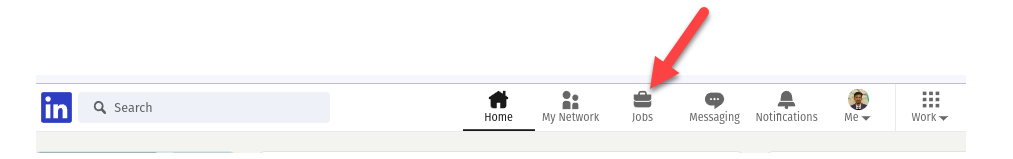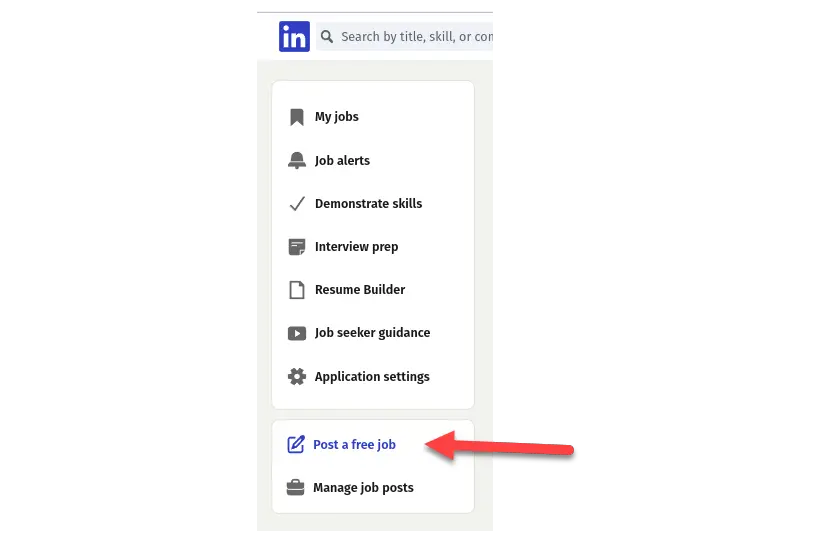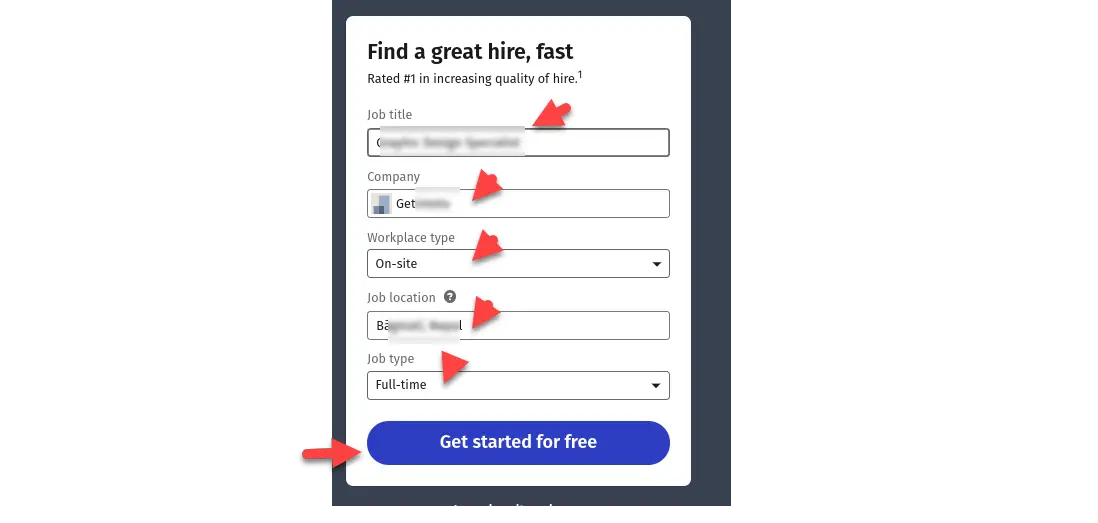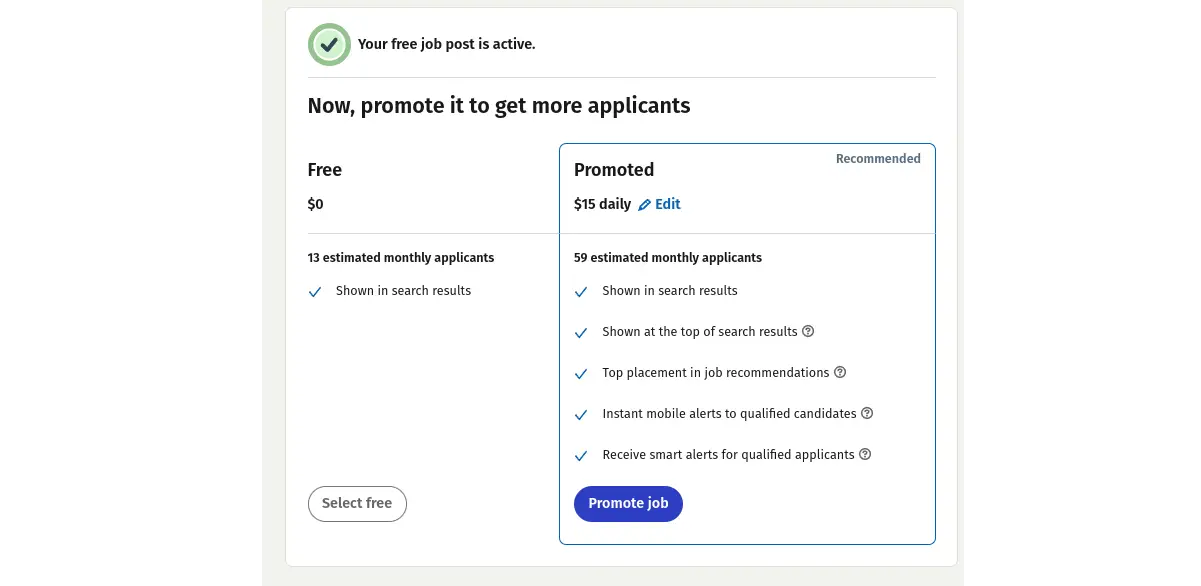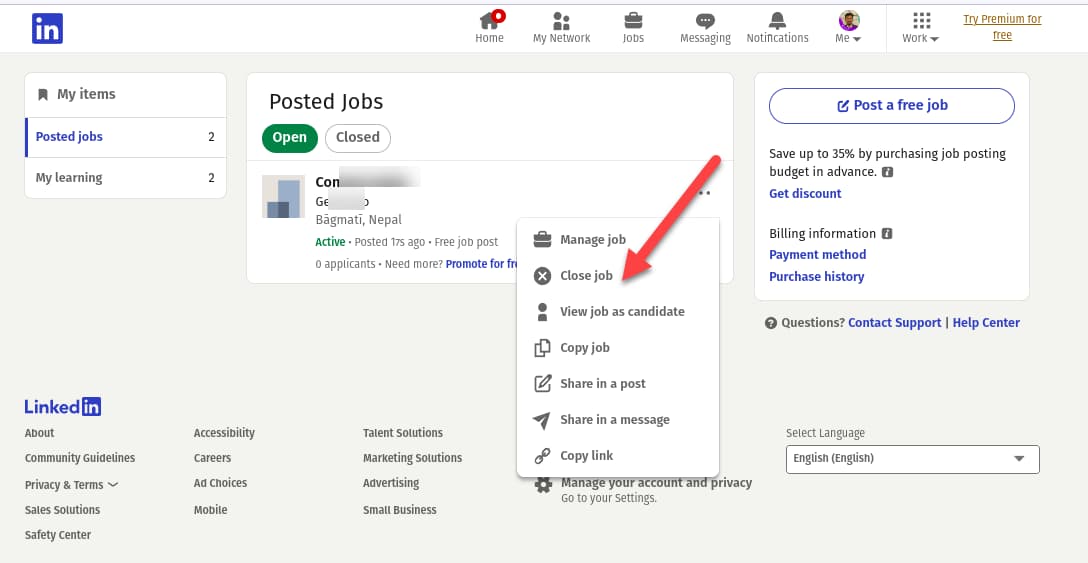How to Fix Discord Error: 'Installation Has Failed'
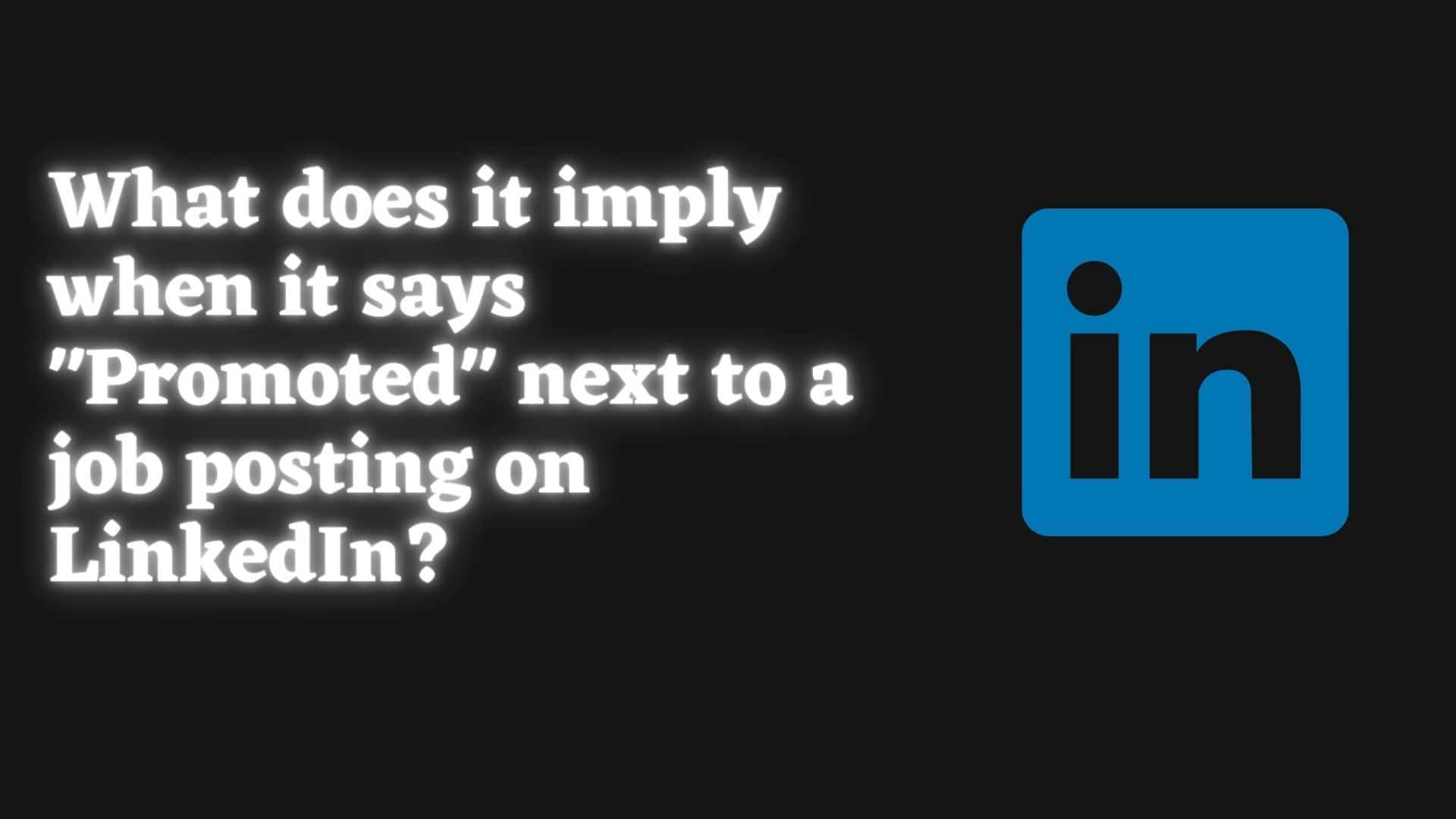
Are you tired of looking for a job that suits your need? You have visited many offices but didn’t get one. Even if you got one, you are not satisfied with its requirements or other aspects. Wouldn’t it be great to have a platform that mentions all the details required for the job? Yes, there is such a that you should surely try. I am talking about a social platform designed for professional networking and job searching. It’s called LinkedIn.
LinkedIn is an employment and business-focused social platform. It was released on May 5 2003 and is owned by Microsoft. LinkedIn creates a profile for a user. The profile contains the curriculum vitae (CV). CV will describe the user's education, work experience, and training skills.
Users can search for the desired job. They can check all the qualifications and training they need to accomplish before applying for the job. Users can also see the additional information provided by employers such as the type of job, salary, job location, onsite/remote, etc.
To search for the best candidate some companies open vacancies through LinkedIn. They provide all the necessary descriptions along. One thing the company is unsure about is, will their vacancy reaches the candidate they want. Companies also want to extend the reach of vacancies to as many candidates as possible. So they can search for experienced or talented ones. The word promoted next to the job posting implies that the company has paid to promote their vacancy.
One of the reasons companies promote their vacancy is to extend their reach to a larger audience. And among them select the best candidate possible. Promoted jobs will be shown first in the search results. LinkedIn also recommends the job to candidates who match the job requirements.
If you promote your job then your job will be placed on job recommendations.
People often misunderstand that if a job is promoted, it is more valuable or desirable. It is not the thing. Promoted job doesn’t imply it's more valuable. It just implies it is visible to a larger pool of audience.
If you are an employer looking for the best candidate for your job, then you need a larger audience. So to promote your job you can follow the following steps:
It's also worth noting that using free jobs to promote is less apparent to the user than using Promote Job. To begin promoting a job, simply click on Promote Job.
Note: You will get the mail after your job is active.
Let's see what is the meaning of daily and total budget options when we try to promote a job. To know about pricing from LinkedIn you can click here.
In this option, you have to set the amount you are willing to spend daily to promote your job. For example, you choose to spend $20 per day to promote your job for 30 days. Then your total cost will be $600. In this option you need to remember to close your job or else you will go on spending. You can set the total budget in case you are forgetful about such a thing.
In this option, you need to set the total budget you want to spend for your promotion. For example, according to your budget sheet, you can spare $200 for this job promotion. So you can set the total budget to $200. Your job will be promoted till $200 is spent.
NOTE: No of the users your post will reach will be shown there below. This will be shown according to the amount and options you choose.
After you get the right candidate for your job. Be sure to close your job. Closing your job means no new candidates will be able to apply for the job that you posted.
Nowadays, advertising job postings on LinkedIn is so common because the struggle to stand out is so tough. Additionally, for small businesses, marketing a job listing on Linkedin might be costly. Also, like with other platforms, they may not offer better option of targeting audiences.
Furthermore, LinkedIn's analytics and reporting capabilities for promoted job ads can be limited, making it difficult to analyze campaign performance and ROI.
Finally, whether or not to use promoted job ads on LinkedIn will be determined by the employer's specific goals, resources, and recruitment needs.
Before making a decision, it is critical to assess the prospective benefits and drawbacks.
Now, As an employee or as an employer you have been introduced to this new platform. Try to use it as it fits you. But remember to follow the social norm and guidelines while using this. Now you can explore a whole new world of opportunity both as an employer and as an employee. Be sure to visit our site for more such content.
FAQ:
Can recruiting agencies promote Linkedin Jobs?
These are paid advertisements, and anyone with a LinkedIn profile, whether individuals, businesses, or recruiting agencies, can promote their profiles, posts, and goods to reach a more targeted audience of specified demographics, industries, or job titles. These types of job listings display at the top of search results when you search for similar job titles, locations, and job categories.
Article by: Prashant Raj Bista