How to Fix Discord Error: 'Installation Has Failed'
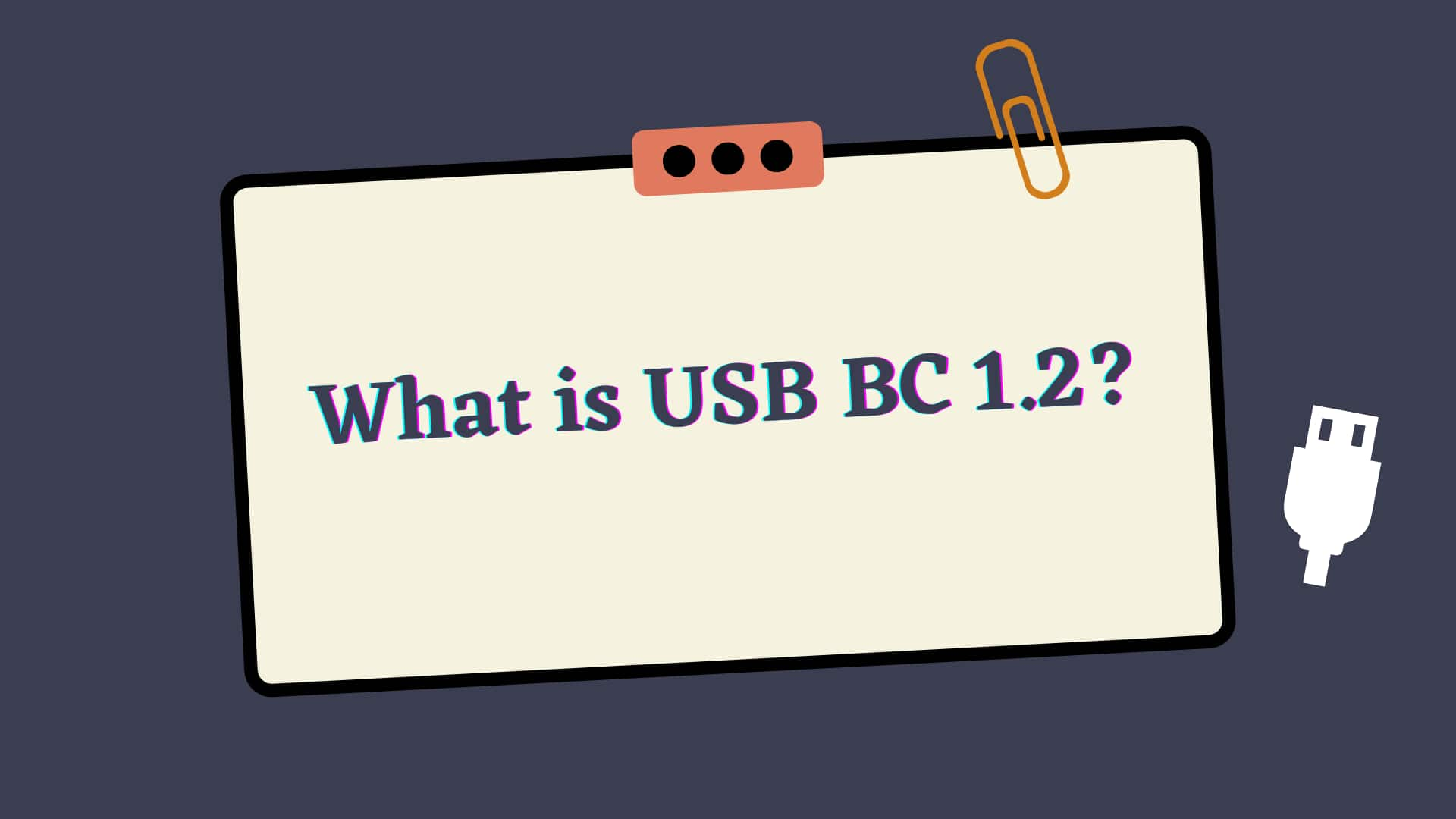
The acronym "USB BC 1.2" stands for "Battery Charging USB 1.2" which is a standard that was introduced by the USB-IF Association in October of 2010. It's worth noting that USB BC has a previous version 1.1, which was released in 2009.
USB 1.2 gives the port 1.5A of current, 5V of voltage, and 7.5W of power. It can provide charge with or without a data connection.
To detect BC1.2, BC1.2 primarily uses D+ and D- of USB. BC1.2 support is required for both the portable device and the USB host or hub. After finishing and confirming that BC1.2 detection is supported, Vbus provides 1500mA for charging, and you can begin charging.
USB BC 1.2 is a protocol for portable devices to determine which port they are connected to in order to allow maximum charging. It was created to allow the device to determine how much current it is permitted to draw from the USB port. Dedicated USB chargers that do not otherwise specify a charging standard, are by far the most common.
USB BC accomplishes all of its signalings by utilizing the USB 1.1/2.0 contacts of the plug and port, specifically D+ and D-.
It is not unique to USB 3 in any way.
When the BC1.2 is detached from a personal computer and connected directly to the mains voltage, it is able to reach its maximum charging current of 2.4A, which is also its maximum charging capacity. Because of BC 1.2, you won't have to wait nearly as long as you used to in order to fully charge any of your mobile devices. Also, data can be transferred in accordance with USB 3.0 Standard.
The USB BC 1.2 cable is also compatible with a broad variety of devices, such as mobile phones, tablets, digital cameras, and other handheld electronic gadgets that can be powered or recharged using a USB port.
The USB BC 1.2 standard differs from previous USB charging standards in that it supports more sophisticated charging protocols, such as Quick Charge and Adaptive Fast Charging, and it enables the delivery of a greater amount of power to the devices that are being charged.
Due to the fact that the maximum supply current that can be used by USB 2.0 is only 500mA, it takes a considerable amount of time to fully charge portable devices such as mobile phones. The maximum charging current that may be drawn by a portable device while it is linked to a USB host or hub, as defined by BC1.2, is 1500mA, which is three times the amount that can be drawn by USB 2.0. Because of this, the gadget is able to charge at a quicker rate.
Throughout the BC 1.2 detection process, significant reliance is placed on both the D+ and D- of USB. BC1.2 support is required not only from the portable device but also from the USB host or hub. When the procedure of detection is finished and it is determined that BC1.2 detection is supported then Vbus will begin providing a charging current of 1500mA.
In an effort to standardize the battery charging characteristics for the USB2.0 standard, the USB-IF Battery Charging Specification, Revision 1.2 was developed. This specification was written by USB-IF. One of the driving forces behind this initiative was the need to cut down on the number of mobile phone chargers that are discarded in landfills. In addition, this standard and specification ensure that device makers do not need to provide dedicated chargers for their products, which enables customers to recharge their gadgets using any charging equipment that is compatible with their product.
If the needed current is less than 500mA (for USB 2.0) or 900mA (for USB 3.0), electronic devices can be charged through any standard USB connector. If the device needs additional current, the charging port, and the device will perform a protocol called the handshake to guarantee that there is enough current available to charge it.
Therefore, the USB-IF BC specification includes current restrictions and protocols that enable portable devices to draw currents that are greater than 500 mA (from a USB 2.0 port) or 900 mA(USB 3.0) from the host port, hub downstream ports, and dedicated chargers respectively.
Backward compatibility with earlier USB devices is maintained by USB BC 1.2; however, if the device being charged does not support the standard, the charging process may take longer.
Some of the common BC 1.2 species are as follows:
1 Standard downstream port (SDP): It is a port on a USB host or hub that enables PD to enumerate on USB 2.0 but does not draw more current than the usual USB specification current, which is 500mA for USB 2.0.
2 Charging Downstream Port(CDP): It is a port on a USB host or hub that enables a PD to enumerate on USB 2.0 and draws up to 1.5A of charging current. Additionally, it allows the PD to communicate with other USB devices. This current can be delivered prior to the enumeration of a USB Port that has a more powerful capacity for charging. It is the port that is designated for battery charging on personal computers and laptops, and it can supply a current of 1.5 A. In addition to being able to charge, it may also provide facilities for data transfer.
3 Dedicated Charging Port(DCP): It is a port that is commonly found on an AC adapter that enables a PD to draw a charging current of up to 1.5A while also preventing USB 2.0 enumeration from taking place. It is a CDP that does not include a function for transferring data through USB. So, it does not have data transfer facilities.
4 Accessory Charging Adapter (ACA): It is an adapter that allows you to connect a single USB device to a charger while also charging another device.
The ability to support a greater variety of devices is one of the advantages of using USB BC 1.2 as a charging standard. Other advantages include reduced charging periods and increased charging efficiency.
One of the potential drawbacks or limitations of USB BC 1.2 is that in order to achieve the fastest possible charging speeds, it is necessary for both the device being charged and the USB connection to support the standard.
The USB Battery Charging Specification, Version 1.2 (USB BC 1.2), is currently supported by a large number of recently released products and charging peripherals. However, due to the fact that not all electronic components and add-ons are compatible with USB BC 1.2, it is essential to verify for compatibility before attempting to use the standard to charge a device.
Checking the port's specifications or looking for the USB BC 1.2 logo on the device or connection are both good ways to establish whether or not a USB port supports USB Basic Cable Version 1.2.
