How to Fix Discord Error: 'Installation Has Failed'
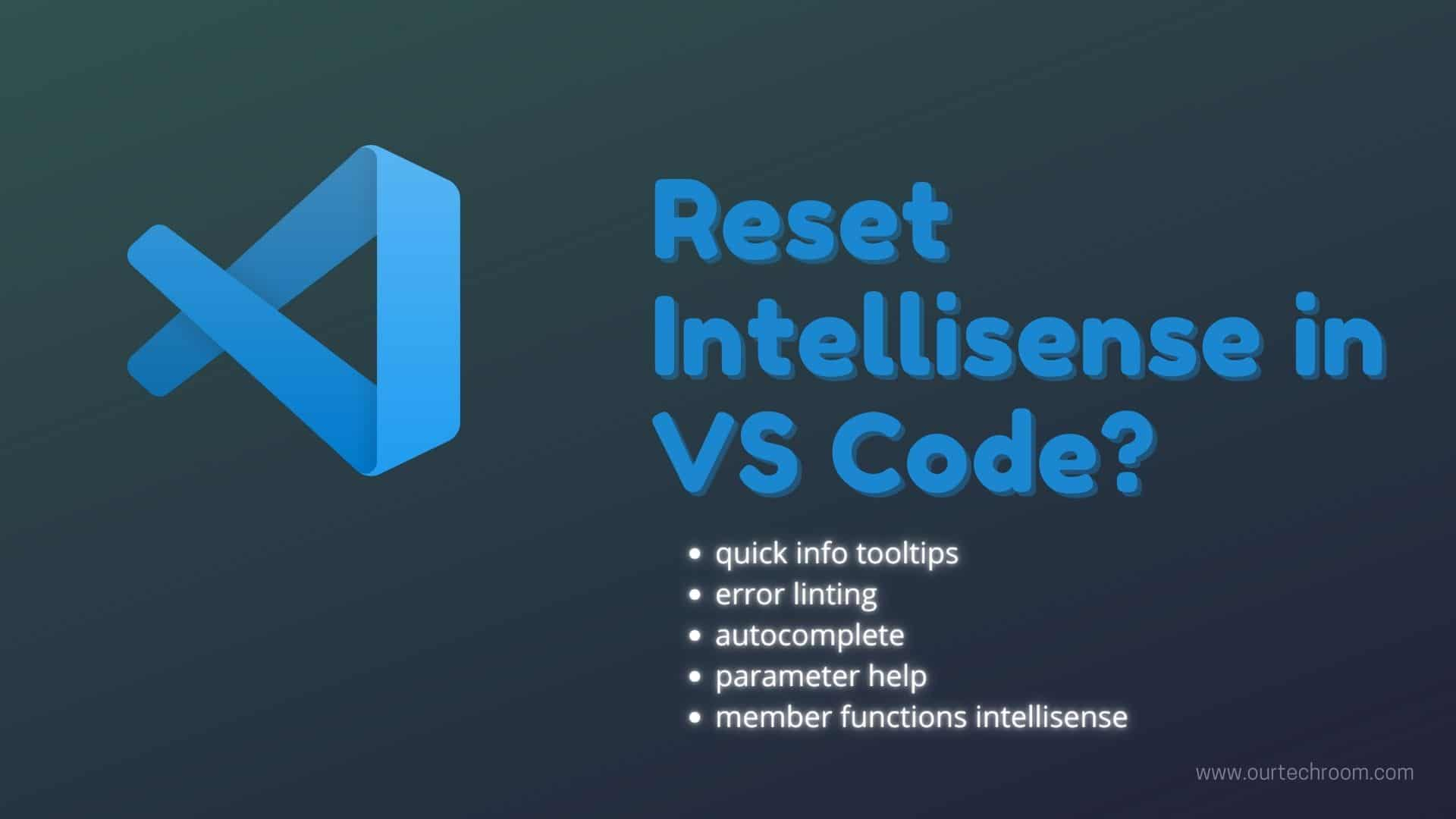
Intellisense is a very useful feature of VSCode or any IDE. It makes coding more convenient. It provides quick info tooltips, error squiggles (linting), autocomplete for namespace/class/struct members, parameter help, member functions IntelliSense, statement completion, and member list, code colorization and fonts, and so on.
However, Intellisense will occasionally display "Scanner" and continue to load, which is unexpected behavior and does not display any help for the definition for all of the above features.
Here are the general solution you have to apply for fixing the IntelliSense issue with visual studio code.
When VSCode does not show any IntelliSense support, you can trigger Intellisense by typing Ctrl + Space or the dot character (.) which may show IntelliSense.
If any of these keys are present in your settings.json and are off or false then turn it ON if off and true if false.
{
"editor.acceptSuggestionOnCommitCharacter": true,
"editor.acceptSuggestionOnEnter": "on",
"editor.suggestOnTriggerCharacters": true,
"editor.suggest.localityBonus": true,
"editor.wordBasedSuggestions": true,
"editor.parameterHints.enabled": true,
}
If the IntelliSense suddenly stops working, restart VSCode and the problem should be resolved.I can't promise this will solve your problem, but why not give it a try?
VSCode may be buggy at times, but those bugs may be resolved when you update VSCode.
Intellisense is available in Visual Studio Code for Javascript, TypeScript, JSON, HTML, CSS, SCSS, and Less, among other languages.You can configure richer IntelliSense for C/C++, Python, C#, and Ruby by installing language extensions.
For Example: If you are writing a programming language in Python and the Python language extension is not installed and active in vscode then IntelliSense for Python will not function.
Let's look at various Language extensions for different programming languages.
You can do this by pressing the Cmd/Ctrl + Shift + P keyboard combination to open the Command Palette, then selecting Change Language Mode, then selecting the appropriate Language. If you want Python then select Python from the list.
If your programming language extension is old and still providing updates, simply updating them may solve the problem. You can reinstall the extension as well and have a look.
If you have edited the extension, you can reload it. Here are the steps:
This will reload your vscode.
Sometimes reinstalling Visual Studio Code might resolve the problem.
If you have tried everything mentioned above and nothing works for you then just try the below steps as well.
After installing the extension, open the Command Palette by pressing Cmd/Ctrl + Shift + P, then type OmniSharp: Select Project and select the appropriate workspace.
Also, let's enable C# formatting in VSCode Settings if it is disabled. Here are the steps:
If you have tried everything mentioned in the above 8 points and nothing works for you then just try the below steps as well.
In Angular, if parameter hints are not appearing in some cases, you must enable them if they have been disabled for some reason.
In the settings.json file, if you have the "editor.parameterHints.enabled:false" inside ["typescript"] then just it to true as below.
"[typescript]":{
"editor.parameterHints.enabled":true,
}
Also, give this a try:
Go to extensions and search for @builtin typescript and javascript and right-click on "TypeScript and JavaScript Language Features"
and select "Enable" if it is disabled.
Maybe due to python modules being located in a non-standard location if so then you have to include this location for autocompletion in the settings.json file.
Also, Python executable path may be incorrect just check it configure the path to python executable as shown below.
{
"python.pythonPath": "/usr/bin/python",
"python.autoComplete.extraPaths": [
"${workspaceFolder}/customModule"
]
}
Also, try this if you have selected the wrong Python Interpreter:
Press Ctrl / CMD + Shift + P > Python Select Interpreter > Choose the one with package you look for.
For more visits: