How to Fix Discord Error: 'Installation Has Failed'
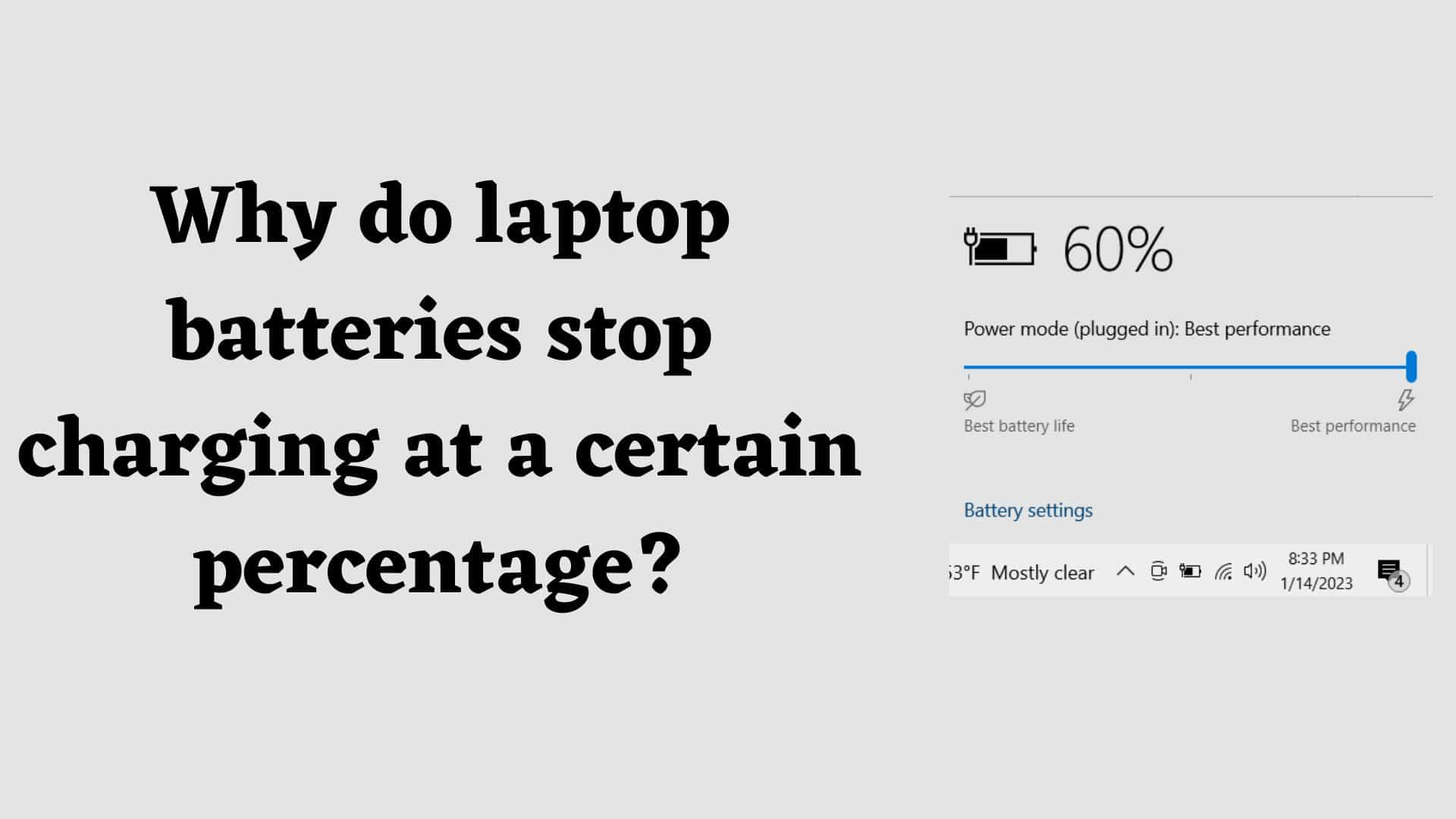
A few days ago, I noticed that my laptop stopped charging at 60%. I thought my charger died. The first thought I had was, “Damn, I’ll have to spend money on a charger now”. My second thought was, “How do I not spend that?”. This led me to realize, my charger was perfectly fine. It was just a feature called “Battery Protection”. Now, I have a Lenovo legion 5. It comes with an app called Lenovo Vantage. This is one of those apps that come with the OS and are usually called bloatware. Bloatware is a useless application that only works to slow down the PC. However, this is one of the more useful apps.
Now, how does this add up to the problem at hand? Well, this app has a feature called “Conservation mode”. If enabled, it caps the battery at 60%. Let’s understand what this is and how to enable or disable it.
Conservation mode is a feature built into a lot of laptops. However, it doesn’t come with all laptops. My legion 5 has it. Meanwhile, my friend’s Acer Nitro 5 doesn’t. This feature seems to be contradictory. We have a portable device. Wouldn’t it be best to have it at 100% at all times, no? Well, no. After a lot of research, I found out that batteries are best when kept at around 40%. This is the amount that batteries are shipped with. And it’s best to not charge the laptop more than 60%.
Not all laptops have this feature. Not all chargers stop charging at a certain percentage. Some laptops, like the legion 5,Asus Vivobook are made to stop charging at some point. This is also called the “Battery Protection” feature. This is meant to prolong the battery’s lifespan. It is best to check your laptop’s model online or check the manual to see if this feature is available on your device.
If you are seeing that your laptop is not charging beyond a certain percentage. It is a good idea to take a look at this feature. If your laptop doesn’t have this feature, this can be a problem. There are a few battery-related issues that may cause a laptop to stop charging at a certain percentage.
It's worth noting that if the laptop is not charging at all. Or, if it's charging but the battery's capacity is not holding the charge, it might be a battery problem. And it's recommended to contact the manufacturer to get it checked.
One of my friends has an Asus VivoBook 14 and is experiencing a similar issue; let's look at how to address this on an Asus VivoBook.
You will find similar options to Asus in your Lenovo, and you may resolve this issue by following the steps below.
While not a big issue, laptops not charging above a certain percentage can be very annoying. I keep this feature turned on in my laptop but I also carry my charger around everywhere I go. So, you can take this as a boon or a curse. It’s good to know that the battery on your laptop will last for a few more years. However, it’s also a pain to think that the laptop won’t be fully charged in case you need to be away from the charger for a while.
Article by: Adamya Neupane




