How to Fix Discord Error: 'Installation Has Failed'
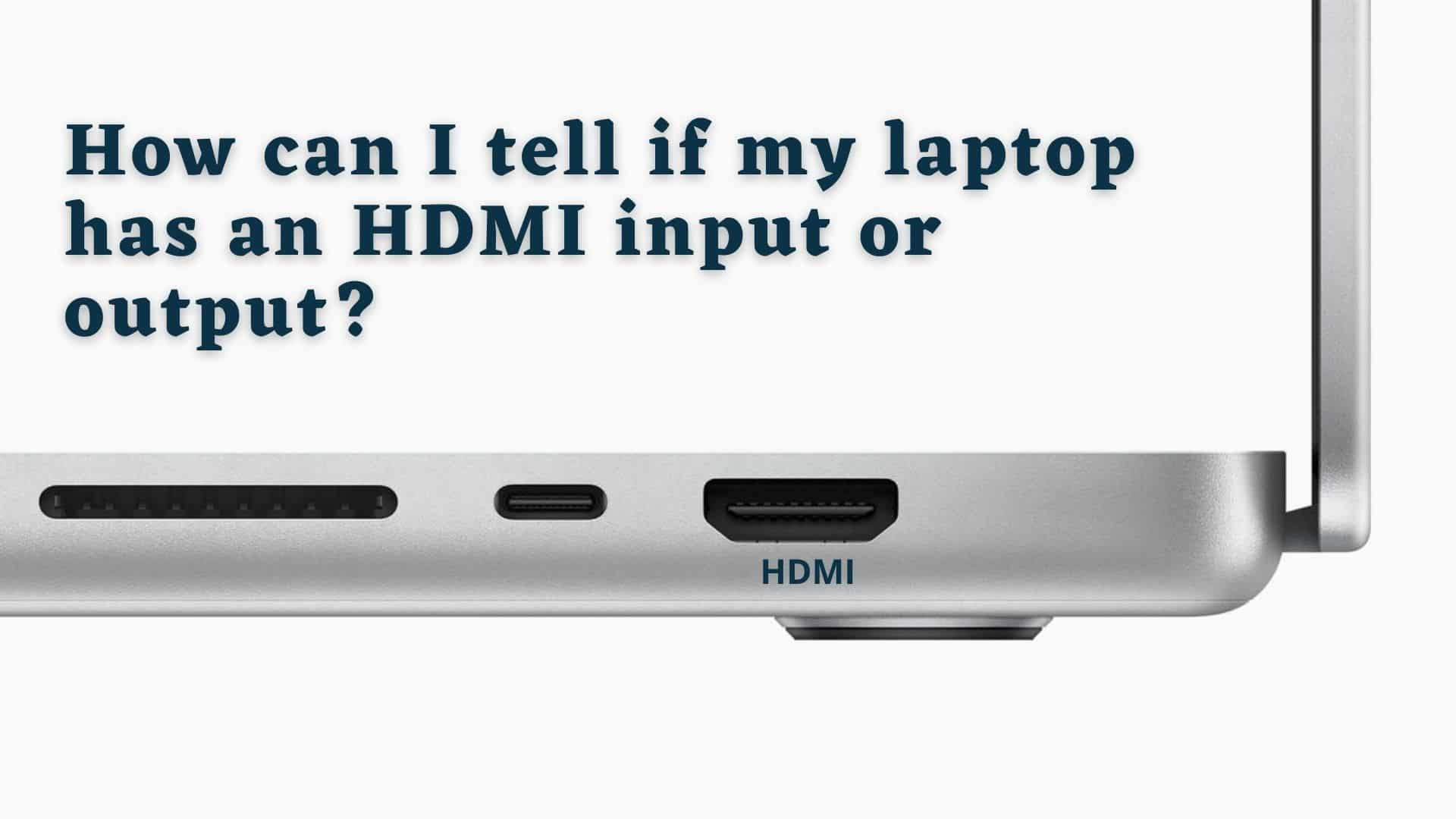
HDMI is an abbreviation for High Definition Multimedia Interface.HDMI deals with High Definition (HD) signals, which are used to transmit high-resolution audio and video content over a single cable. They are exclusive Audio/Video Interface and, unlike previous systems, do not require an external input audio device and cable.
It is now one of the most widely used connectivity standards and can be found in TVs, monitors, laptops, and projectors. They are bi-directional in nature, which means that you can connect either end to an HDMI input or output connection.
As a result, it is now necessary to understand which ports are input and output. Ourtechroom will help you clear your doubts. And our goal here today is to primarily assist you in determining whether your laptop has an HDMI Input or Output.
This is what the HDMI port looks like in your laptop:
Let's get a better understanding of input and output ports before we get started.
If an electronic device has an input port, it will always accept data from input devices such as a keyboard, mouse, camera, and so on.
If an electronic device has an output port, it will always send data to an output device such as a TV, monitor, printer, speakers, headphones, and so on.
Now consider HDMI Input and HDMI Output.
HDMI Output is an HDMI Signal Sender that sends the signal via HDMI Cable by connecting this cable to an HDMI destination device.HDMI output is intended to be one end of an HDMI cable.
HDMI Output Port is commonly found on laptops. They transmit data to other devices such as a projector, television, and monitor.You cannot receive any input signal from other devices to your laptop, for example, you cannot watch movies on your laptop by sending data from other devices via HDMI cable and port.
HDMI Input is a signal receiver that receives signals through HDMI cables. Monitors, TVs, and projectors, for example, all have HDMI Input ports (though they are not labelled) and receive audio/video signals sent by other devices like laptops and PCs.
Most computers feature HDMI output, but HDMI input is very rare.
The HDMI port in a laptop or on any device does not have a label for HDMI IN and HDMI OUT. So if you look at the HDMI port and cable, you won't be able to tell which side is input and which is output. You can find out by reading the product manual or visiting the manufacturer's website, or using it.
To use HDMI, you must have one HDMI Input Port and one HDMI Output Port, as one must receive data and the other must send data. It does not work if you connect two output devices with an HDMI cable because there is no sense in connecting two output devices. Also same happens if you connect two input devices with an HDMI cable.
As the computer mostly has an HDMI port as an output port so if you connect two computers with an HDMI port then it does not make any sense and does not work.
(Contains technical terms).First and foremost, the chip in the laptop encodes your audio and video to digital signals and employs Transition Minimized Differential Signaling (TMDS) to prevent signal degradation while travelling through the wires. The signals are carried from your laptop to one of the HDMI twisted pair cables, while other wires carry an inverse copy of the signals that are being transmitted.
When the signals arrive at the receivers (such as monitors and televisions), HDMI measures the difference between them and uses the information to compensate for signal losses. This is how HD quality is transferred from an HDMI source device, such as a laptop, to a receiver, such as a projector, monitor, or television. (source)
Most laptops have HDMI output, which sends signals from the laptop to other devices such as monitors and TVs for displaying audio and video data from the laptop to the monitor, and they are only designed in this manner.
However, some specialized designed laptops may have an HDMI Input port as well, so if you have one, you can view audio/video signals sent from an external device to your laptop and use it as a monitor.
We must keep in mind that all of the video connectors on typical PCs are exclusively for displaying video (some might be exceptional).
There is a greater chance that you will not find video inputs (HDMI, VGA, Display Port, DVI) when you conduct research.
Ans: Both the Laptop and Camera mostly have Output Port so you cannot use HDMI to connect your laptop with the Camera.
You can view camera content(audio, video, photo) by connecting to TVs and Projectors as they have an input HDMI port.
With an HDMI cable and a notebook and projector that both have an HDMI port, you can certainly do so. To use a laptop as a projection, simply connect the laptop's HDMI output port to the projector's HDMI input port using the provided HDMI cable. Then, you can link your laptop to the projector by selecting the appropriate input on the projector's control panel.
Some of the general use cases of Laptop HDMI Output ports are:
To recap,There is very little change that your laptop has Input HDMI port.An HDMI input lets you use your laptop as a screen for other devices, while an HDMI output lets you project what's on your screen onto a bigger screen.

