How to Fix Discord Error: 'Installation Has Failed'
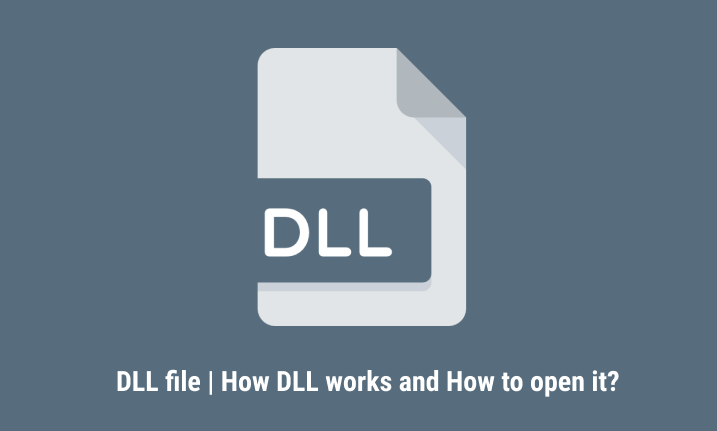
DLL stands for Dynamic Link Library. DLL file is a library that contains compiled codes, UIs, and resources (images, icons, files) that can be shared by more than one application at a time.DLL files are written for the Windows environment so won't run in Linux and Mac.DLL files cannot be open directly and executed by double-clicking it. DLL files are called only at runtime by the program which depends on DLL. Some DLLs are independent and some DLLs depend upon other DLLs to complete their functionality. Like EXE files, DLL is also based on Portable Executable file format which can be moved easily.
DLL contains compiled codes (functions, classes, variables), UIs, and static resources like images, icons, files etc.DLL Files do not contain source code, it is compiled codes.
1 DLL helps to modularized the applications and calls only when they are needed.
2 DLL helps to load the program faster because the program only loads what is needed at the beginning.
3 Easy to fix bug present as only source code for particular DLL needs to be fixed.
4 Fewer use of the resources because multiple programs may share the same functions and class present in the DLL which helps to reduce the duplication of code which finally reduces the use of the physical memory and disk. Suppose 10 applications need an abc.dll file then this one DLL file will be loaded in main memory and all 10 applications can use the same DLL instead of loading all 10 copies of abc.dll.
If one DLL or program uses another DLL at a certain point in time then we call these DLL dependencies. If one of the DLLs is broken then the program or other DLL may not function properly to complete certain functionality. Applications may not run if one of the following happens with dependent DLLs:
Using Dependency Walker you can easily found out which DLL is creating a problem in the chain of DLL call. Windows Operating System contains lots of system folders. This DLL is a building block of the Windows Operating System. Windows Operating System calls required DLL files only when needed and release when not in use so this reduces memory usage of the system.
DLL files are not developed with the intention of opening by the users. This DLL can only be open and read by other dependent DLL or dependent programs.
If you are a programmer and when you compiled any .net source application then assembly like .exe or .dll are created. When we create a windows application or console application then .exe is created. When we create a class library or web application then .dll is created. This assembly (either .exe or .dll) contains Manifest and intermediate language.
You can read the content of the intermediate language of DLL with some tools like DotPeek,ilspy, JetBrains Resharper decompiler,redgates .net reflector,ildasm, DUMPBIN, Dependency Walker, etc which helps to open DLL files and read its content. This intermediate language generally will be in assembly language with ldstr, call, pop, push, ret, Add, SUB, len, msg, MOV, etc code in it.
In point of fact, Static Libraries are inserted right into the executable or dynamic link library files (exe or dll). They cannot be removed from a program until after it has been compiled.
On the other hand, dynamic libraries are separate files that can be found outside of the executable file. You may also hear them referred to as Shared Libraries. Dynamic libraries are provided at run time when both executable files and libraries are in memory. They can be used by multiple programs.
