How to Fix Discord Error: 'Installation Has Failed'
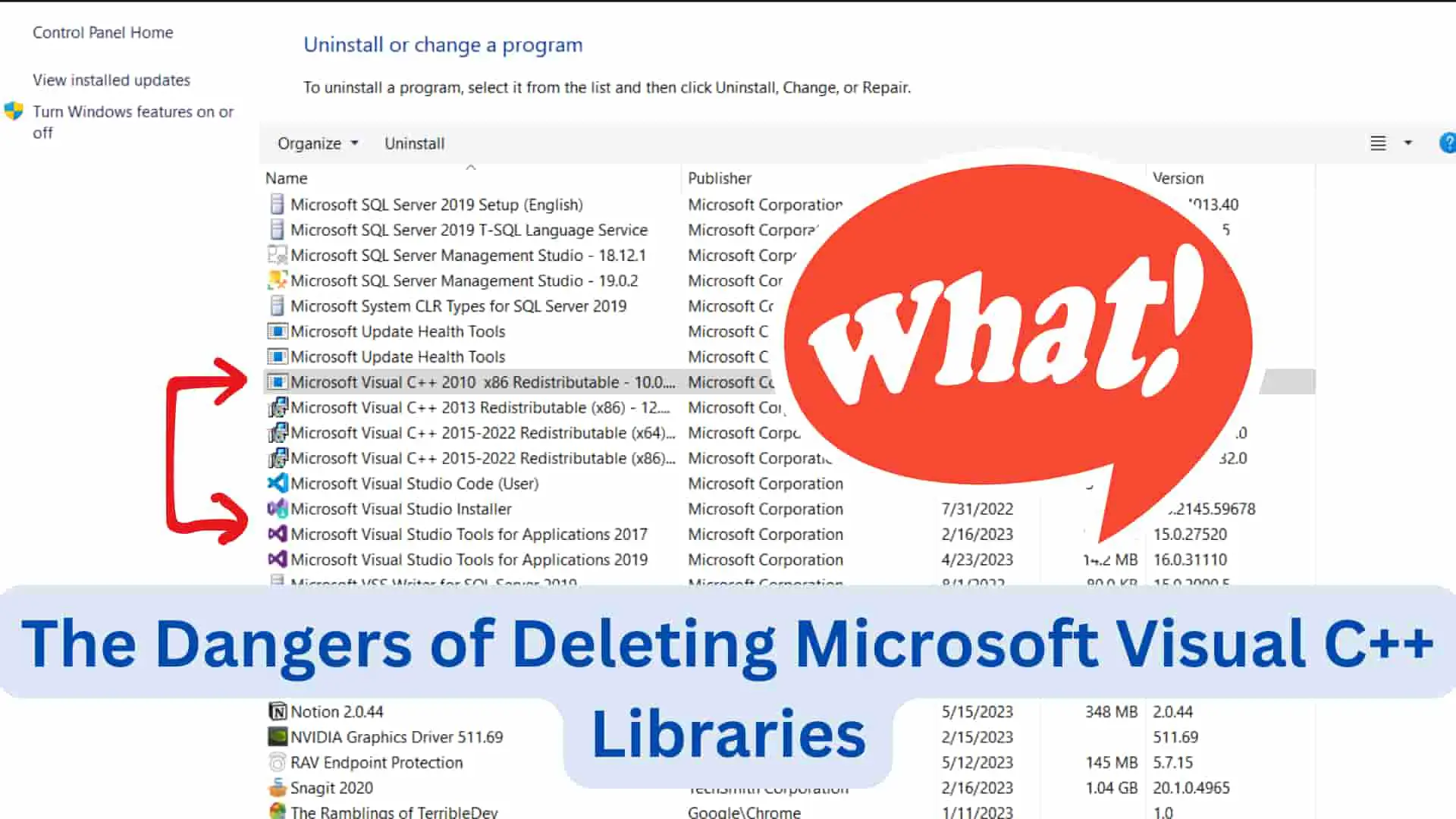
When you installed some of the application on your computer, you will find Microsoft Visual C++ libraries also gets installed automatically.
The Microsoft Visual C++ Redistributable Libraries consist of a collection of runtime libraries that certain applications require during their execution. These libraries serve as dependencies for the software and are implemented in the C++ programming language.
These redistributable libraries encompass a variety of components, including DLLs and other necessary files.
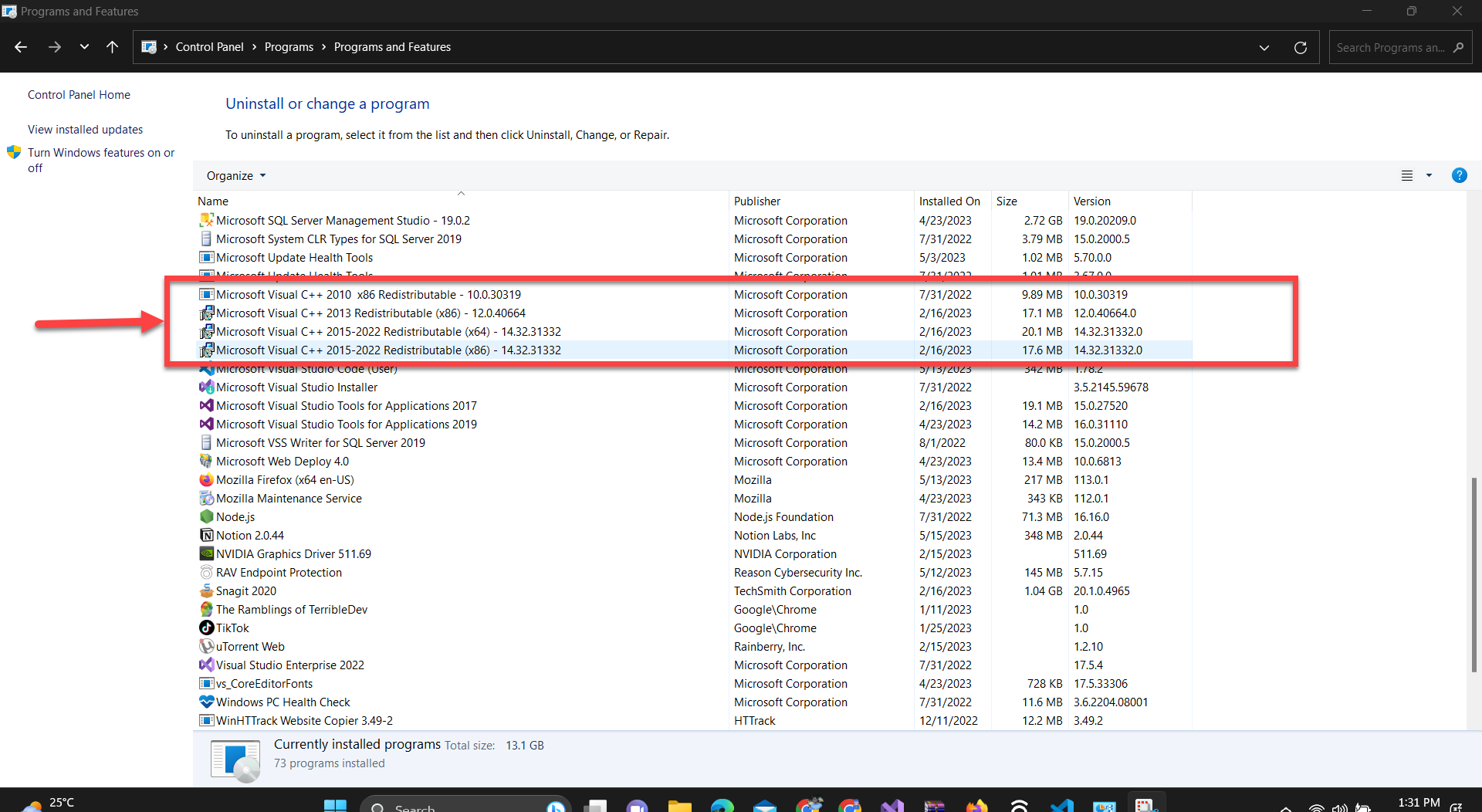 fig. Microsoft Visual C++ Redistributable Libraries
fig. Microsoft Visual C++ Redistributable Libraries
Some of the applications you are using are using the .Net framework and it internally uses Microsoft Visual C++ libraries as part of its infrastructure so you are also forced to install it.
When you install Visual Studio then some of these Microsoft Visual C++ Redistributable libraries are installed.
Also, there can be the reason like C++ is known for its efficiency and performance so applications with high-performance computing or optimized code may use Microsoft Visual C++ libraries.
The answer to this is: I do not recommend it.
Here are some of the consequences of deleting
This occurs because that application may require the specific version of Microsoft C++ libraries that you have deleted.
So, my recommendation is to not delete it unless you know what you are doing.
You can also seek the help of community forums, export, or by reading software documentation and other support resources.
If you want to delete it and check then it's better to put System Restore Points.So that if any problems occur in the application then you can revert back to previous states.
The reason behind this is that certain applications and games install their own versions of Visual Studio C++ libraries to guarantee compatibility. If you remove these libraries, it can result in dependency issues, potentially rendering your software inoperable.
If you have already deleted the Visual C++ and your application is not running then try reinstalling the Visual C++ libraries or installing the application
and that package will again get installed.