How to Fix Discord Error: 'Installation Has Failed'
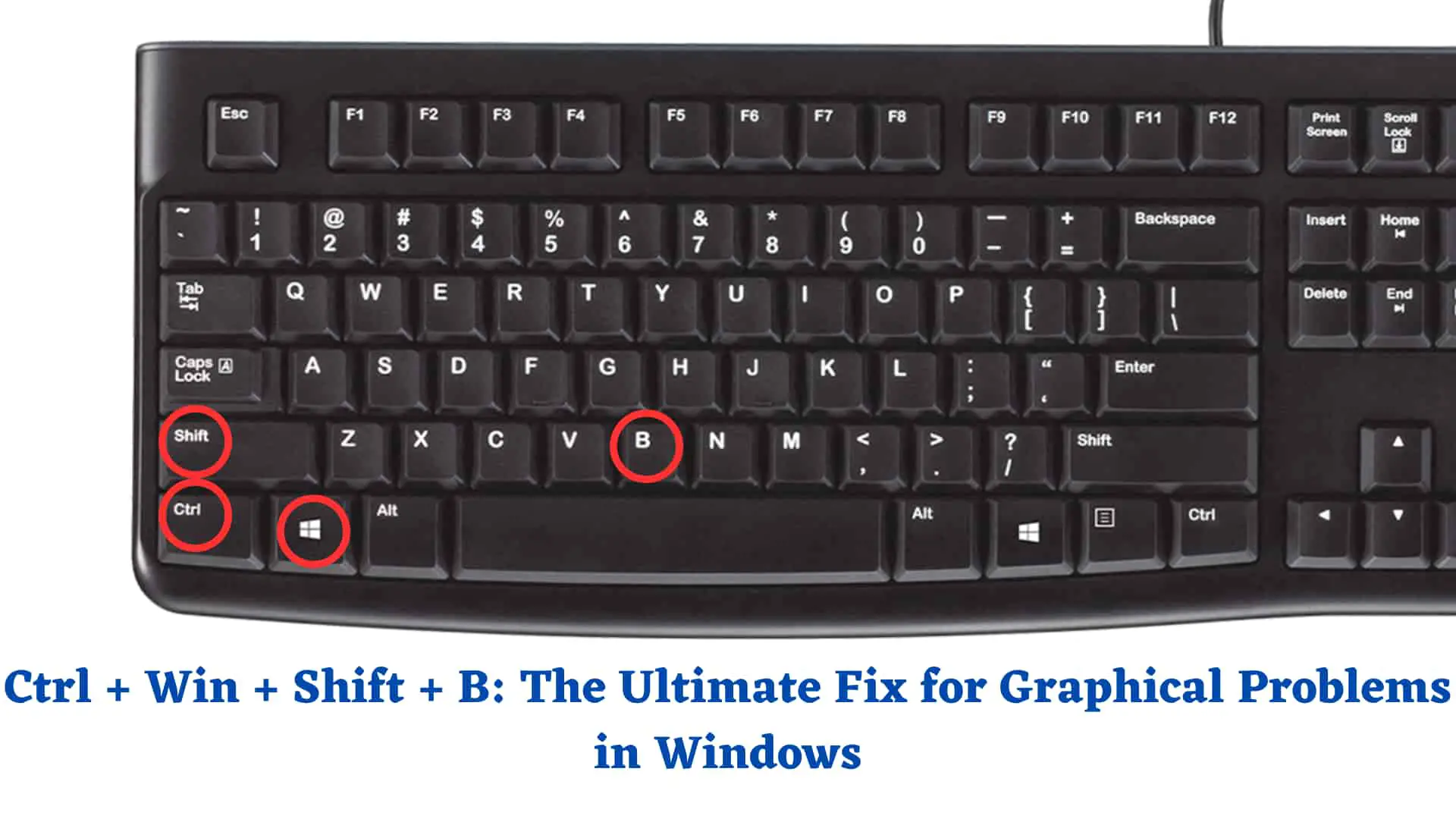
Ctrl + Win + Shift + B is a special shortcut in Windows that helps you to reset the video driver in Windows. It works if you have Windows 10 and later.
If you are experiencing any issues related to graphics such as black screen, flickering, or corrupted images then you can try pressing those keyboard combinations. These shortcuts send a signal to the video driver to restart.
When you press these buttons, your screen may flash and turn black and you do not worry as it is just a process.
This shortcut activates the display reset function for graphics. Essentially, it instructs Windows to refresh the graphics drivers. Upon pressing this keyboard combination, your screen will temporarily go black, indicating that the graphics reset process is underway. Subsequently, the screen will turn white, signaling the completion of the reset process.
If you have a problem with the graphics card then you may face the blue screen of death.
As they are only designed to reset your graphics driver and drivers related issues. It will not affect other system settings and functionality.
When you press these keyboard combinations then the screen goes black for a few seconds(1 to 3 seconds) during this time your work gets affected and after that, you can proceed with your work.
It does not close your running programs. But for safety, you can close your working tasks before performing them.
The answer to this is it does not create any data loss.
Here are some of them you can try:
Note that this is just a temporary and quick solution and if persists for a long time best is to update your graphics driver.Also Note that donot expect like this will adjust display settings or resolution.
