How to Fix Discord Error: 'Installation Has Failed'
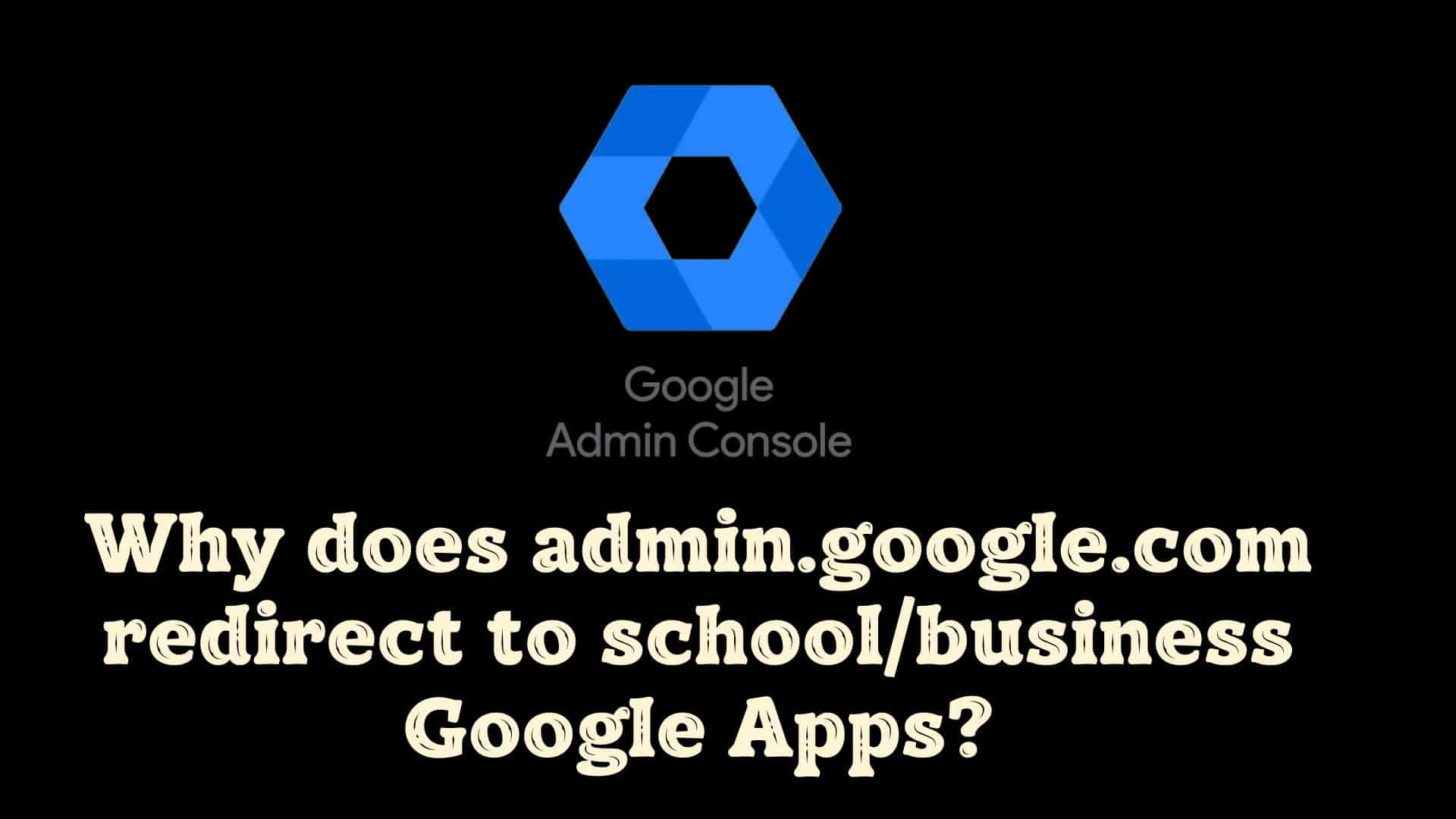
If you are a worker or a student, you may be able to receive a Google Workspace Apps Account for your employment or education in a university. But you might also wish to administrate your domains, in which case entering admin.google.com in the URL will cause it to redirect you to the login page for your university or work When I try to log in, I get an error notice claiming that I do not have a Google Apps Account or an administrator account or admin privilege for a managed Google Service. This is because general staff in an office or university do not get Google App Accounts.
i.e. Google continuously pushes me to log in to work or university accounts that I am unable to access, and you won't be required to login to every account that you've ever used on that browser.
Google Workspace is cloud-based productivity tools developed by Google for businesses, offices, and schools use."admin.google.com" is generally used by administrators of offices to access the admin console for creating and managing configurations related to users, security, and services.
If you get the above issues then we can say the organization is using that domain for internal administrative purposes.It might be possible like you may not have the necessary permissions or credentials to access the admin console on that domain.
So the correct solution is as follows:
You can use incognito mode to access admin.google.com.Steps are as follows:
You will incognito mode in a separate window. Then try accessing admin.google.com
When you visit websites such as admin.google.com, gmail.com, and others, your web browser saves a lot of information. Web browsers automatically save some information for future use. Cookies are the name given to these files.
When you delete cookies, your admin.google.com, gmail.com, and other websites' usernames and passwords saved by the browser are deleted, and you must reenter the username and password again when you relogin.
If you have more than one Google Account, you can utilize the "Account chooser" feature to sign in to multiple accounts at once from the list. You'll be able to swap between accounts without having to sign out and then back in again this way.
The steps are as follows:
Open Chrome and then click on the following link.
This will provide you with multiple Google Accounts. You can select your desired account to log in.
Alternatively, if you are familiar with your Google Account, you can simply replace ADMIN ADDRESS with the email address associated with your Google App Admin account.
Here are the steps for adding a new account with your admin email account:
Simply fill out Recovery Form if you are having Sign In issues with your Google Workspace or Cloud Identity account.
The reasons might be :
You might be redirected to a page related to business Google Apps or School Google Apps, because "admin.google.com" is used generally used by offices and organizations to manage their G suite( Google Workspace) accounts.
FAQ:
If you aren't logged in with an account that has admin capabilities, you won't be able to access the admin section of Google's website, therefore you'll be taken to the apps section instead of admin.google.com.


