How to Fix Discord Error: 'Installation Has Failed'
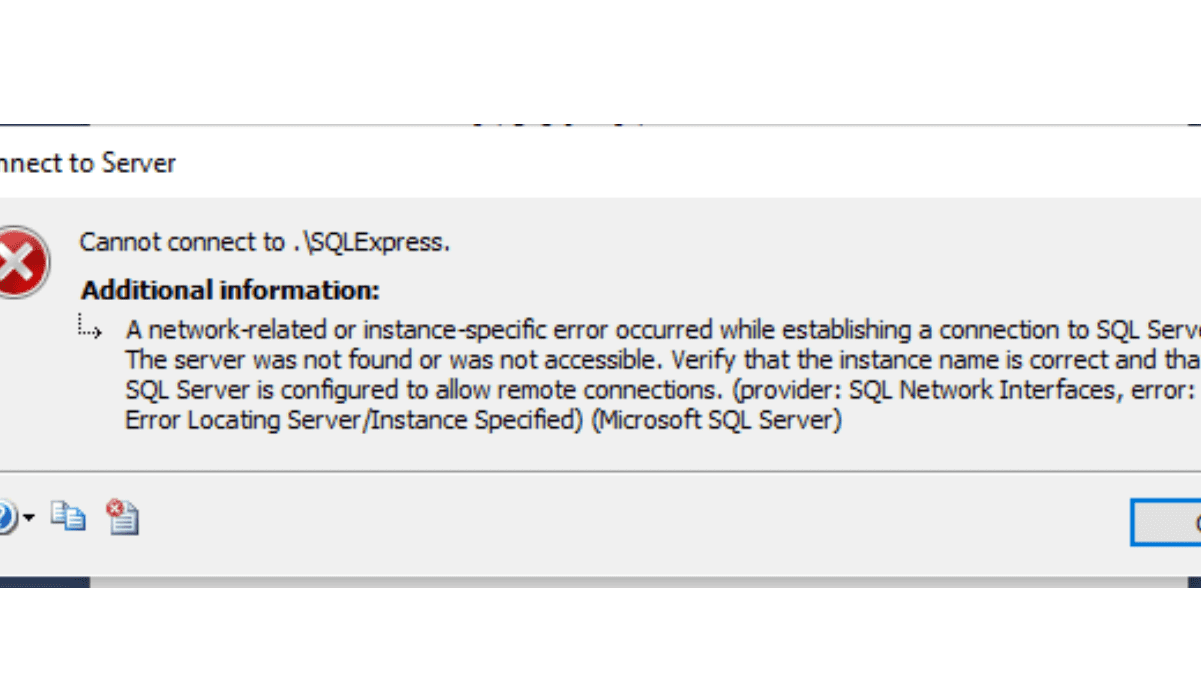
This is general problem that occur while connecting to sql server.
One of the best possible solution for this problem is as follow.
Mission : To restart SQL server Instance using Services.msc
Step 1 : Press Windows Key + R to open a Run Box
Step 2: Type in services.msc and press enter.

Step3 : Then service window will open. There on right pane locate SQL SERVER(SQLEXPRESS). Look there, we have nothing on Status section of SQL Server .This means SQL Server Service is not running.

Step 4 : Right click on SQL Server(SQLEXPRESS) and click on Start
After doing this we will have status in running states .This means now SQL Server instance is running.

Step 5 : Now try to connect to sql server instance again. We will be able to connect .
Thank you. Happy Coding.