How to Fix Discord Error: 'Installation Has Failed'
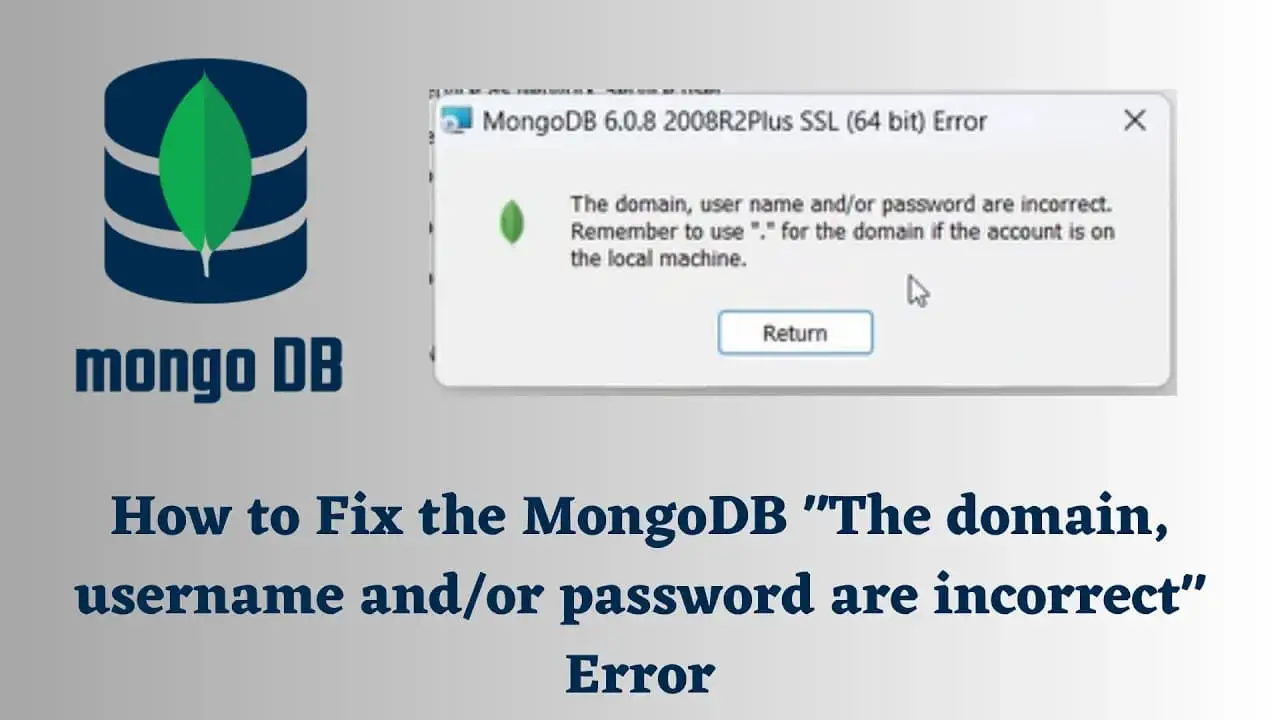
This error "The domain, username, and/or password are incorrect" is common when you are trying to install MongoDB as a service on Windows, Mac, and Linux. Some of the few reasons for this are :
The primary issue most users are encountering is the first one.
So, let's look at how to fix it.
I am currently in the process of installing MongoDB 6.0 on a Windows OS. After that, I proceed to select the local service option. In this scenario, I choose the second option and attempt to move forward by clicking 'Submit.' However, I encounter an issue at this stage.
The error lies in not using the computer's username for the username field and the computer's password for the password field.
For this open the command prompt and type :
and press Enter. This will provide you username. Just use this username in the Account name and use your computer password in the password field under Account Password. And in the domain just keep "." as you are using the local computer. Then click on Submit button.
If you are using Linux or Mac you can use the following command to check the computer username
FAQ:
This means that MongoDB will automatically run at startup and will keep running in the background.
The domain refers to the network's name to which the user belongs to, whereas the username pertains to the user account's name.
