How to Fix Discord Error: 'Installation Has Failed'
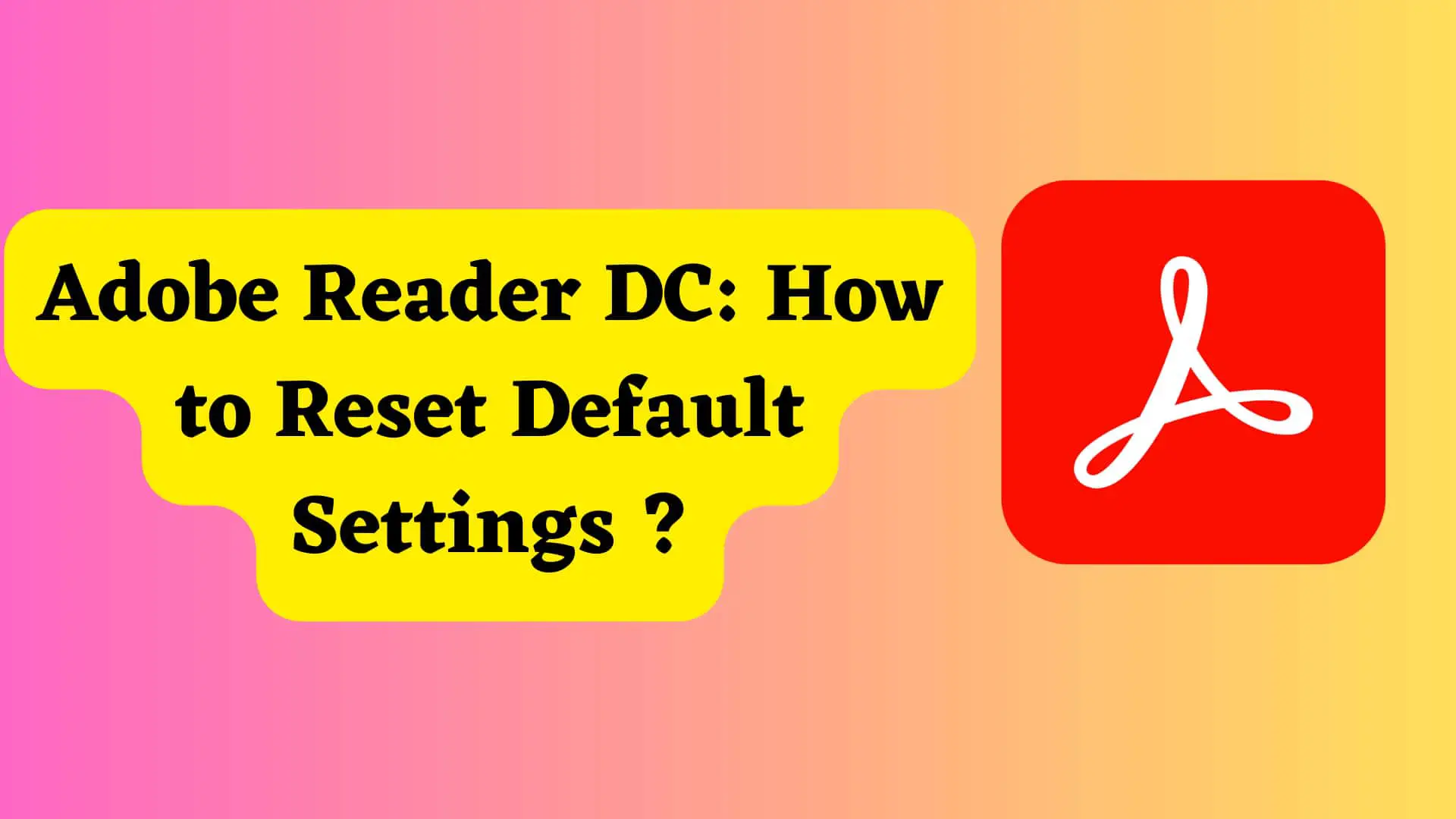
Resetting Adobe Reader DC to default settings might be helpful :
Note that when you reset Adobe Reader DC to default settings then you will not lose any data . Your PDF files will be there and you can access them. Also only reset Adobe Reader DC if this is only your last option.
Here are the steps for resetting Adobe Reader DC to default settings
1. First close Adobe Reader DC
2. For Windows go to run and type and press Enter.
%userprofile%\AppData\Roaming\Adobe\Acrobat\DC
For Mac navigate to
~/Library/Application Support/Adobe/Acrobat/DC
3. Then just delete the Preferences folder
4. Now reopen Acrobat Reader DC again.
You will find Adobe Reader DC is reset to its default settings.
FAQ:
Ans: When you reset Adobe Reader DC to default settings then all of your custom settings and preferences will be removed like zooming level, font size, style, and color, also if you have extensions and addons then you have to reconfigure them as well.
Ans: If your problem is not fixed then you can try troubleshooting steps, such as reinstalling the software or updating the software to the latest version.
