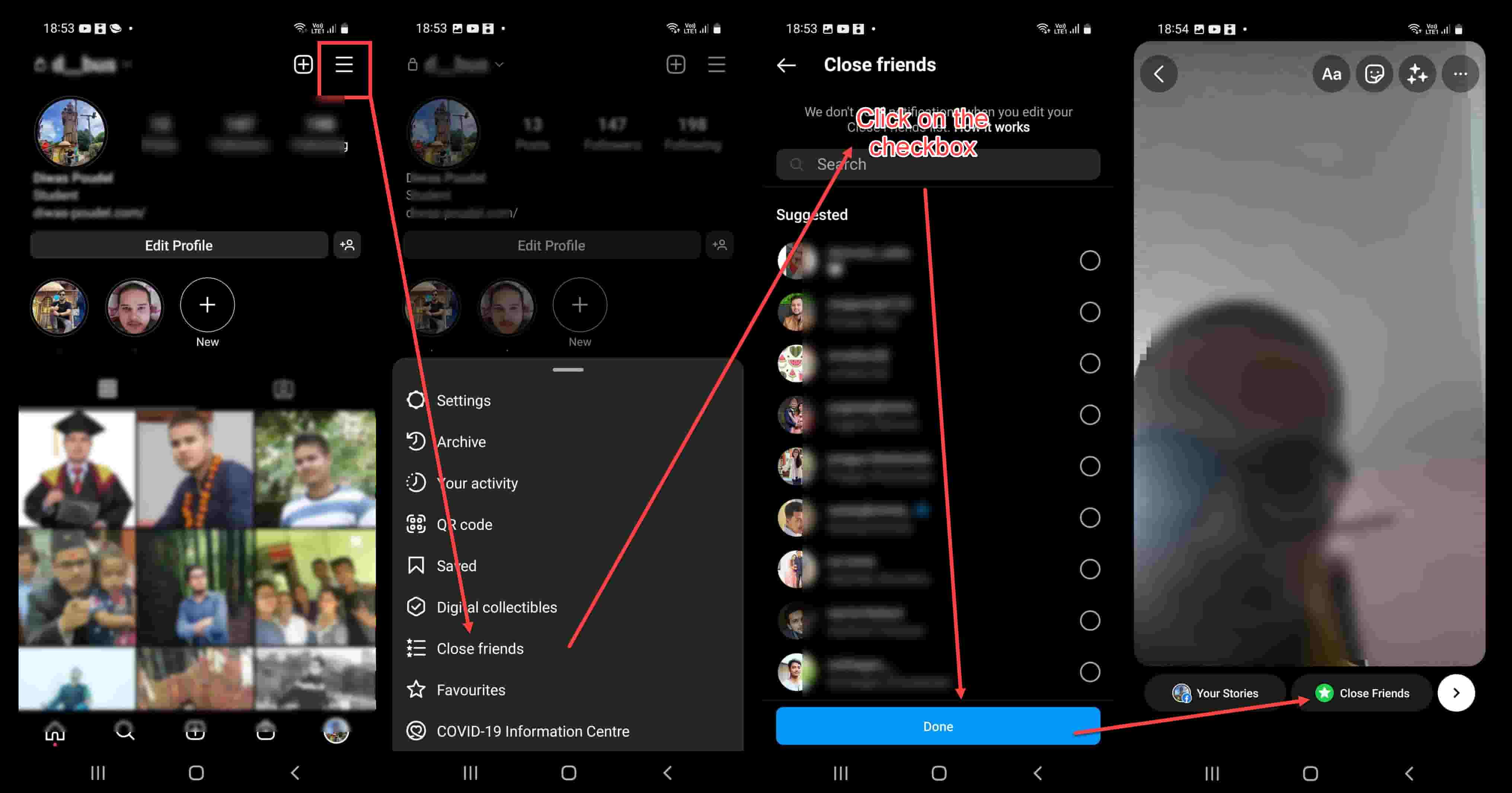Mobile Mastery: Transforming Work Habits with 8 iOS Productivity Techniques

Instagram is a popular photo-sharing application. Instagram has a variety of features, one of which is Instagram Story. You can share your story on Instagram stories so that others can see it. When looking at the Instagram stories, you may have noticed a different colored ring around the profile icon for their Instagram stories.
Some have a rainbow color circle, some have a red circle, and some have a green circle. And it confuses the user. And if you want to know what this is, you've come to the right place. Ourtechroom will help you know what is a red circle, rainbow circle, or green circle around Instagram profiles and stories.
Instagram stories are the colorful circles that appear around a person's name with thumbnail images on your Instagram profile. Instagram Stories that are marked with colored circles provide a visual indication that the user is making changes to their stories.
If the user's profile photo on Instagram has a red, pink, rainbow, or green border around it, this indicates that the user has posted an active story that is now accessible for viewing but you as a viewer have not seen it yet.
When you navigate to a person's profile within an Instagram story, you will automatically be taken to that person's Instagram stories. And if you come back later, you won't find them there because you've already seen those stories and they were removed or moved to the last of the stories, and the circle that was previously surrounding their profile will not be noticeable.
It's crucial to note that these rings only appear on the profile photos of users who have an active Instagram account and have shared content on their stories.
Be aware that it will continue to show on Instagram for the default amount of time, which is 24 hours(unless you add them to your profile as story highlights.), but that it will disappear regardless of whether you have seen it or not.
When you visit someone's Instagram page, you could notice a red, pink, or rainbow-colored border around the profile. This signifies that they have shared Instagram stories with all of their followers. It is normal Instagram stories that you may have seen most of the time in Instagram story highlights.
Also, the presence of a red circle around someone's profile photo indicates that the person is broadcasting a live video on their Instagram story right now.
This red circle around your Instagram profile increases visibility and engagement among your followers.
If you see someone's Instagram profile with a green circle border in Instagram Stories, it means you've been added to that user's "closed friends" list and they've recently added new stories that you haven't seen yet.
Simply put, if there is a green circle surrounding someone's profile photo, it means that the person has published a new post during the last twenty-four hours and you have not seen it yet.
The green circle encourages followers to check out the user's story and engage with their content.
If you haven't seen it yet, the green circle will remain active for 24 hours and then gets magically disappearing.
If you have seen the stories then the green color around your Instagram Profile gets vanishes immediately.
Light gray around the Instagram profile indicates that you've already seen the individual's Instagram stories.
If the person has a sticker celebrating National Hispanic Heritage Month, the gradient will be an orange and green color.
Orange circles may draw followers to the user's story to see what's new and boost interaction.
A new Instagram story upload will cause the pink circle to appear around your profile when the followers see the Instagram profile.
Let's look at how to create it.
Select a photo to add to the story by tapping on Your story and selecting one from the gallery that appears. At the very bottom of the screen, select the option labeled "Your Stories." That's it.
To create green circles for your friend/followers then you have to add them to your Close friend which can be done as below.
Let's add People to the Close List:
1 Navigate to the profile icon located in the bottom right corner of Instagram after you have successfully logged in.
2 Select Close Friends by clicking the hamburger menu symbol located at the top right corner.
You have the ability to add the people who are most important to you to this list so that they will receive the green circle each time you share a story with them.
3 Once you have added your friends click on Done.
4 Now, select a photo to add to the story by tapping on Your story and selecting one from the gallery that appears.
5 At the very bottom of the screen, select the option labeled "Close Friends."
Creating a rainbow or Green Circle around the Instagram profile is shown by the above method which will exist only for 24hr.
But if you want to keep this forever then you have to apply the trick.
And the trick is to create your Instagram profile with a red circle or green circular border around it. For this, you can use online tools. Here are the steps:

1 Open the link by clicking here.
2 Click your desired border color.
3 Then upload the image you want to set as a profile.
Then the desired border is applied to it.
4. Then Click on Download.
5 Now you just have to upload this image and set the profile picture on Instagram.
Note that: When you have applied this method and when someone else clicked on your profile then they will not be redirected to your Instagram Stories.
Therefore, in conclusion, we can say that if you have recently uploaded new Instagram stories, you will see a rainbow or a red color border around your profile on Instagram (either photo or video or any available). In addition, the border of your Instagram profile will be colored green if you have chosen to share it with a Close Friend List.
Also if you have not seen their profile then it remains in Instagram Stories for 24 hr(unless you add them to your profile as story highlights). And if you have seen their profile then the border around the Instagram profile will vanish immediately.