Mobile Mastery: Transforming Work Habits with 8 iOS Productivity Techniques
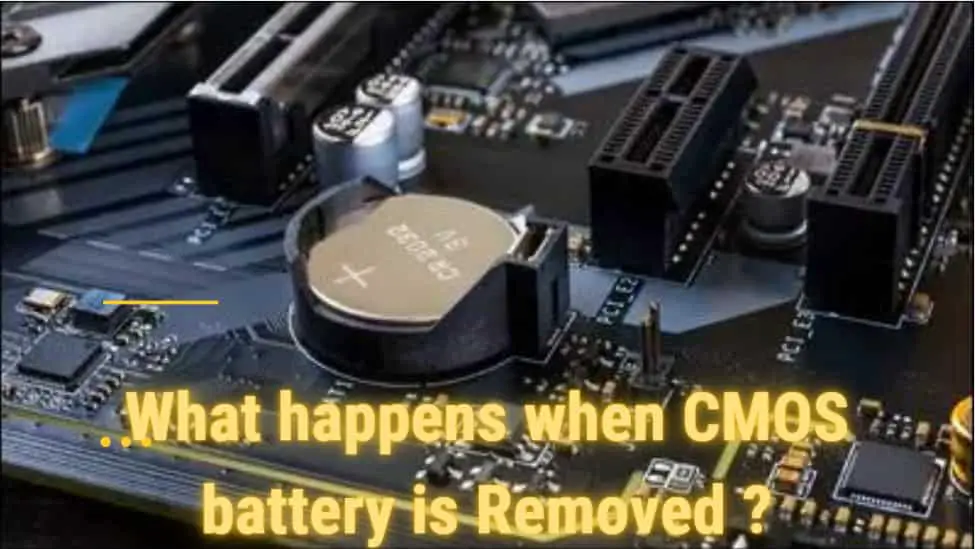
When you first get a new laptop or computer, it will function without any problems at all. However, after some time of use, you will begin to have issues such as the computer boots up automatically, drivers stopping working, etc at this point, some of your friends may advise you to remove the CMOS battery and then replace it back again. Then you may have tried this as well.
But if you are curious about whether or not it is true, you have come to the perfect place to find out the answer. Ourtechroom will walk you through the process of determining what happens when the CMOS battery is removed.
CMOS Battery is a coin-sized non-chargeable battery found on your motherboard that has an estimated life of 3 to 5 years with a voltage range of 3v to 6 volts. It supplies constant power to nonvolatile BIOS memory (also known as CMOS memory) for storing the BIOS Content. They also allow BIOS to store useful information such as the RTC, your computer's date and time, boot priority, device driver information, and so on. They are an essential component of your motherboard.
One important thing to remember about CMOS batteries is that they never provide power to the computer when it is turned on. Instead, they start providing power to BIOS memory when your computer is turned off in order to save various information stored in BIOS memory such as boot priority, date, time, etc.If the PC is turned on, the battery is not used. If you want to learn more about CMOS and BIOS, click here.
When the CMOS battery is removed from the system or when the CMOS battery dies, the following things may occur in your computer system.
BIOS memory stores information such as the current date and time, which you can see in the bottom right corner of your taskbar. When you shut down your computer, the CMOS battery-powered BIOS keeps the current date and time. When the CMOS battery is removed, the real-time dates are reset to the default and display the incorrect date and time the next time you start the computer.
It is possible that the boot sequence of Windows will be reset to its default state when you remove the CMOS battery, then re-insert it, or replace it. If you have multiple hard drives connected, removing the CMOS battery and then restarting the computer will reset the boot priority, which will cause the operating system to be unable to find the appropriate hard disk from which to load the information.
If you remove the CMOS battery from your computer and then restart it, the boot order will be changed, and your system may not start because it will be unable to determine which hard drive or SSD to load the content from. This happens when you have multiple hard drives or SSDs connected to your system and when you remove the CMOS battery.
There is a possibility that the motherboard will emit a beep sound if the battery is removed, or if the battery has died.
If you have set a BIOS password, the BIOS password will be reset if you remove and replace the BIOS battery.
It's possible that some of the drivers will stop working, in which case they'll be removed from the Device Manager.
You may see problems such as "CMOS Checksum error" or "CMOS read error" if the system was reset while the BIOS was booting or if the RTC battery is dead or if the battery has been removed from the device.
It's possible that some of the peripherals, including the keyboard ,mouse and printer, will stop working and become unresponsive at some point.
If you remove the CMOS battery, the BIOS setting will reset to its default value, which will also result in the date and time being reset, as well as the value being reset to its default. And it's possible that the Internet won't operate since the date and time are wrong.
Some of the websites might not operate because the CMOS battery was removed, which caused the date and time to be incorrect. This is because some websites need the correct date and time to function properly.
If the CMOS battery is removed, the system's date and time will be reset, which may cause some applications to stop working properly.
Conclusion:
When the CMOS battery is removed, the motherboard's CMOS chip loses system settings and time. The BIOS settings and system clock will be reset to the computer's manufacturing date and time.
Because of incorrect BIOS settings, the machine may not boot. "CMOS Checksum Error" or "CMOS Battery Failure" error messages may prompt the user to open the BIOS setup utility to configure the CMOS settings.
Software that uses the system clock for time-sensitive computations or date-based scheduling may not work properly. Incorrect system time and date can also affect file creation and modification dates, email timestamps, and other system features.
Thus, a dead or low-power CMOS battery should be replaced immediately to avoid computer issues.