Mobile Mastery: Transforming Work Habits with 8 iOS Productivity Techniques
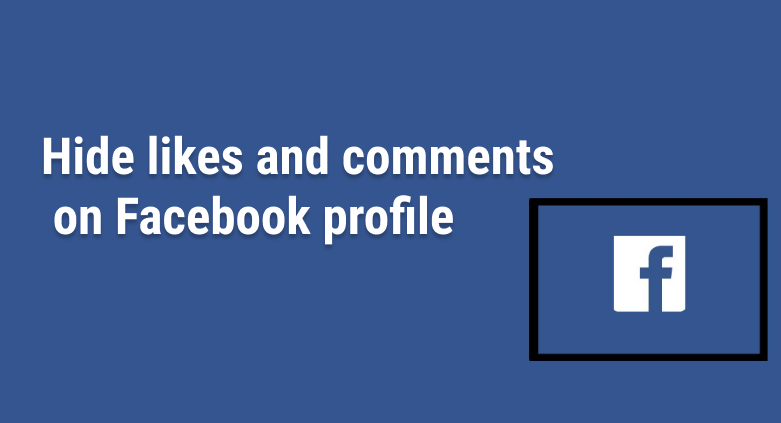
Facebook is one of the popular social networking platforms which makes it easy to connects with friends and family easily. You can easily share pictures, videos, your thoughts with the mass audience. You can search anyone by name in the platform and you will get the list of users with that name and you can get its personal information like Profile Picture, total likes, loves, comments information, relationship status, name, profile photo location, date of birth info. likes and following information etc. So all your information is overexposed on the platform. But you can control what you have shared on Facebook.
Your Facebook friends can easily spam other profile pictures by giving unnecessary reactions to the profile picture, unnecessary comments in the profile picture. Also, anyone whose is not your friends can see your profile picture, download it, view comments and reaction. And from a security point of view, it seems to be more vulnerable. But the best thing is you can control all these with the help of Facebook privacy settings.
By default Facebook profile pictures, profile post comments, and reactions are public. You can change it so that only your friend or just you can see those profile picture comments and like them. This is the process of making your profile private. So, without wasting time let's make your profile private so that no one can comment and like your profile picture.
